Utilizing SharePoint as a Learning Management System


Intro
In today's fast-paced environment, organizations are constantly seeking effective ways to deliver and manage educational content. Many are turning to Learning Management Systems (LMS) for this purpose. SharePoint, originally developed for collaboration and document management, is increasingly being recognized for its potential as an LMS. This article explores SharePoint's capabilities for learning and development while highlighting its integration with existing educational tools. It also covers customization options and best practices for implementation.
Key Features and Benefits
Overview of Features
SharePoint offers several features that can enhance its utility as an LMS. Users can create and manage courses, host training materials, and track user progress all within a familiar interface. Features such as document libraries allow users to store educational content, which can be easily accessed by employees at any time.
Moreover, SharePoint supports integration with various educational tools like Microsoft Teams and OneDrive, making it versatile. The platform also provides collaboration features, allowing learners to communicate through forums or discussion boards.
Benefits to Users
Utilizing SharePoint as an LMS comes with several advantages:
- Centralized Access: All materials are in one place, allowing for easy navigation and retrieval.
- Cost Efficiency: Since many organizations already utilize SharePoint, additional investment in a separate LMS may be unnecessary.
- Customizability: Organizations can tailor SharePoint to meet specific training needs, providing a personalized learning experience.
- Scalability: SharePoint can be scaled according to the organization’s growth, making it suitable for both small and large businesses.
"SharePoint's flexibility makes it an attractive option for organizations looking to streamline their training processes."
Comparison with Alternatives
Head-to-Head Feature Analysis
While there are many LMS options available, such as Moodle and Canvas, SharePoint stands out in certain aspects. Below is a brief comparison of key features:
| Feature | SharePoint | Moodle | Canvas | | Document Management | Yes | No | Limited | | Customization Options | High | Medium | High | | Integration Capabilities | Excellent | Good | Fair | | Collaboration Tools | Advanced | Basic | Basic |
Pricing Comparison
Pricing models vary widely among LMS platforms. SharePoint typically requires an existing Microsoft 365 subscription, making it a cost-effective solution for businesses already using other Microsoft services. In contrast, platforms like Moodle and Canvas often charge per user basis, which can significantly increase costs for larger organizations.
Prolusion to SharePoint
SharePoint plays a crucial role in modern business environments, particularly as organizations seek to enhance their learning frameworks. Its versatility allows for various applications, making it a noteworthy option when considering platforms for educational purposes. Understanding SharePoint is essential for organizations aiming to maximize their training and development initiatives through technology.
Overview of SharePoint
SharePoint is a web-based collaboration platform developed by Microsoft. It facilitates document management and storage systems. Besides these core functions, its features include customizable workflows, secure file sharing, and seamless integration with other Microsoft Office applications. Organizations leverage SharePoint to create websites and portals that promote knowledge sharing and collaborative efforts, increasing efficiency and effectiveness across teams.
Key Features Relevant to Education
In an educational context, several features of SharePoint stand out:
- Document Libraries: These allow users to store, organize, and share materials effectively. Educators can easily upload class resources, making them accessible to learners.
- Version Control: This feature provides an effective means to track document changes, ensuring that educators and students work on the most recent materials while maintaining access to previous versions if needed.
- Custom Workflows: SharePoint's capabilities to design workflows enable educational institutions to automate repetitive tasks, reducing administrative burdens and enhancing communication.
- Integration with Learning Tools: SharePoint can integrate with various learning tools like Microsoft Teams and OneNote, creating a cohesive learning experience for users.
- User Permissions: Advanced permission settings allow administrators to control access, ensuring relevant materials are available to the right audience.
These characteristics position SharePoint as a strong candidate for organizations exploring an effective Learning Management System.
Defining Learning Management Systems
Understanding the concept of Learning Management Systems (LMS) is crucial when evaluating SharePoint's potential as an effective educational platform. An LMS facilitates the organization, delivery, and management of training and educational content. This section delves into the essential components of a robust LMS and provides a comparative review of various LMS options. These insights set the necessary context for utilizing SharePoint in educational settings.
What Constitutes an LMS?
A Learning Management System is defined by several key characteristics. These aspects are significant as they determine how effectively an LMS can support educational initiatives. Here are some fundamental components:
- Content Delivery: An LMS must enable the creation and sharing of educational materials. This includes support for various formats such as videos, documents, and quizzes.
- User Management: It needs to manage users effectively. This involves enrolling students, tracking progress, and monitoring engagement.
- Assessment and Evaluation: An LMS should provide assessment tools to evaluate learner performance. This includes quizzes, tests, and assignments.
- Reporting and Analytics: Robust reporting tools are necessary for tracking learning outcomes and user engagement metrics.
The presence of these features is vital for any organization aiming to implement a successful learning strategy. Without them, achieving structured and effective educational programs becomes challenging.
Comparative Analysis of LMS Options


In the pursuit of suitable LMS solutions, organizations must consider various available options. Each LMS comes with its distinct strengths and weaknesses. Below is a comparative analysis highlighting key LMS platforms:
- Moodle: An open-source LMS that offers flexibility and extensive customization options. It is suitable for educational institutions looking for a cost-effective solution.
- Blackboard: Known for its comprehensive set of tools designed for higher education, Blackboard provides a user-friendly interface along with robust reporting features.
- Canvas: A popular choice among many educational establishments, Canvas promotes accessibility and mobile capability, making it easier for learners to access content.
- TalentLMS: Aimed more toward corporate training, TalentLMS emphasizes the creation of specialized training modules, integrating well with various corporate systems.
Each option should be evaluated based on specific needs, such as content requirements, user demographics, and budget constraints. Identifying these elements will help organizations select the most appropriate LMS for their respective environments.
SharePoint as an LMS: An Overview
Understanding SharePoint as a Learning Management System (LMS) requires an evaluation of its comprehensive functionalities and orchestration capabilities. SharePoint is a versatile platform that integrates document management with collaborative tools, making it a viable option for educational institutions and organizations. Its emphasis on collaboration, combined with robust user permissions and content management features, allows it to serve as a practical LMS in numerous learning environments.
One of the primary benefits of using SharePoint as an LMS is its ability to centralize resources. This centralization means that all learning materials, including videos, documents, and interactive content, can be housed in a single location. Moreover, it provides a structured way to manage these resources, making them easily accessible for both educators and learners. The platform also enhances user engagement through its collaboration features, such as discussion boards and shared workspaces, fostering an interactive learning experience.
However, there are considerations when adopting SharePoint for educational purposes. The effectiveness of SharePoint as an LMS can vary depending on an organization’s existing infrastructure, the technical capabilities of staff, and the specific learning needs of users. Furthermore, critical investments in customization and training might be necessary to maximize its potential as a learning platform.
Candidate Characteristics of SharePoint
Key characteristics of SharePoint include its document management capabilities, customizable workflows, and integration options with other systems. These features contribute to its ability to function as an LMS:
- Document Management: SharePoint excels at organizing, sharing, and storing documents. This is crucial for an LMS, as educational content must be readily accessible.
- Custom Workflows: SharePoint allows for the creation of tailored workflows that can map out the learning process. This customization enables organizations to align the LMS with their specific educational objectives.
- Integration Capability: SharePoint can integrate with various third-party tools and existing educational technologies, enhancing its functionality and ease of use.
Technological Integration with SharePoint
Technological integration is a significant aspect of leveraging SharePoint as an LMS. It is essential for creating a seamless educational experience. Some notable integrations include:
- Learning Tools Interoperability (LTI): Implementing LTI allows educational content from other platforms to be easily incorporated within SharePoint, aiding in the diversification of learning materials.
- Microsoft Teams Integration: Integration with Microsoft Teams can facilitate real-time communication and collaboration among learners and educators, enriching the learning environment.
- Assessment Tools: Linking SharePoint with assessment tools further enhances its LMS capabilities, enabling tracking and reporting on learner progress effectively.
In summary, SharePoint presents unique opportunities and challenges as a Learning Management System. Its inherent characteristics and capabilities support educational endeavors, but these must be aligned with strategic planning and implementation to realize its full potential.
Implementing SharePoint as an LMS
Implementing SharePoint as a Learning Management System is crucial for organizations seeking to leverage technology in education and training. SharePoint's versatility can facilitate the creation, management, and distribution of educational content in a centralized platform. Successful implementation aligns with the organization's goals, enhances user satisfaction, and optimizes training resources. This section discusses the fundamental steps for implementing SharePoint as an LMS and explores the various customization options available to organizations.
Steps for Implementation
Implementing SharePoint as an LMS involves several key steps. These steps help ensure effective integration into existing workflows and an optimal learning environment for users. The process typically includes the following:
- Define Objectives: Determine the educational goals and requirements unique to your organization. This clarity will guide the customization and functionality needed from SharePoint.
- Assess Features: Evaluate the current features of SharePoint against your needs. Identify any gaps that may require additional tools or third-party integrations.
- Plan Structure: Create a logical framework for the LMS content. Organizing content effectively ensures ease of access for learners. Consider using site collections, document libraries, and lists within SharePoint for content organization.
- Develop Content: Produce educational materials that can be easily uploaded into SharePoint. Ensure that content is engaging and formatted correctly for the platform. Rich multimedia elements can enhance learner experience.
- User Roles and Permissions: Define user access levels. Control who can create, edit, and view content within SharePoint to maintain course integrity and security.
- Training: Train educators and administrators on how to use SharePoint effectively. Familiarity with the system is vital for maximizing its potential as an LMS.
- Feedback Cycle: Implement a feedback mechanism to assess the effectiveness of the LMS. Regular input from users can identify areas for improvement.
By addressing these steps, organizations can create a practical approach to integrate SharePoint with their educational strategies.
Customization Options for Organizations
Customization is a powerful aspect of using SharePoint as an LMS. Tailoring SharePoint capabilities helps align the system with unique organizational needs. Some customization options include:
- Branding: Adjust the look and feel of SharePoint sites to reflect organizational identity. This includes colors, logos, and layout modifications.
- Workflow Automation: Utilize SharePoint's workflow capabilities to streamline processes such as course approvals, notifications, and reporting.
- Third-Party Plugins: Consider integrating third-party applications for enhanced functionality, such as assessment tools or virtual classrooms. Tools like Microsoft Teams can be integrated easily for real-time collaboration.
- Custom Dashboards: Create dashboards that aggregate different types of information relevant to users. This can include progress tracking, upcoming trainings, or resource links.
- Adaptive Learning Paths: Develop customized learning pathways based on user performance. Adaptive content can guide learners through materials suited to their skill level.
Customizing SharePoint builds a more engaging and user-friendly experience that can drive better outcomes for training and education.
Advantages of SharePoint as an LMS
The selection of a Learning Management System (LMS) is crucial for organizations aiming to enhance their educational capabilities. SharePoint, often recognized for its robust document management features, also presents several compelling advantages to serve as an effective LMS. This section delves into two primary benefits: cost efficiency and collaboration. Understanding these advantages is vital for businesses before integrating SharePoint into their learning strategies.
Cost Efficiency Considerations
One of the most significant advantages of using SharePoint as an LMS is its cost efficiency. Organizations often grapple with the financial implications of adopting new learning systems. Many traditional LMS solutions require substantial upfront investments in licenses, maintenance, and training. In contrast, if a company already utilizes SharePoint, transitioning to its learning functionalities can lead to notable savings.
Moreover, SharePoint makes it possible to leverage existing infrastructure. This mitigates the need for additional software, allowing organizations to harness the capabilities of SharePoint's integrated tools. Cost savings arise in various forms:
- Reduced Licensing Fees: Without having to purchase separate LMS licenses, organizations can allocate those funds toward effective content development.
- Lower Training Costs: Employees who are already familiar with SharePoint will not require extensive LMS training.
- No Additional Software Maintenance: By utilizing a single platform, organizations can streamline their maintenance processes, saving both time and money.
Overall, SharePoint's potential to reduce costs while providing a feature-rich LMS experience makes it an attractive option for various organizations.
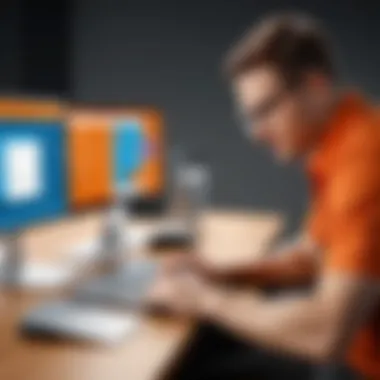

Enhanced Collaborative Learning Environment
Another compelling advantage of SharePoint as an LMS is its ability to foster collaboration among learners. In today’s educational settings, collaboration is essential. SharePoint offers numerous features that facilitate interactive and engaging learning experiences:
- Document Sharing: Users can easily share learning materials, documents, and resources, promoting a culture of knowledge exchange.
- Real-Time Co-Authoring: This feature allows multiple users to work on the same document simultaneously, making it easier for teams to collaborate on projects or assignments.
- Discussion Boards: Learners can engage with each other and instructors through discussion boards, creating an avenue for feedback and discussions on various topics.
- Integration with Microsoft Teams: This functionality connects users to chat and video capabilities, enhancing real-time communication and teamwork.
Investing in a collaborative learning environment leads to improved engagement and knowledge retention. Employees benefit from shared experiences and diverse perspectives.
"The ability to work together towards a common goal is essential for learning success. SharePoint allows teams to leverage their collective knowledge effectively."
Challenges of Using SharePoint for Learning Management
The adoption of SharePoint as a Learning Management System (LMS) comes with various challenges that need to be addressed for optimal use. Understanding these challenges is vital for institutions looking to employ SharePoint for educational purposes. Key areas of concern include user experience, scalability, and maintenance issues that can hinder the effective delivery of learning content.
User Experience Concerns
User experience is fundamental for success when it comes to using SharePoint as an LMS. While advanced features of SharePoint can facilitate learning, they can also lead to confusion if users are not familiar with the platform. Navigating a system designed for collaboration may not be intuitive for all learners, particularly those who prefer more straightforward learning interface.
Some specific issues include:
- Complex Navigation: Users may find it challenging to locate relevant courses or resources if the platform is not structured properly.
- Inconsistent Layouts: Various SharePoint sites may have different designs and configurations, creating a disjointed experience.
- Lack of Engagement Tools: While SharePoint supports document sharing and communication, it may lack integrated tools such as forums or quizzes, essential for student interactions.
The ramifications of ignoring user experience can be profound, leading to disengaged learners and poor uptake of training materials. Institutions need to prioritize user feedback to enhance navigation and layout, ensuring learners have a seamless experience.
Scalability and Maintenance Issues
As organizations grow, their LMS needs evolve. SharePoint can accommodate this growth, but it may also present challenges regarding scalability and ongoing maintenance.
Key considerations include:
- Performance Limitations: A significant increase in users can lead to performance issues if the infrastructure is not adequately managed. Ensuring that your servers can handle increased traffic is crucial.
- Regular Updates and Backups: SharePoint requires consistent updates, which can be labor-intensive. Failing to keep the platform updated can expose it to security breaches or functionality issues.
- Resource Allocation: Organizations must allocate resources effectively to manage and maintain the platform. This includes time spent on training staff and resolving technical issues that arise.
Addressing these issues from the outset can save time and resources in the long run. Organizations should develop a detailed plan for scaling and maintenance, ensuring that SharePoint continues to meet user needs effectively as it grows.
"Challenges in using SharePoint as an LMS should be addressed proactively to avoid future complications and enhance the learning experience for users."
Having a clear understanding of the potential obstacles related to user experience and system maintenance is essential. By planning accordingly, organizations can leverage SharePoint's capabilities while minimizing frustration and maximizing learning outcomes.
Best Practices for Optimizing SharePoint as an LMS
Optimizing SharePoint as a Learning Management System (LMS) is critical for organizations aiming to leverage its capabilities. Understanding and implementing best practices can enhance the educational experience for users and streamline administrative tasks. These best practices ensure that both learners and facilitators can effectively use SharePoint to meet their educational goals.
Engagement Strategies for Learners
Engagement is a key factor in the success of any learning environment, and SharePoint offers various methods to enhance learner interaction. The design of the LMS should prioritize an intuitive user experience, making it easy for learners to navigate and find relevant content.
- Interactive Content: Use multimedia elements like videos, quizzes, and discussion boards to make learning more engaging. Tools like Microsoft Forms can facilitate real-time feedback and assessments, while videos can be hosted on Microsoft Stream for easy access.
- Gamification: Introducing gamified elements can enhance motivation. Consider integrating a point or badge system to reward learners for completing modules or participating in discussions.
- Personalized Learning Paths: Utilizing SharePoint's capabilities for customized views enables educators to create personalized learning paths based on individual learner needs and progress. This approach helps keep learners engaged by allowing them to focus on areas requiring improvement.
- Regular Updates and Communication: Keeping the content fresh is essential. Regular updates should be communicated clearly through announcements or newsletters via SharePoint, ensuring that learners are aware of new resources and opportunities.
Utilizing these engagement strategies can create a dynamic learning environment that not only fosters participation but also promotes a culture of continuous learning.
Training for Administrators and Facilitators
To maintain an effective LMS, training for administrators and facilitators is paramount. Well-trained individuals can better support users while managing the SharePoint environment efficiently.
- Initial Training Sessions: Organize comprehensive onboarding sessions for new administrators that focus on the LMS functionalities available within SharePoint. Clear knowledge of the system is crucial for smooth operation.
- Continuous Professional Development: Offer ongoing training opportunities that cover updates and new features in SharePoint. Keeping facilitators informed about available tools ensures they can use the system efficiently.
- User Support Resources: Create a repository of user manuals, guides, and FAQs. This resource should be easily accessible within SharePoint, helping both learners and facilitators to troubleshoot issues independently.
- Feedback Mechanisms: Encourage administrators to collect feedback from users regularly. This input can help identify areas needing improvement and guide future training initiatives.
Focusing on the training for administrators and facilitators reinforces a knowledgeable support system that can address user needs effectively, ultimately maximizing the potential of SharePoint as a Learning Management System.
User Experiences and Feedback
User experiences and feedback are critical aspects that inform the effectiveness of SharePoint as a Learning Management System (LMS). In this section, we will focus on specific elements that underscore the benefits of gathering user insights, along with your consideration of how these experiences shape the continual improvement of SharePoint in educational contexts.


Feedback from users can reveal strengths and weaknesses of the platform, allowing organizations to make data-informed decisions. Listening to users helps ensure that the platform is user-friendly and caters to their needs. This can improve overall satisfaction and enhance learning engagement.
Moreover, user feedback can guide developers in honing features that better alignment with educational objectives. When feedback loops are established, organizations can achieve a more adaptive learning experience. Thus, integrating user experiences into the evaluation matrix of SharePoint methods is essential.
Insights from Organizational Users
Gathering insights from organizational users of SharePoint provides a canvas on which best practices may emerge. First, those who engage with the platform on a daily basis likely have comparative experiences of various features' effectiveness. They are uniquely positioned to identify what does or does not resonate with learners.
- Ease of Use: Many users praise the interface of SharePoint for its familiarity, especially for those who already utilize Microsoft tools. This can lead to a shorter learning curve and a seamless integration of the LMS into existing workflows.
- Collaboration Features: Users often highlight the collaborative nature of SharePoint. It allows for real-time feedback and discussion, enhancing the learning process.
- Access to Resources: Feedback often points to how easily learners can access educational resources and related materials, underscoring the platform’s role as a consolidated hub of learning.
However, drawbacks are also noted, such as complexities in navigation for specific functionalities. User campaigns for more intuitive designs can drive refinements in the user interface, which might lessen frustration and encourage adoption.
Case Studies of Successful Implementations
Examining case studies of successful implementations of SharePoint as an LMS can provide concrete evidence of its applicability and effectiveness. These instances serve as testimonials to the platform’s capabilities.
- Corporate Training Program: A large multinational used SharePoint to manage their employee training programs. They had successfully integrated assessments and learner progress tracking. The outcome showed an increase of 40% in training completion rates over traditional methods.
- Educational Institution Adoption: A university opted for SharePoint to facilitate its online courses. They reported higher engagement levels in collaborative projects through shared workspaces. This implementation also helped streamline communication between students and faculty, markedly improving academic support.
- Non-profit Organization Learning: A non-profit adapted SharePoint for capacity building workshops. They utilized the platform to distribute materials and collect feedback through surveys, enhancing their program iteratively based on user input.
"User feedback serves as the foundation for creating agile systems that meet the evolving demands of users."
In summary, user experiences and feedback are invaluable for refining SharePoint as a Learning Management System. Insights from real users guide the developmental focus, leading to better outcomes and fostering a culture of continuous improvement within organizations.
The Future of SharePoint as an LMS
In this generation of rapid change, businesses and educational institutions face demands for effective training solutions that resonate with diverse learning styles. SharePoint's inherent flexibility positions it advantageously to respond to these evolving needs. As organizations aim for agility, they seek systems that can be tailored, allowing for specific content delivery methods, user engagement strategies, and reporting functionalities. It is essential to consider how SharePoint can meet these demands while still enhancing management capabilities.
Evolving Needs in Education and Training
The needs within education and training landscapes are dynamic. Key trends such as remote learning, mobile accessibility, and real-time feedback are paramount. The shift toward hybrid learning modes demands that platforms like SharePoint evolve accordingly. Educational institutions are increasingly looking for solutions that support a collaborative learning environment.
Several factors illustrate this shift:
- Mobile Learning: Today's learners are often on the go. SharePoint must enhance its mobile capabilities to facilitate seamless user experience.
- Data-Driven Insights: Training must leverage analytics. SharePoint can develop functionalities for generating insights from user interactions. This is critical for tailoring educational offerings and understanding learner engagement.
- Collaborative Tools: Technology must support interaction. Integration of tools like Microsoft Teams within SharePoint is essential for enhancing communication.
Additionally, organizations are beginning to realize the importance of lifelong learning. Providing resources that facilitate ongoing education will be pivotal for organizations leveraging SharePoint. This focus requires an LMS that adapts to various professional needs and career stages.
Potential Innovations on the Horizon
As SharePoint matures into a comprehensive LMS, several innovations are emerging on the horizon that could significantly enhance its functionality. The incorporation of artificial intelligence is a promising avenue. AI can streamline processes, offering personalized learning paths and intelligent content recommendations based on learner behavior and preferences.
Moreover, integration with virtual and augmented reality tools could revolutionize how training content is delivered. Immersive learning experiences offer significant advantages in skill acquisition, particularly in fields like healthcare or technical training.
Consider these potential advancements:
- Advanced Analytics: Enhanced data collection methods could allow for deeper insights into learner progress and challenges.
- Gamification Elements: Incorporating game mechanics can boost engagement and motivation.
- Integration with Other Platforms: As organizations utilize various tools, SharePoint could seek better integration capabilities with Educational Technologies and collaboration tools.
"The future of Learning Management Systems lies in their ability to integrate transformative technology with user-centric design principles."
Culmination
In this article, we have extensively explored the potential of SharePoint as a Learning Management System (LMS). This examination revealed not only its capabilities but also its limitations. Understanding these aspects is crucial for organizations seeking to leverage SharePoint effectively in educational contexts.
Recap of Key Points
Throughout the discussion, several vital elements of utilizing SharePoint as an LMS have been highlighted:
- Integration Capabilities: SharePoint can seamlessly connect with various educational tools, enhancing the learning experience and facilitating content delivery.
- Customizability: Organizations can tailor SharePoint to their specific training and educational needs, ensuring that the system supports their objectives.
- Challenges: Awareness of potential user experience concerns and maintenance challenges is fundamental to mitigate issues early in the implementation phase.
- User Experiences: Insight from actual users and case studies has illustrated the real-world impacts of using SharePoint, providing valuable feedback for continuous improvement.
Understanding these key points helps IT professionals and organizational leaders make informed decisions regarding educational strategies and technological investments.
Final Thoughts on SharePoint's Viability as an LMS
The viability of SharePoint as an LMS hinges on its flexibility and powerful collaboration tools. When aligned with a strategic implementation plan, it can cater to a diverse range of learning styles and organizational needs. However, it requires a thoughtful approach to customization and ongoing support.
As education and workplace training evolve, SharePoint continues to present opportunities for enhancement. Organizations that actively engage in user feedback and embrace innovative practices can significantly benefit from its capabilities. The future of SharePoint as an LMS appears promising, provided that stakeholders remain open to adaptation and continuous learning.
"Adapting your systems to education's evolving nature can position your organization favorably for the future."
In summary, utilizing SharePoint as an LMS is not only feasible but can also be highly advantageous for organizations willing to invest in its potential.



