Siemens NX for Students: A Comprehensive Guide
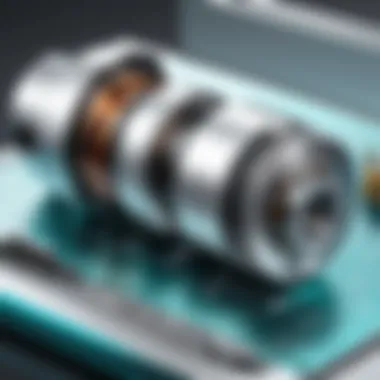

Intro
Siemens NX is a premier software suite that brings together computer-aided design (CAD), computer-aided manufacturing (CAM), and computer-aided engineering (CAE) into one platform. This comprehensive tool is designed to serve the needs of engineering students, reflecting real-world applications and standards. By mastering Siemens NX, students can gain valuable skills sought by employers in various industries, including automotive, aerospace, and manufacturing.
Understanding Siemens NX is essential for students aiming to excel in engineering and design fields. This guide will delve into the key features, benefits, installation processes, and educational relevance of the software. Moreover, it will address how Siemens NX integrates into educational curricula, providing students a head start in their careers.
Key Features and Benefits
Overview of Features
Siemens NX comes equipped with a robust set of tools that cater to different stages of product development. These features include:
- Parametric Modeling: Allowing users to create complex geometries that can easily be modified by changing parameters.
- Sheet Metal Design: Facilitating the creation of sheet metal parts with specialized tools tailored for this process.
- Assembly Modeling: Enabling users to build complex assemblies and manage relationships between parts efficiently.
- Advanced Simulation: Offering solutions for structural, thermal, and fluid dynamics simulations to validate designs before manufacturing.
- CAM Capabilities: Providing functionalities for preparing models for machining operations, improving the manufacturing workflow.
These features work in synergy to enhance the design process, making it efficient and effective for users.
Benefits to Users
Learning Siemens NX provides several benefits that enrich a student’s academic experience:
- Industry Relevance: Mastering a tool used widely in industry increases a student’s employability.
- Comprehensive Skill Set: From design to simulation and manufacturing, students gain a well-rounded understanding of the engineering process.
- Collaboration Opportunities: Siemens NX supports multi-user environments, promoting teamwork among students.
- Resource Availability: Numerous tutorials, user forums, and documentation are available to aid learning.
"By uncovering the potential of Siemens NX, students place themselves ahead in the competitive engineering landscape."
Integration with Educational Curricula
The incorporation of Siemens NX into curricula provides students with practical experience that mirrors industry practices. Projects and assignments utilizing Siemens NX enable learners to apply theoretical concepts in real-life scenarios, solidifying their understanding. This hands-on experience not only makes learning engaging but also prepares them for professional challenges they will face after graduation.
End
The powerful capabilities of Siemens NX present an unparalleled opportunity for students in the engineering disciplines. With its industry-standard tools, extensive resources, and educational integration, Siemens NX stands as a cornerstone in the educational journey of aspiring engineers.
Prelims to Siemens NX
Siemens NX is a significant software application in the field of computer-aided design (CAD), manufacturing, and engineering analysis. It provides essential tools for students in engineering and design disciplines. Understanding its capabilities is key to harnessing its full potential. This section introduces Siemens NX and outlines its importance for students.
What is Siemens NX?
Siemens NX is an advanced software suite developed by Siemens Digital Industries Software. It allows users to design, simulate, and manufacture products more efficiently. The software integrates various functions, such as computer-aided design, engineering, and manufacturing processes into one platform. This seamless integration makes it easier for students to learn various engineering methodologies.
Students engaging with Siemens NX will find features like 3D modeling, assembly design, and sheet metal design particularly useful. Laypersons might not fully grasp the depth of these functionalities, but they play a crucial role in modern engineering practices. Siemens NX bridges theoretical knowledge and practical application, preparing students to tackle real-world challenges in their future careers.
Significance in Engineering Education
The importance of Siemens NX in engineering education cannot be overstated. It provides a solid foundation for students to gain industry-relevant skills. Many universities incorporate Siemens NX into their engineering curricula, emphasizing its significance in producing adept professionals.
Some key benefits include:
- Industry Standards: Learning Siemens NX often aligns with the requirements of leading industries. Thus, students become more attractive to employers who seek individuals familiar with contemporary tools.
- Hands-On Experience: The software offers real-world applications, where students can design and test their ideas. This engagement enhances understanding and retention of complex concepts.
- Collaborative Projects: Siemens NX encourages teamwork and collaboration in projects, mimicking the dynamics of the real working environment. This is vital for career readiness, as much of engineering work revolves around collaborative problem-solving.
"Education is not the filling of a pail, but the lighting of a fire." - W.B. Yeats
In summary, Siemens NX is more than a software tool; it is a gateway to advanced learning and professional readiness. Its integration into curricula fosters a more comprehensive understanding of engineering principles and practices for students.
Installation Process for Students
The installation process of Siemens NX is a critical foundational step for students who seek to use this powerful engineering software. A successful installation ensures that students can take full advantage of Siemens NX’s robust capabilities for design, simulation, and manufacturing. Understanding this process is important, as it sets the stage for effective learning and project execution in various engineering disciplines.
In this section, we will examine the necessary system requirements to run Siemens NX, a detailed step-by-step installation guide, and troubleshooting common issues that may arise during installation.
System Requirements
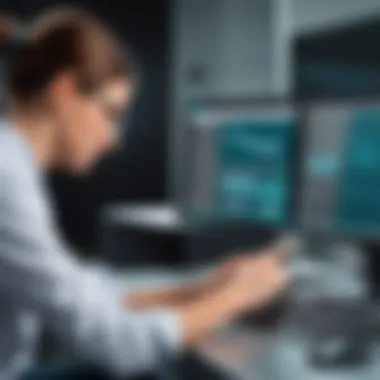

Before proceeding with the installation, it is essential to confirm that your system meets the necessary requirements for Siemens NX. The specifications can often vary based on the version of Siemens NX and the features you plan to utilize. Here’s a general overview of what to consider:
- Operating System: Windows 10 or later versions are typically recommended.
- Processor: A multi-core processor, such as Intel Core i5 or equivalent, is advisable for smooth performance.
- Memory: A minimum of 16 GB RAM is recommended for running standard projects without lag.
- Graphics: A dedicated graphics card, such as NVIDIA Quadro or a similar model, helps in rendering complex designs effectively.
- Storage: Ensure you have at least 5 GB of free space for installation and additional space for your project files.
Checking these specifications will save time and effort in the long run, ensuring that students can focus on learning and creating rather than troubleshooting their software performance.
Step-by-Step Installation
Following the system requirements verification, students can now proceed with the installation. Here is a step-by-step guide to assist you:
- Download Siemens NX: Visit the official Siemens website for the latest version. Look for the educational license section to access the student version.
- Run the Installer: Locate the downloaded file and double-click to run the installer. An installation wizard will appear.
- Select Installation Type: Choose between a complete installation or custom installation, depending on your needs. A complete installation is recommended for new users.
- Accept License Agreement: Read through the terms and conditions of the software licensing and accept them to proceed.
- Choose Installation Location: Decide where the software will be installed on your hard drive. The default path is typically fine, but you can customize it if needed.
- Select Components: If you chose a custom installation, select the components you wish to install. For beginners, it is advisable to include all essential features.
- Finish Installation: Once all options are selected, click on the install button. The process may take some time depending on the speed of your computer.
- Launch Siemens NX: After completing the installation, locate the application on your desktop or start menu and launch it to begin using the software.
Following these steps will help ensure a smooth installation of Siemens NX and provide a solid foundation for the subsequent usage of its tools and capabilities.
Troubleshooting Common Issues
Sometimes, issues can arise during the installation of Siemens NX. Here are some common problems and their solutions:
- I cannot find the installer: Double-check your downloads folder or the specified download location. If necessary, re-download the installer from the official website.
- Installation freezes: This can occur due to insufficient system resources. Close any unnecessary programs and try running the installation again.
- License activation problems: Make sure you are using a valid student license. Check your email for activation instructions sent by Siemens during the license request process.
- Software crashes after installation: Verify that your system meets all the specified requirements. If so, update your graphics drivers and try reinstalling the software.
In summary, understanding the installation process is essential for students to leverage the powerful features of Siemens NX effectively. With proper system preparation and following the installation steps carefully, students can avoid common pitfalls and start their journey into the world of engineering design.
Educational Benefits of Siemens NX
Siemens NX is not just a software tool; it is a platform that brings numerous educational advantages to students engaging in engineering and design disciplines. Understanding how this software can enhance learning is critical for future engineers. From developing relevant skills to real-world applications, students who utilize Siemens NX position themselves for success in their careers.
Industry-Standard Toolset
Siemens NX offers a comprehensive toolset widely recognized in the engineering field. This toolset encompasses features for computer-aided design (CAD), manufacturing (CAM), and engineering analysis (CAE). Using a software package that mirrors industry standards prepares students for the workforce. It enables them to work on projects that reflect real-world scenarios, familiarizing them with tools they will encounter in their future jobs. By becoming proficient in Siemens NX, students can effectively demonstrate to employers that they possess the technical skills necessary for immediate contribution to a team.
- Core Features: Siemens NX offers parametric modeling, assembly design, and advanced surfacing features. These capabilities allow students to create complex models that reflect the demands of modern engineering projects.
- Ease of Learning: The intuitive user interface lowers the learning curve, making it accessible for beginners. Additionally, numerous resources exist for students to get accustomed to different features.
Hands-On Experience in Design Processes
Engaging with Siemens NX provides students a hands-on opportunity to experience the intricacies of design processes. The software allows for practical application of theoretical knowledge, promoting deeper understanding. Students can construct their designs, apply various techniques, and iterate their projects effectively.
- Realistic Simulations: Siemens NX enables students to simulate how their designs will perform under real-world conditions. This experience fosters critical thinking and problem-solving skills.
- Project-Based Learning: Students can engage in projects that push their creativity. Working on real-life inspired tasks within the software helps solidify their understanding of design principles.
Collaboration in Engineering Projects
Another educational benefit of Siemens NX is its support for collaboration in engineering teams. Engineering is often a collective effort, and Siemens NX facilitates teamwork through its advanced collaborative features. This coupled approach mirrors industry practices, where collaboration is essential for project success.
- Multi-User Environment: Siemens NX supports a multi-user platform, allowing several students to work concurrently on projects. This improves communication skills and teaches students how to manage workflow and responsibilities.
- Version Control: The software supports version control, which is crucial in collaborative environments. This feature helps students learn to track changes and manage project evolution effectively.
"Using Siemens NX empowers students with the skills and experience needed to excel in their engineering careers."
Understanding and leveraging the educational benefits of Siemens NX is essential for students. It equips them with valuable industry skills, integrates hands-on learning, and facilitates collaboration—all crucial elements for success in any engineering career.
Integrating Siemens NX into Curriculum
Integrating Siemens NX into academic curricula is a strategic move for educational institutions. This software not only equips students with industry-relevant skills but also enhances their understanding of complex design and manufacturing processes. As engineering disciplines evolve, educational methods must adapt accordingly. Siemens NX serves as a bridge between theoretical knowledge and practical application, enabling students to grasp real-world engineering challenges.
The benefits of incorporating Siemens NX into the curriculum are multifaceted. First, it fosters a hands-on learning environment. Students gain familiarity with a leading software that many industry professionals use. This exposure can significantly boost employability, as familiarity with such tools is often a prerequisite for job candidates in engineering and design fields.
Additionally, integrating Siemens NX encourages collaborative learning. Students can work together on projects, mirroring real-world engineering teams. This collaboration can cultivate essential soft skills like communication and teamwork, thus preparing students for workplace dynamics.
In summary, as educational standards rise, incorporating Siemens NX into curricula not only benefits students but also enhances the reputation of institutions.
Best Practices for Educators
For educators implementing Siemens NX, certain best practices can enhance learning outcomes:
- Curriculum Alignment: Ensure that the use of Siemens NX aligns with course objectives. This alignment makes learning focused and relevant.
- Workshops and Training: Regularly conduct workshops for both students and faculty on the latest features of Siemens NX. This keeps everyone up-to-date.
- Project-Based Learning: Utilize project-based learning to encourage practical application of skills. Students can engage in real-world problems, enhancing their critical thinking abilities.
- Feedback Mechanism: Establish a feedback system to assess how well students are grasping the software. This can help identify gaps in understanding and improve teaching methods.


By following these practices, educators can create an enriched learning environment that maximizes the potential of Siemens NX.
Case Studies from Institutions
Several institutions have successfully integrated Siemens NX into their programs, showcasing its impact on student learning.
- University of Michigan: This institution incorporated Siemens NX into their Mechanical Engineering curriculum. They reported improved student engagement and better understanding of design processes.
- Texas A&M University: Texas A&M introduced Siemens NX in their Product Design courses. The students used it for both design and simulation, leading to a deeper grasp of product lifecycle management.
- Drexel University: By employing Siemens NX in collaborative projects, Drexel enhanced team-based learning. Students worked together to solve engineering challenges, reflective of industry practices.
These case studies illustrate how effective integration of Siemens NX can result in substantive educational benefits, preparing students for the competitive engineering landscape.
Exploring Features of Siemens NX
Understanding the features of Siemens NX is essential for students aiming to excel in engineering, design, and manufacturing. Siemens NX is an extensive software suite that integrates various functions for Computer-Aided Design (CAD), Product Lifecycle Management (PLM), and manufacturing. By exploring these features, students can comprehend how these advanced tools can facilitate their projects and work processes. This section breaks down key functionalities such as CAD capabilities, simulation tools, and manufacturing integration, which are critical to modern engineering workflows.
CAD Capabilities
Siemens NX provides a sophisticated environment for CAD that supports both 2D and 3D design. Its parametric modeling functionality allows for flexible designs where users can modify parameters and instantly see the impact on their models. This is particularly beneficial for students who are still learning the fundamental principles of design.
Moreover, Siemens NX offers a rich library of design templates and tools. This can accelerate the design process, allowing users to focus on innovation rather than repetitive tasks. Students can also benefit from features like:
- Assembly Design: Create and manage complex assemblies with ease.
- Drafting: Generate detailed drawings from 3D models, making it easier to communicate designs.
- Sheet Metal Design: Specialized tools for designing sheet metal components, often used in mechanical engineering.
Given these capabilities, students can not only produce high-quality designs but also prepare themselves for industry-standard practices, as these tools are widely used in engineering firms.
Simulations and Analysis Tools
One of the standout features of Siemens NX is its suite of simulation tools. These tools allow users to conduct various analyses on their designs, ensuring functionality before physical prototypes are made. This is essential in reducing time and costs in product development.
With simulation features, students can perform:
- Finite Element Analysis (FEA): Evaluate structural performance under various conditions.
- Computational Fluid Dynamics (CFD): Analyze fluid flows and thermal characteristics of their designs.
- Dynamic Simulation: Understand how parts move relative to one another, which is crucial for mechanical assemblies.
These analyses add a layer of understanding that is vital for engineering students. They can test their designs under real-world conditions and make informed decisions, promoting critical thinking.
Manufacturing Integration
Siemens NX stands out with its capabilities in manufacturing integration. This allows design teams to streamline the transition from design to production. Understanding how to connect design with manufacturing processes can provide a significant advantage.
Key aspects of this integration include:
- Additive Manufacturing Support: Tools to prepare models for 3D printing, making it easier to iterate designs quickly.
- CNC Programming: Automated programming for CNC machines directly from CAD designs, making it simpler to produce parts.
- CAM (Computer-Aided Manufacturing): Allows for planning and managing the manufacturing processes right from the design phase.
The ability to intertwine design and manufacturing allows students to consider manufacturability right from the early stages of the design process. This not only improves their current projects but also enhances their employability as they learn to think through the entire lifecycle of a product.
"Integrating design with manufacturing processes provides students with a comprehensive view of product development, making them more market-ready."
Overall, Siemens NX is an invaluable tool for students because it encapsulates everything from design to production. By mastering these features, students can set themselves apart in their educational and professional journeys.
Resources for Learning Siemens NX
In the pursuit of mastering Siemens NX, having access to appropriate resources is vital. This software is complex and rich in features, making it essential for students to leverage varied learning materials and communities. Resources can accelerate the learning process and enhance understanding of functionality. They offer a way to tackle challenges that arise during usage, fostering a comprehensive grasp of the software's capabilities.
Official Tutorials and Documentation
Official tutorials provided by Siemens serve as the foundation for understanding the software. These tutorials cover a wide array of topics, making them invaluable for beginners as well as more advanced users. They offer step-by-step guides on everything from basic navigation to advanced functions.
Detailed documentation is also available, encompassing technical manuals and reference guides. These resources allow users to delve deeper into specific features or functions. Understanding these official resources is crucial for students aiming to familiarize themselves with industry standards.
User Community and Forums
Engaging with user communities is an important aspect of learning Siemens NX. Online forums provide a platform where users discuss various topics, ranging from basic queries to advanced problem-solving techniques. Participating in these discussions can lead to insights that are often not found in formal tutorials.


Websites like Reddit have dedicated sections for software discussions, offering a space for students to ask questions or share experiences. Connecting with peers in these forums can also foster collaboration and networking, enhancing the educational experience.
Online Courses and Certifications
In addition to official resources, numerous online courses offer structured learning paths for Siemens NX. These courses, hosted on platforms like Coursera or Udemy, often feature interactive content and real-world projects that help to cement understanding. Participating in these courses can also lead to valuable certifications.
Certifications hold significant weight in the job market. They signal to potential employers that a candidate possesses verified skills in Siemens NX. Hence, students should consider investing time in reputable online courses to enhance their credentials further.
By combining official resources, community engagement, and certified courses, students can develop a robust understanding of Siemens NX, setting them up for future success in engineering and design.
Best Practices for Using Siemens NX
Using Siemens NX effectively is essential for students aiming to maximize their learning. Implementing best practices leads to improved understanding of the software and enhances one's capabilities in engineering design and analysis. Good practices streamline processes, save time, and reduce frustration, making the learning journey smoother.
Effective Workflow Strategies
Creating a structured workflow when using Siemens NX greatly improves productivity. Here are some strategies to consider:
- Organize Your Projects: Keep your project files well-organized. Use a clear naming convention and logical folder structures that make retrieving files easy. This kind of organization minimizes confusion and enhances collaboration.
- Use Templates: For repetitive tasks, consider using templates. They save time and ensure consistency. Siemens NX provides several templates that can be tailored for specific project needs.
- Plan Before You Start: Before jumping into designing, sketch your ideas on paper. Outlining your design before using the software allows for clearer direction when working. This can help you define parameters and decide on the models you need.
- Break Down Your Work: Divide complex projects into smaller, manageable tasks. Tackling smaller components makes the process less overwhelming and allows you to focus more effectively on each part.
- Leverage Keyboard Shortcuts: Familiarize yourself with programmable shortcuts. These can drastically reduce the time spent navigating the interface or executing commands. A few hours spent learning shortcuts can lead to significant time savings in the long run.
"Prepare, plan, and practice: these are crucial components in mastering Siemens NX."
Maintaining Software Updates
Keeping Siemens NX updated is imperative for optimal performance and security. Here’s how to ensure you are on top of updates:
- Regular Check for Updates: Create a routine to check for updates, using the built-in Update Manager. Regular updates ensure you have the latest features and bug fixes, improving your overall experience.
- Understand the Release Notes: Each update often comes with release notes detailing new features and fixes. Reading these helps you understand how changes can impact your work and how to utilize new functionalities effectively.
- Backup Your Work: Before executing an update, always backup your project files. This protects your data in case the update does not go as planned or introduces new issues.
- Adhere to Compatibility Rules: Verify that your version of Siemens NX is compatible with any extensions or applications you plan to use. This prevents compatibility issues, which can disrupt your workflow.
By integrating these practices, students can enhance their experience with Siemens NX, leading to greater competency in their engineering studies.
Potential Career Opportunities
Understanding the potential career opportunities that arise from familiarity with Siemens NX is crucial for students preparing to enter the engineering and design workforce. Proficiency in this software can greatly enhance a resume and signal to employers that a candidate is ready to tackle real-world projects. The demand for skilled professionals who can efficiently use industrial tools like Siemens NX is on the rise, making it a strategic advantage.
Skills Employers Seek
Employers are looking for a specific set of skills when they evaluate applicants proficient in Siemens NX. First and foremost is CAD proficiency. Understanding how to create and manipulate 3D models is essential. Employers value familiarity with design, drawing, and the creation of complex assemblies.
Additionally, knowledge of simulation and analysis tools is increasingly important. This includes the ability to perform stress analysis, thermal simulations, and other relevant evaluations that aid in product development. Skills in manufacturing integration are also sought after, as understanding how designs translate to manufacturing processes can make a candidate more competitive.
Here are some specific skills employers often prioritize:
- Proficiency in 3D modeling and design.
- Ability to conduct simulations and perform analyses.
- Experience with manufacturing process integration.
- Collaborative skills for teamwork-oriented projects.
- Strong problem-solving abilities.
Internship and Job Readiness
Being job ready extends beyond having technical skills. Employers look for candidates who can demonstrate their readiness for internships or entry-level positions. In this context, hands-on experience using Siemens NX can be a definite advantage.
Participating in projects or internships where Siemens NX is utilized allows students to apply their skills in real-world settings. This experience is invaluable, as it teaches how to navigate software under pressure and adapt to unexpected challenges.
Furthermore, students should also emphasize their soft skills. These include communication, teamwork, and time management, which are vital in both internships and full-time roles. Companies often consider how well a candidate will fit within their team environment.
In summary, proficiency in Siemens NX paves the way for various career opportunities in engineering and design. By focusing on developing both technical and soft skills, students can significantly increase their chances of success.
Employers increasingly value hands-on experience and the ability to collaborate effectively within a team, making these skills as vital as technical competence.
By mastering both, students can transition from educational settings to career environments more efficiently and confidently, positioning themselves as valuable assets in the workforce.
Closure
The conclusion serves as a critical reflection point in this comprehensive guide. It synthesizes the extensive information about Siemens NX, emphasizing its role in shaping the future of engineering education. This section not only reinforces the insights gained throughout the article but also highlights the practical implications of mastering such a robust tool for students.
Future Prospects in Engineering
The landscape of engineering is constantly evolving, and Siemens NX is at the forefront of this transformation. As industries increasingly adopt digital twins, model-based definitions, and artificial intelligence integration, the skills acquired through working with Siemens NX become invaluable. Students who are proficient in NX are better prepared to tackle modern engineering challenges, making them attractive candidates for employers. The increasing demand for expertise in CAD software foreshadows a strong job market for those who can effectively leverage technology in their work. Alternative pathways like online collaboration and cloud-based design are also becoming more common, further necessitating skills associated with Siemens NX.
Final Thoughts for Students
As you contemplate your journey through engineering studies, remember that software proficiency is more than just a part of your education; it is a cornerstone of your future career. Siemens NX equips you with the tools to bring your designs to life and the knowledge to make informed decisions in your projects. Embracing this software means engaging with a community of learners, educators, and professionals who share a commitment to innovation.



