Top 10 Browsers for Windows: A Comprehensive Review
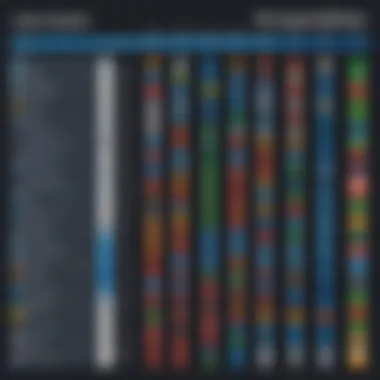

Intro
In today’s digital landscape, the choice of a web browser can significantly impact efficiency, security, and overall user experience. Windows, being one of the most widely used operating systems, accommodates a variety of web browsers, each presenting unique functionalities and features tailored to different user preferences. This guide delves into the top ten browsers available for Windows, providing a comprehensive analysis of their performance metrics, user interface designs, security protocols, and distinctive offerings. This exploration aims to equip IT professionals and software enthusiasts with the insights necessary to navigate the increasingly complex world of browser technologies.
By understanding the nuances of each browser, readers can better align their choice with their specific browsing needs and workflow requirements. From mainstream giants like Google Chrome and Mozilla Firefox to niche options such as Brave and Vivaldi, this overview highlights each browser's inherent strengths and weaknesses. Therefore, decision-making becomes an informed process grounded in factual insights rather than mere personal preference.
"The browser is an integral tool that influences not only how we access the internet but also how we interact with online content and services."
This article’s structured approach will first outline the key features that define each browser. Following that, a comparative analysis will reveal how these browsers stand against one another, covering aspects such as pricing and functionality. By synthesizing this information, readers will develop a clearer understanding of the array of choices available in the market today.
Foreword
In today’s digital age, web browsers are essential tools for accessing information, services, and engaging with content online. The choice of a browser can significantly impact user experience and productivity. Each browser offers distinct features that cater to various needs, preferences, and browsing behaviors. This article aims to provide a thorough analysis of the top ten browsers available for Windows, helping users make informed choices.
Selecting a browser goes beyond aesthetics; it involves scrutinizing aspects such as performance, user interface, security features, and customizability. Performance can influence how quickly a page loads or how well the browser manages multiple tabs. User experience design contributes to how intuitive or accessible tools and features are. Security is crucial to protect sensitive information from various online threats. Lastly, customizability allows users to tailor the browser to fit their specific needs and workflows.
As users navigate through different options, they may find that some browsers excel in certain areas while lacking in others. This comprehensive overview will delve into the strengths and weaknesses of each browser, ensuring that readers gain a holistic view. This exploration includes both mainstream browsers, such as Google Chrome, and niche options, catering to diverse user requirements.
Understanding these elements is paramount for IT professionals, software developers, and businesses. Leaders in technology and business must select browsers that align with their operational needs while prioritizing security and efficiency. Additionally, the information presented here is beneficial for anyone looking to optimize their internet usage, providing detailed insights that empower users to select browsers that enhance their online interactions.
Criteria for Selection
The selection process for evaluating web browsers is critical to ensure users can make informed decisions based on a variety of aspects. In this article, the criteria for selection are established to provide clarity on what factors influence the overall effectiveness and user satisfaction of each browser. These factors can greatly impact everyday browsing experiences, particularly for professional or business environments where efficiency and security are paramount.
By defining specific benchmarks, users can better assess how each browser aligns with their particular needs. Furthermore, understanding these criteria allows individuals to weigh the pros and cons of different options available, fostering a more nuanced comprehension of browser capabilities. The selected criteria include performance metrics, user experience design, security features, and customizability options, each representing a fundamental component that contributes to the overall value of a browser.
Performance Metrics
Performance is a primary consideration when selecting a browser. Metrics such as loading speed, resource usage, and responsiveness can significantly affect day-to-day tasks. A browser that takes longer to load can hinder productivity. Therefore, it is essential to evaluate how well each browser performs under various conditions, including multiple tabs and high-traffic websites. Performance can often dictate user satisfaction and can vary based on hardware configurations and internet speeds.
User Experience Design
User experience design encompasses how intuitive and pleasant a browser is to use. This includes interface layout, accessibility of features, and general navigation ease. A well-designed user interface can minimize friction, helping users to find what they need without unnecessary complications. Features such as bookmark management, history access, and tab organization play into this design. A positive user experience is not just about aesthetics; it directly influences productivity, particularly in professional settings.
Security Features
Security is an increasingly essential aspect of browsing. Features such as built-in ad blockers, phishing protection, and encryption protocols are critical in safeguarding user data. Browsers that prioritize security help prevent exposure to malware or harmful websites. Evaluating how each browser handles privacy concerns and updates often informs users about the long-term viability of using that particular browser.
Customizability Options
Customizability allows users to tailor their browsing experience to meet personal preferences. This can include the ability to add extensions or plugins, modify themes, and adjust settings according to individual workflows. A browser with rich customization options can yield a more efficient and personalized browsing experience. Users engaged in different types of work may benefit from various features, making this criteria essential for diverse needs.
In summary, these criteria form the foundation of how browsers can be evaluated. They highlight the intersection of performance and user satisfaction, ensuring a comprehensive understanding of each browser in context.
Overview of Top Browsers
Understanding the landscape of web browsers is crucial for anyone using Windows today. With the multitude of options available, each offering varying features, performance metrics, and security attributes, making an informed choice can significantly enhance a user’s browsing experience. The focus on top browsers encompasses both mainstream developers and niche players, illuminating the spectrum of functionality that can meet specific needs.
Benefits of Knowing the Top Browsers
Familiarity with the best browsers provides a strong foundation for productivity. Users can assess how browsers handle various tasks such as streaming videos, managing tabs, or handling privacy concerns. Differentiating browsers based on their strengths and limitations allows the reader to choose one that aligns perfectly with their working style, preferences, and security needs.
Considerations When Choosing a Browser
Many aspects should be taken into account when evaluating browsers:
- Performance: Speed and responsiveness vary between browsers. A faster browser can increase efficiency, especially for tasks demanding high bandwidth.
- Extensions and Add-ons: The availability of additional features through extensions enhances usability. Browsers with vibrant extension ecosystems allow for customization tailored to various workflows.
- Privacy Features: In today's digital world, strong privacy controls are increasingly essential. Browsers vary in their approaches toward data management and user tracking.
- Compatibility and Support: Some websites perform better on certain browsers due to compatibility with contemporary web standards. It is wise to consider the long-term support for the browser too.
In summary, gaining insights into the most effective browsers on Windows is advantageous for a wide range of users, from IT experts to casual end-users. As we explore each option in detail, we can better understand what each browser brings to the table. The forthcoming sections will delve deeper into the capabilities and characteristics of the leading browsers, helping readers navigate their choices thoughtfully.
Browser One: Google Chrome
Intro
Google Chrome stands as the most widely used web browser globally. Its impact on browsing habits and technology cannot be overstated. Developed by Google, it integrates well with various services and offers advanced functionalities that cater to both casual users and professionals. Understanding Chrome's features is essential to appreciate its significance in the broader context of web browsing.
Advantages
- Speed: Google Chrome is renowned for its quick performance. Pages load rapidly, facilitating a seamless experience.
- Extensions: With access to an extensive library of extensions, users can customize their browsing experience according to their needs. Popular extensions include ad blockers, password managers, and productivity tools.
- Cross-Platform Compatibility: Chrome provides a consistent experience across multiple devices. Whether on a desktop, tablet, or smartphone, users can access their bookmarks and settings with ease.
- Regular Updates: Google frequently updates Chrome to enhance security and performance. These updates ensure that users have access to the latest features and protection against vulnerabilities.
- User-Friendly Interface: The simplistic design of Chrome makes it easy to navigate. Users can easily find tabs and bookmarks without being overwhelmed by clutter.
Limitations
- Resource Consumption: One of the notable drawbacks of Google Chrome is its significant memory usage. Many users report that it can slow down older systems, which may be a concern for some professionals.
- Privacy Concerns: Google’s data collection practices have raised eyebrows. While it offers various privacy settings, the underlying business model relies heavily on data-driven advertising.
- Limited Customizability: While extensions provide some level of customization, the core functionality of Chrome is less flexible compared to other browsers like Firefox, which allows deeper customization.
- Flash Dependency: Some features may require plugins like Adobe Flash, which has been phased out from many other browsers, raising concerns about future functionality.
"Understanding the benefits and limitations of Google Chrome is essential for anyone engaged in web technologies, particularly IT professionals and small to large businesses."
Google Chrome remains a powerful tool in the browser landscape, offering several advantages while also presenting certain limitations. Evaluating these factors can guide users in determining whether it suits their requirements.
Browser Two: Mozilla Firefox
Mozilla Firefox is an integral part of the landscape of web browsers. Its relevance in this article arises from its long-standing reputation as a privacy-focused browser, versatile performance, and commitment to open-source principles. Many IT professionals and businesses value Firefox for its flexibility and community-driven development. Understanding Firefox entails a keen focus on its unique characteristics, advantages, and the limitations that may arise in certain use cases.
Prolusion


Mozilla Firefox, developed by the Mozilla Foundation, was first released in 2004 as a user-friendly alternative to Internet Explorer. It quickly gained popularity due to its speed and customization capabilities. The browser is built on a foundation of open-source technology that allows developers to access its source code, promoting transparency and innovation. This is a browser aimed at users who prioritize user interface design and strong privacy settings. Firefox continues to evolve with every update, incorporating features that appeal to both casual and professional users.
Advantages
- Enhanced Security:
Firefox offers robust security features, including a built-in password manager and the ability to block tracking cookies. These features help maintain user privacy and safeguard personal information. - Customizable Interface:
Users can personalize their browsing experience through various themes, add-ons, and extensions. This flexibility is an essential factor for many technology enthusiasts and businesses that wish to optimize their browser environment. - Strong Community Support:
Being open-source, Firefox benefits from a community of users and developers who contribute to its continuous improvement. Bugs and vulnerabilities are quickly addressed, maintaining user trust and browser integrity. - Cross-Platform Compatibility:
Firefox can be utilized across various operating systems, ensuring users can sync their preferences and bookmarks seamlessly across devices. This is particularly essential for professionals who switch between workstations frequently.
Limitations
- Resource Intensive:
While Firefox presents a wealth of features, it can be demanding on system resources. Users with older hardware might encounter performance issues, especially when utilizing many add-ons. - Fewer Extensions than Competitors:
While Firefox supports numerous extensions, it still falls short of the vast library available to Google Chrome users. This may restrict choices for users relying heavily on specific functionalities. - Occasional Compatibility Issues:
Some websites are optimized for Chrome, which can lead to compatibility issues when using Firefox. Though this is less frequent now, it can still pose challenges in certain professional environments.
Mozilla Firefox represents a bridge between strong privacy features and a rich ecosystem of customization, making it a top contender for users that prioritize these aspects in their browsing experiences.
In summary, Mozilla Firefox remains a significant choice within the browser market, especially for users who value security and customization over sheer speed. Its strengths largely stem from its adaptability and strong community engagement, but being aware of resource demands and compatibility issues is crucial when considering Firefox for professional use.
Browser Three: Microsoft Edge
Microsoft Edge has established its position as a significant contender in the competitive landscape of web browsers particularly for Windows users. Originally launched as the replacement for Internet Explorer, Edge has evolved considerably over recent years. This evolution showcases Microsoft's commitment to improving user experience and incorporating advanced features that align with modern browsing needs.
Preface
Microsoft Edge runs on the Chromium engine, which enables it to support a broad range of web standards and offers improved compatibility with many websites compared to its predecessor. This change marks a pivotal moment for Edge, allowing users access to enhanced speed, performance and a more efficient rendering of pages. The browser also integrates seamlessly with Windows 10 and 11 features, providing a tailored experience for users familiar with the Microsoft ecosystem.
Advantages
There are several noteworthy advantages of using Microsoft Edge:
- Integration with Windows: Edge is designed to work seamlessly with other Microsoft products and services, including Cortana and Office 365, enhancing productivity for users who depend on these tools.
- Performance: Thanks to the Chromium engine, Edge boasts excellent speed and responsive page loading times. Users often report a smoother experience when navigating complex websites.
- Privacy settings: Edge incorporates various privacy controls. Users can select from three levels of tracking prevention: Basic, Balanced, and Strict, depending on their needs.
- Features: Notable features include Collections for organizing web content, vertical tabs for enhanced navigation, and an immersive reader mode, all contributing to a more productive browsing experience.
Limitations
Despite its many advantages, Microsoft Edge is not without limitations:
- Extensions: While Edge supports many Chrome extensions due to its Chromium foundation, the selection is still smaller than what is available for Google Chrome. This can restrict users who rely heavily on specific extensions.
- Compatibility with Older Sites: Although it performs well generally, some older websites may encounter issues owing to Edge's modern rendering approach. Users might need to rely on compatibility modes or alternate browsers occasionally.
- Learning Curve: For users transitioning from other browsers, especially those accustomed to different user interfaces, adapting to Edge’s layout and feature sets may take some time.
Browser Four: Opera
Opera is a web browser that has gained a notable presence in the competitive landscape of web browsing solutions. This browser offers a unique blend of features that appeal to a variety of users, from casual surfers to power users. By providing alternatives to mainstream options, Opera occupies an essential niche in the browser market, tailoring its offerings to meet diverse needs and preferences.
Prolusion
Launched in 1995, Opera has continuously evolved, positioning itself as a forward-thinking choice amidst a sea of browser options. It comes equipped with several built-in features that distinguish it from others. Users encounter an intuitive interface designed for ease of navigation alongside modern functionalities. Moreover, Opera's commitment to fostering a secure and efficient browsing experience makes it stand out. Whether it's through integrated VPN services or ad-blocking features, Opera looks to enhance user privacy and adaptability. These elements are essential as users seek safer and more streamlined pathways while exploring the internet.
Advantages
Opera boasts a range of advantages that merit discussion:
- Built-in VPN: One of Opera's significant benefits is its free virtual private network (VPN). This inclusion allows users to browse anonymously, overcoming geographic restrictions on content.
- Ad Blocker: The integrated ad blocker contributes to faster page load speeds and decreases bandwidth usage, enhancing the user experience on data-constrained connections.
- Customization Options: Users can personalize their browsing environment through various extensions and themes, tailoring the browser to their preferences.
- Flow Feature: This encourages seamless sharing between devices, allowing users to easily send and receive content from their mobile to desktop versions of Opera.
- Battery Saver: The battery-saver mode optimizes power consumption, making it particularly valuable for laptop users.
Overall, these advantages make Opera a compelling choice for those valuing privacy, speed, and customizability.
Limitations
Despite its strengths, Opera has limitations worth noting:
- Market Share: Opera holds a smaller market share compared to giants like Google Chrome and Mozilla Firefox. This can result in fewer community-driven resources and support options.
- Compatibility Issues: Some websites may not fully support Opera, leading to potential rendering or functional discrepancies when accessing certain web pages.
- Security Perception: While Opera incorporates robust security features, some users remain skeptical about an owned browser that offers a free VPN service. Users should critically evaluate Opera's privacy policies.
- Learning Curve: New users may experience a slight learning curve when transitioning from more mainstream browsers due to its unique features and layout.
In summary, while Opera excels in integrating noteworthy functions that benefit users, it also faces challenges that could impact potential adopters. It remains essential for users to weigh both advantages and limitations when considering this browser for their needs.
Browser Five: Brave
Brave is a relative newcomer in the web browser landscape, yet it has swiftly gained attention for its unique approach to online privacy and speed. Designed with a focus on user experience, this browser integrates ad-blocking and tracking protection directly into its core functionalities. The importance of discussing Brave in this article lies in its ability to not only provide a fast browsing experience but also to address growing concerns over privacy that many users face today. Brave’s architecture aims to establish a sustainable model for browsing, distancing itself from the traditional advertisement-driven revenue streams. This overview covers its primary features, significant advantages, and notable limitations, providing a comprehensive evaluation for professionals in the industry.
Intro
Brave presents itself as a privacy-centric browser that blocks unwanted ads and trackers by default. Initiated to empower users, it builds a new paradigm where users can browse without the annoying interruptions of ads while also being shielded from many forms of digital surveillance. Brave's underlying technology is based on Chromium, ensuring compatibility and performance benefits that come with this popular engine. Its interface maintains familiarity to users accustomed to using Chrome or other Chromium-based browsers, making the transition seamless.
Advantages
Brave offers several noteworthy advantages that cater to the needs of modern web users. Here are some key benefits:
- Speed: By blocking ads and trackers, pages load much faster compared to other browsers. This enhancement can make a significant difference for users who value swift access to online content.
- Privacy Protection: Brave incorporates features such as built-in ad-blocking and fingerprinting protection, enhancing users' privacy automatically. Users receive control over what data they share with websites.
- Brave Rewards: This unique system allows users to opt into viewing ads in exchange for cryptocurrency rewards. This can potentially create a new revenue model that respects user preferences and privacy.
- Less Resource-Intensive: The absence of ads and trackers means that Brave is less demanding on system resources, which can benefit users with older hardware.
"Brave's focus on privacy and speed makes it a compelling alternative to mainstream browsers."
Limitations
Despite its innovative features, Brave is not without limitations. Some concerns that users may encounter include:
- Limited Extensions: Although it supports a wide array of extensions, the number and variety may be less than that of more established browsers, like Google Chrome. This can affect users who rely on specific tools for their workflow.
- Steep Learning Curve for Rewards System: While the Brave Rewards system is a novel concept, understanding how to effectively participate can be confusing for some users.
- Occasional Site Compatibility Issues: Certain websites that rely heavily on advertising technologies may not function optimally with Brave’s default blocking settings, requiring additional tweaks by users.
- Community and Support: As a newer player in the field compared to giants like Firefox and Chrome, Brave may have a smaller community and support base, which could affect troubleshooting and finding resources.
Browser Six: Vivaldi
Vivaldi is an intriguing option among modern web browsers. Its importance in the landscape of Windows browsers arises from its focus on customization and user control. Unlike mainstream alternatives, Vivaldi aims to cater to power users who desire an unparalleled level of personalization, thereby enhancing productivity and user experience. This browser stands out by offering functionalities that encourage users to tailor their browsing experience, making it relevant for the discerning audience looking to maximize their online activities.
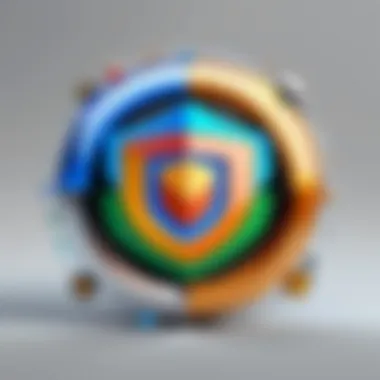

Preface
Vivaldi was founded by former Opera Software developers. It emerges as a powerful tool aimed specifically at those who seek more than just browsing. The interface is designed to provide an intuitive experience while retaining enhanced capabilities. Vivaldi integrates several features that allow users to adapt the browser according to their needs. This approach appeals to users wanting to break free from typical browsing constraints.
Advantages
Vivaldi offers several advantages that cater to its target audience:
- High Customization: Users can modify nearly every aspect of the browser. From adjusting the appearance to organizing tabs, the browser caters to individual preferences.
- Built-in Tools: Vivaldi includes a range of built-in features such as notes, screenshots, and even a mail client. This all-in-one functionality reduces the need for additional extensions, thereby simplifying the user experience.
- Privacy Focused: Vivaldi incorporates strong privacy controls, allowing users to block trackers and ads easily. It includes an optional built-in VPN, which enhances user security while browsing.
- Sidebar: The sidebar feature facilitates quick access to various tools and bookmarks without cluttering the main interface, boosting user efficiency.
These advantages contribute to making Vivaldi a robust choice for users seeking efficiency and control in their browsing.
Limitations
Despite these strengths, Vivaldi is not without its limitations:
- Learning Curve: Users accustomed to more established browsers may find Vivaldi's extensive customization options overwhelming at first.
- Performance Issues: Some users report that Vivaldi can be resource-heavy on certain devices, leading to slower performance compared to lighter browsers.
- Limited Extension Support: While Vivaldi supports Chrome extensions, not all extensions may function optimally, and this can restrict some functionalities.
- Niche Appeal: Vivaldi’s focus on advanced features may not resonate with casual users who prefer simplicity over customization.
Browser Seven: Safari
Safari is one of the prominent web browsers, especially known for its integration with Apple's ecosystem. It is essential to address Safari in this overview due to its innovative features and focus on privacy. This browser is crucial for users who value both aesthetics and performance, particularly those who work across multiple Apple devices.
Prelims
Safari was first introduced by Apple in 2003 and has since evolved significantly. As the default browser for macOS and iOS, it is tailored for users within the Apple universe, boasting features that enhance the user experience. With optimizations for speed and energy efficiency, Safari offers users a smooth and seamless browsing experience.
Advantages
Some of the key advantages of Safari include:
- Performance: Safari is designed to use less memory and provide faster loading times compared to many competitors. Its JavaScript engine is highly efficient, which contributes to quicker web page rendering.
- Privacy Features: Safari has built-in privacy protections, such as Intelligent Tracking Prevention, which limits tracking by advertisers. This feature is particularly important for users who want to safeguard their data.
- Integration with Apple Ecosystem: For users who rely on Apple products, Safari enables seamless synchronization of bookmarks, tabs, and passwords across devices through iCloud.
- Reader Mode: This mode allows users to read web content without distractions. It strips away ads and other non-essential elements, focusing on the text.
Limitations
Despite its strengths, Safari has several limitations to consider:
- Limited Compatibility: While Safari performs well on macOS and iOS, it may not support certain web technologies or extensions that are available on other browsers. This can affect users who require specific functionality.
- Niche User Base: Safari caters primarily to Apple users, which limits its reach among a broader audience. Users on other operating systems may find themselves at a disadvantage due to this.
- Customization Options: Compared to some other browsers, Safari offers fewer options for customizing the browsing experience. Users looking for extensive add-ons or themes may find this a drawback.
"While Safari excels in performance and privacy, it primarily serves users within the Apple ecosystem, limiting its appeal to a wider audience."
Browser Eight: Tor Browser
Preface
Tor Browser stands out due to its unique focus on anonymity and privacy in online activities. Unlike conventional browsers, Tor uses a network of volunteer-operated servers to route your traffic through multiple nodes. This method provides users with a degree of security not offered by most browsers. Built on the foundation of Mozilla Firefox, Tor Browser enables users to access the internet without revealing their IP address, which is crucial for individuals looking to protect their identity while browsing.
Advantages
- Enhanced Privacy: The primary strength of Tor Browser lies in its ability to mask users’ IP addresses. This feature is beneficial for those in regions with strict internet censorship or surveillance.
- Access to Blocked Content: Users can access websites that might be blocked in their region. This is particularly important for journalists, activists, and researchers who need unfiltered information.
- Default Security Settings: Tor comes with built-in options that prioritize security. Features such as disabling JavaScript can help in preventing potential exploits from malicious websites.
- Strong Encryption: The data is encrypted multiple times as it passes through the Tor network, ensuring that even if an individual node is compromised, the overall anonymity remains intact.
- No Tracking: Unlike mainstream browsers, Tor Browser does not collect data on user behavior, making it appealing for those who are wary of corporate surveillance and tracking.
Limitations
- Speed: One significant drawback of using Tor Browser is its slower performance compared to traditional browsers like Google Chrome. The multiple layers of encryption and routing can cause latency and delays.
- Compatibility Issues: Some websites may not function correctly with Tor, particularly those requiring complex scripts or certain plugin functionalities. This can limit the browsing experience on certain sites.
- Potential for Misuse: While the benefits of anonymity are significant, the Tor network can also be used for illicit activities. This association can lead to suspicion and additional scrutiny from internet service providers and authorities.
- Learning Curve: For users accustomed to mainstream browsers, adapting to Tor can be challenging. Its unique features and operational methods may require some time to learn and navigate effectively.
- Limited Functionality: Many extensions available on other browsers may not work or could impact user privacy negatively on Tor. This reduces flexibility in customizing the browsing experience.
Tor Browser serves as a critical tool for those requiring anonymity online, yet its use comes with trade-offs that users must consider.
Browser Nine: Maxthon
Maxthon may not always be the first name that comes to mind when discussing web browsers for Windows, but it has carved a niche for itself in the landscape of internet browsing. This section explores Maxthon, highlighting its unique elements and the implications of its functionalities for users. The browser offers specific features that can be appealing for diverse user groups, especially those looking for alternatives to mainstream options like Google Chrome or Mozilla Firefox.
Prologue
Maxthon is a dual-engine browser built on the Trident and WebKit rendering engines. This design enables it to provide compatible and fast browsing experiences, presenting users with a broad spectrum of web compatibility. It prides itself on offering a smooth user interface that is visually appealing yet functional. The browser targets users who value customization, integration of cloud features, and user-driven enhancements.
Advantages
There are several notable advantages to using Maxthon:
- Cloud Syncing: Maxthon securely syncs bookmarks, settings, and even tabs across devices. This feature is especially useful for users who switch between devices frequently.
- Resource Management: The built-in resource sniffer allows users to download audio and video files directly from websites without the need for additional software.
- Ad Blocker: Maxthon comes equipped with an integrated ad blocker, enhancing the browsing experience by eliminating unwanted ads, which can slow down page loading times.
- Customization: Users can extensively modify Maxthon’s appearance and functionality with skins and extensions. This flexibility can help users personalize their browsing experience to fit their specific needs.
- User-friendly Interface: With its clean design and accessible navigation, newcomers to web browsing can find it easy to learn and utilize effectively.
Limitations
While Maxthon has many strengths, it is essential to acknowledge its limitations:
- Privacy Concerns: Some users have raised concerns about data privacy, given the browser's cloud features. Users must weigh the benefits of syncing against potential vulnerabilities.
- Market Share: As a lesser-known browser, Maxthon may not receive timely updates or support from many web developers, which can affect certain web applications' performance.
- Limited Extensions: Although it supports some extensions, the catalog is not as extensive as competitors like Chrome or Firefox. This may limit the functionalities that power users seek.
- Learning Curve: New users may need some time to adjust to the browser’s various features, particularly those more advanced and hidden away in the settings.
"Maxthon stands out due to its adaptability and unique features, but potential users need to consider privacy and support issues."
In summarizing Maxthon, it is clear that while it offers several innovative features, its appeal depends largely on the individual user's preferences and priorities. For IT professionals and businesses needing reliable browser performance without a heavy resource footprint, Maxthon is worth considering as part of a diverse suite of web tools.
Browser Ten: Yandex Browser
Yandex Browser is a significant player in the landscape of web browsers available for Windows. It serves as an important bridge between functionality, design, and integration with various services. Developed by the Russian technology company Yandex, the browser is built on the Chromium engine, ensuring compatibility with a wide range of web standards and extensions. The presence of Yandex Browser in this guide highlights its unique features, particularly for users who may specifically benefit from its integration with Yandex's array of online services.
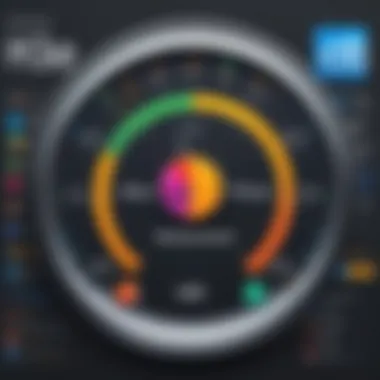

Foreword
Yandex Browser presents itself as a tailored solution for users seeking a blend of local and global web technologies. With its origin in Russia, it offers both a familiar interface for users in the region and an alternative for international users. Its features are often overlooked among the more dominant players like Google Chrome and Mozilla Firefox. Nevertheless, it prioritizes user experience while also emphasizing security and speed. Moreover, the browser’s customization options and unique features set it apart.
Advantages
Yandex Browser comes with several advantages that enhance its appeal:
- SmartBox: It combines the address bar and search bar, allowing for quick searches and address inputs in a single field.
- Protect Mode: This feature enhances security by blocking external scripts and ads that can be harmful to users.
- Turbo Mode: It improves loading speeds on slower networks by compressing web pages, making it efficient for users with limited internet bandwidth.
- Integration with Yandex Services: Users can easily access Yandex Disk, Yandex Mail, and Yandex Maps, providing a seamless experience for those who utilize these services.
- User-friendly Interface: The browser features a minimalist yet functional interface that appeals to both novice and experienced users. Users can customize their homepage with favored widgets and bookmarks to streamline their browsing experience.
Limitations
Despite these advantages, Yandex Browser does have its limitations:
- Limited Recognition: Compared to mainstream browsers, Yandex Browser faces challenges in user adoption outside Russian-speaking communities.
- Privacy Concerns: Some users may express caution due to the browser being developed by a Russian company, which can raise questions about data privacy.
- Compatibility Issues: While it is built on Chromium, some users report occasional compatibility glitches with certain extensions commonly found on other browsers.
- Focus on Yandex Ecosystem: Users who do not regularly utilize Yandex services may find the integration features lacking in full utility.
Yandex Browser is an intriguing option, particularly for specific audiences that benefit from its unique offerings. While it may not appeal universally, its combination of features aimed at enhancing productivity and user experience makes it a browser worth considering for Windows users.
Comparison of Browsers
In the realm of web browsers for Windows, the comparison of different options stands as a foundational aspect of making reliable choices tailored to specific needs. Each browser possesses unique features and capabilities. Understanding these differences can significantly influence user experience, productivity, and security. An effective comparison allows users to weigh advantages against limitations, ultimately aiding in selecting the browser that aligns with their usage patterns and preferences.
In today's digital landscape, users confront numerous web browsers, each designed with varying functionalities. Performance, security, and user satisfaction are critical elements to evaluate as they impact internet browsing efficiency and safety. This section delves into proper benchmarking practices, security assessments, and user feedback across the browsers featured in this overview.
Performance Benchmarking
Performance benchmarking serves as an essential tool to evaluate browser speed, resource usage, and overall responsiveness. It helps users identify which browser delivers the best experience concerning load times, page rendering speeds, and memory consumption. Through tests such as real-world application scenarios and various speed tests, users can make data-driven decisions.
- Loading Speed: Browsers vary in how quickly they load websites after input. This is crucial for professionals who prioritize efficiency in their tasks. Common tests include loading a series of standard web pages to gauge average load times.
- Resource Usage: Monitoring CPU and memory consumption is also important. Some browsers may perform well in speed but use excessive resources, potentially leading to system slowdowns.
Security Comparison
Security is paramount in today's browsing environment, where threats can arise from many sources. A secure browser minimizes risks associated with malware and phishing attacks while protecting sensitive information. Here are several critical areas of focus in this comparison:
- Built-in Security Features: Different browsers come equipped with varying levels of protection. For instance, Google Chrome provides robust phishing detection capabilities, while browsers like Brave emphasize privacy through built-in ad blockers.
- Update Frequency: The speed at which browsers roll out updates in response to security vulnerabilities can indicate their overall reliability. Frequent updates demonstrate a commitment to security from the developers.
- User Controls: Privacy controls and customization options affect how users can protect their data. Browsers that allow users to manage tracking preferences or implement VPN services can be seen as more secure.
User Satisfaction Ratings
User satisfaction ratings present a vital metric to assess general public perception and experiences with each browser. Preferences can vary significantly based on individual needs and use cases. To understand this further, consider the following aspects:
- Feature Set: Users often favor browsers that incorporate useful features, such as integrated tools or customizable options. A feature-rich environment can enhance user engagement.
- Interface Usability: An intuitive and clean interface is generally more appreciated. Browsers that prioritize user-friendly designs tend to receive higher ratings among users.
- Community Feedback: Evaluating user reviews on platforms such as Reddit can provide insight into real-world applications and potential issues that may not appear in official documentation.
"Understanding browser performance and security can make the difference in a professional's efficiency and safety online."
Ultimately, a thorough comparison across these dimensions equips users with the information needed to select a browser that meets their unique demands, balancing performance expects, security assurances, and overall satisfaction. Armed with knowledge, users are better positioned to choose wisely in an ever-evolving digital landscape.
Ending
In this article, we have delved into the intricacies of the top web browsers available for Windows. The conclusion serves a critical role. It summarizes the evaluation of each browser and highlights the key elements users must consider when choosing a browser suited to their specific needs.
Understanding the outcomes of our comparisons and analyses helps readers appreciate the strengths and weaknesses of each option. By reviewing performance metrics, user experience, security features, and customization possibilities, potential users can make educated choices. Each browser possesses unique qualities that cater to different user preferences and contexts, illuminating the diversity in the market.
Summary of Findings
The analysis reveals significant trends among each browser.
- Google Chrome offers extensive extension support but may consume considerable system resources.
- Mozilla Firefox emphasizes user privacy and customizable features. It is ideal for those concerned about online tracking.
- Microsoft Edge comes embedded with Windows and provides a balanced performance with unique features tailored for Windows users.
- Opera excels in built-in functionalities such as a VPN and ad blocker, appealing to users seeking privacy without additional software.
- Brave is dedicated to blocking ads and trackers by default, creating a faster and more private browsing experience.
- Vivaldi thrives on personalization options, which suits power users who want control over their browsing environment.
- Safari, while not primarily designed for Windows, remains an excellent choice for users who value performance and simplicity.
- Tor Browser stands out for the highest level of anonymity, appealing to users who prioritize security above all.
- Maxthon presents unique features like cloud synchronization, catering to users who work across multiple devices.
- Yandex Browser offers a simple interface with robust built-in tools, attracting users in the Russian-speaking market.
These findings underline the idea that there is no one-size-fits-all browser. Each choice reflects user preferences and requirements for functionality, security, or ease of use.
Recommendations
Based on the evaluations, potential browser users should consider several factors when choosing their preferred browser:
- Purpose of Use
- System Compatibility
- Security Needs
- Customization Needs
- Support for Extensions
- Is the browsing primarily for daily tasks, research, or privacy?
- Does the browser run well on your machine's specifications? Heavy users may wish to avoid resource-heavy browsers like Google Chrome.
- Are privacy and security features paramount? Browsers like Brave and Tor are geared towards these traits.
- If personalization is essential, Vivaldi offers a rich ecosystem for customization.
- Users who rely on various tools should consider Chrome or Firefox due to their extensive libraries.
Benefits of Including References
Including references in this article serves multiple purposes:
- Credibility: Citing sources lends authority to the information. When discussing browsers and their features, referring to developer documentation or expert analyses assures readers that the content is reliable.
- Further Reading: References allow readers to explore topics in greater detail. For IT professionals or software developers, the ability to delve deeper into browser functionalities through linked resources can be invaluable.
- Transparency: Providing references demonstrates transparency in research. This is particularly important in an environment where misinformation can spread easily. It allows readers to verify facts or seek clarification on specific aspects.
Considerations Regarding References
However, while references are beneficial, one must consider how they are integrated into the content:
- Relevance: Ensure that links lead to high-quality, relevant sources that enhance understanding.
- Diversity: Utilize a mix of sources, including academic articles, reputable technology blogs, and well-known databases to provide a well-rounded perspective.
- Currency: Verify that sources are up-to-date. The technology landscape changes rapidly; outdated references can mislead readers.
"In a world where information is abundant, the quality of your sources can vastly change the integrity of your discussions."



