Top Construction Planning Apps for Improved Efficiency
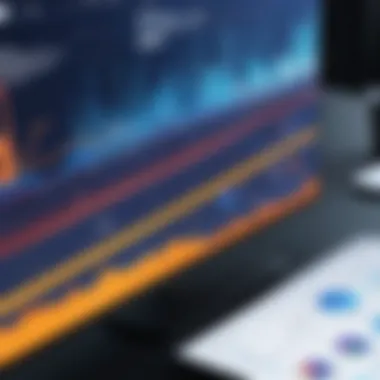

Intro
In an industry where time is money and precision is paramount, on-point construction planning is integral to success. As construction projects grow in complexity, the tools used to manage them evolve too. Construction planning apps are taking center stage, providing professionals with a means to streamline workflows, enhance communication, and ultimately keep projects on track. This article dives deep into the remarkable world of construction planning applications, shedding light on their importance and dissecting the most effective solutions available today.
While some might see these apps as merely digital tools, they are, in fact, the backbone of modern project management. They help bridge the communication gap between various stakeholders, reduce delays, and optimize resource allocation. Understanding the advantages these apps bring can provide a competitive edge, not just in completing tasks but in overall project execution.
We'll explore key features that distinguish the best applications from the rest, benefits that come along with their usage, and offer a side-by-side comparison with alternative solutions. Whether you’re an organization managing multiple teams or a small business looking to enhance productivity, navigating this digital terrain effectively is no small feat. Therefore, this article serves as a vital guide, ensuring you make the right choice that aligns with your unique needs.
Let's journey into the specifics of Key Features and Benefits that can elevate your construction planning process.
The Importance of Construction Planning Apps
Construction planning apps represent a transformative shift in how projects are conceptualized, managed, and executed. In a field where precision and timing are of the essence, these tools offer a robust framework for streamlining operations, improving communication, and navigating the complex landscape of construction management.
One of the most significant advantages of employing construction planning apps is their ability to enhance collaboration among various stakeholders. When everyone from architects and engineers to project managers and subcontractors is on the same page, the likelihood of misunderstandings and delays diminishes dramatically. This is especially crucial in an industry that often operates under tight deadlines and budget constraints. Effective communication facilitated by these apps can help in keeping all parties informed about project milestones and alterations, ultimately leading to swifter decision-making.
Moreover, construction planning apps are indispensable in managing resources efficiently. They allow for real-time tracking of supplies and workforce allocation, ensuring that projects stay on schedule and within budget. Without such visibility, it can be cumbersome to determine whether materials are available or if workers are overstaffed. These apps not only offer clarity but also empower managers to make informed adjustments as circumstances evolve throughout the project lifecycle.
Understanding Project Management in Construction
Project management in construction hinges on countless moving parts, all requiring careful coordination and oversight. The multifaceted nature of construction projects—ranging from client expectations and regulatory compliance to scheduling and budgeting—demands a comprehensive approach.
In this regard, construction planning apps enhance project management by consolidating critical information into a single interface. These platforms offer features such as Gantt charts and timeline views that provide a visual representation of progress, allowing project operators to assess the alignment of actual timelines with projected ones. This granularity in project tracking helps identify bottlenecks early, enabling timely interventions.
"Construction planning apps bring wit and clarity to an otherwise chaotic process. They are not just tools; they're essential partners in ensuring project success."
The Role of Technology in Modern Construction
Technology has become the backbone of modern construction practices. No longer can the industry solely rely on traditional methodologies; embracing tech has become imperative for survival and competitiveness.
Construction planning apps embody this shift by integrating advanced technologies such as cloud computing and mobile applications. Such features allow users to access project data from anywhere, breaking down the barriers of location and facilitating remote collaboration. This capability is increasingly valuable as project teams often include members from diverse geographical locations.
Furthermore, many of these applications incorporate artificial intelligence to analyze data patterns and generate insights. This means that project managers can tap into predictive analytics to foresee potential project delays based on historical data, thus taking preventative measures in advance. As a result, technology in construction isn't just about making tasks easier; it's about enabling smarter decision-making and strategic planning.
Overall, recognizing the importance of construction planning apps is paramount for industry professionals looking to enhance their workflow and efficiency. The benefits these apps bring can mean the difference between a project’s success and a costly failure.
Key Features to Look for
When selecting a construction planning application, it's crucial to zero in on the key features that can turn a mere tool into a powerhouse for project efficiency. In this section, we will dissect the essential elements that should guide your decisions, highlighting the benefits and what to keep in mind as you assess various applications.
User Interface and Experience
A smooth user interface (UI) and an intuitive user experience (UX) play a monumental role in the functionality of any application. Users should be able to navigate through the application without needing a PhD in software development. Real-world tasks such as scheduling, budgeting, and resource management should be straightforward and accessible.
When the UI is clean and logically laid out, it allows everyone—from seasoned project managers to new onsite workers—to perform their tasks effectively. Consider applications that offer customizable dashboards, easy access to frequently used features, and clear visualizations of project timelines and outputs.
Moreover, training needs to be minimal. If a user struggles to figure out how to get things done, they may avoid using the app altogether, undermining its purpose. A reliable construction planning app is one that aligns well with the user's existing workflows without requiring Herculean efforts to learn its ropes.
"Good software isn’t just about features. It’s about making the user feel comfortable in their workflow."
Integration with Other Tools
In today’s construction environment, silos create inefficiencies. Therefore, a construction planning app that seamlessly integrates with other tools is invaluable. Whether it is accounting software like QuickBooks, design applications like AutoCAD, or communication tools like Slack, integration is key.
For example, imagine a scenario where project budgets tracked in your planning app must be reconciled with financial forecasts in your accounting system. If both systems don’t talk to each other, this could lead to discrepancies and wasted hours.


When comparing different applications, investigate how well they play with your current tech stack. Single sign-on capabilities, API access, and pre-built connectors are features that can drastically optimize your processes and save time. Look for an app that stiches together your disparate systems into a cohesive ecosystem, reducing manual entry and risk of errors.
Customization and Scalability
In the construction industry, each project comes with its own set of challenges and complexities. A one-size-fits-all solution often falls flat. Hence, the capability to customize the application to your unique needs is indispensable, ensuring that all required functions are readily accessible.
Customization options could range from task types, reporting formats, to email notifications. If your app allows you to configure workflows that mirror your actual processes, it increases the chance of higher user adoption. Additionally, as projects grow and your business evolves, you need an app that is scalable. You want it to adapt along with your business—in size, capabilities, and in interconnectivity with new tools or functionalities.
When evaluating construction planning apps, keep in mind:
- Look for tiered pricing models, which often reflect scalability.
- Assess whether the vendor has a solid roadmap for future features.
- Determine the flexibility of customization in response to your changing requirements.
These considerations will help you secure an app that not only meets your current needs but evolves as your projects become more ambitious.
Comparing Leading Construction Planning Apps
When diving into the world of construction planning applications, it's like choosing a sturdy tool from a vast toolbox. Each app comes with its own unique attributes and features, designed to tackle specific needs within the construction industry. This section is pivotal as it allows professionals to scrutinize various applications side by side, helping them make informed decisions that could impact project efficiency, budget management, and overall workflow.
It’s essential to uncover not only the basic functionalities but also what truly sets each app apart. Understanding how these tools can integrate seamlessly into existing processes can save time and minimize headaches down the line. Users should look beyond just the shiny features; there are core elements that speak volumes about the app’s true value in a real-world scenario.
Application A: Features and Benefits
Overview
Application A is often regarded as a frontrunner in the construction planning arena. Its main appeal lies in its intuitive dashboard, which allows users to visualize project timelines and dependencies at a glance. This visual representation is extremely beneficial for project managers who need to keep their fingers on the pulse of developments. A noteworthy characteristic of Application A is its robust task management capabilities, integrated with real-time communication tools. While it seems to charge ahead, the learning curve can be a stumbling block for new users.
Pricing Structure
When we talk pricing, Application A presents a tiered subscription model that caters to both small firms and large enterprises. This flexibility is crucial, enabling users to scale according to their requirements. However, some find the upper tiers pricey, especially if only a handful of advanced features are utilized. The value lies in its comprehensive support and frequent updates, which might justify the cost for many.
User Feedback
Feedback from users often highlights Application A’s strengths in collaboration. Users have shared their applause for how it minimizes information silos, fostering better inter-team communication. Still, there are murmurs about occasional glitches and slow customer service during peak usage times. Overall, it's regarded as a tool that provides substantial value to organizations looking to optimize their operations.
Application B: Features and Benefits
Overview
Shifting our focus to Application B, this app stands out for its mobile-first design, making it a popular choice for on-the-go project workers. Its strength is in its simplicity—project management tasks can be easily accessed and modified through mobile devices. This can be incredibly beneficial, considering the nature of construction work where many tasks take place outside an office setting. Users often appreciate its straightforward setup, enabling quick implementation.
Pricing Structure
Application B uses a pay-per-user model, which can be appealing for teams of varying sizes. This allows smaller teams to save costs while still enjoying sophisticated tools tailored for their needs. On the flip side, as teams grow, costs can accumulate quickly, which some users find a little hard to swallow. Nonetheless, the transparent pricing and the absence of hidden fees are plus points that many appreciate.
User Feedback
User feedback generally centers around how intuitive Application B is. People have praised the easy navigability and the excellent customer support. However, some users have pointed out that advanced features sometimes lack depth compared to competitors because the app leans more towards simplicity over complex solutions. Still, it’s favored by those looking for a balance between functionality and ease of use.
Application C: Features and Benefits
Overview
Lastly, Application C carves a niche by incorporating advanced analytics into its core functionalities. This app isn’t just about managing tasks; it allows users to analyze productivity patterns and resource allocation in great detail. A key feature is its predictive analytics, which helps project managers anticipate potential bottlenecks before they become problematic. This could be the difference between a project running smoothly or derailing.
Pricing Structure


The pricing model of Application C is subscription-based with various levels aimed at different types of users. Its higher-end options come packed with features that cater to larger organizations needing in-depth analytic tools. While quite powerful, some users have raised eyebrows at the cost, deeming it steep for smaller businesses. Nevertheless, organizations willing to invest in their projects may find the data insights invaluable.
User Feedback
User feedback for Application C often emphasizes the app’s powerful reporting capabilities. Many users mention that the depth of insights provided is unmatched, making strategic decision-making a breeze. Conversely, there are reports of steep learning curves for newcomers, which can create frustration initially. Overall, it holds strong favor among users who value data-driven management.
Evaluating Cost-Effectiveness
When it comes to choosing construction planning apps, the concept of cost-effectiveness plays a pivotal role in making informed decisions. This section focuses on understanding how to weigh the initial costs against potential long-term savings. In this fast-paced industry, where budget management is crucial, getting the most bang for your buck necessitates a careful evaluation of not just app prices, but also the broader financial implications their features bring.
Initial Investment vs. Long-term Savings
The first step to assessing cost-effectiveness involves comparing the initial investment needed for these applications with the long-term savings they offer. An app might seem pricey at the outset, but what if it significantly reduces project delays or helps manage resources more efficiently?
For example, let's say a company opts for XYZ Construction Planning App costing $5,000 per year. Initially, this may raise eyebrows, especially when more budget-friendly options exist. However, if XYZ cuts project time by 20%, this translates into reduced labor costs and quicker project turnover — potentially saving upwards of $15,000 over the project lifecycle.
This is why understanding the economic impact of choosing a robust app is crucial. The key idea is to calculate not only the immediate costs but also to forecast how much money might actually be saved in the longer run. Breaking it down:
- Cost Savings: Identify how an app optimizes workflow, reduces waste, and enhances collaboration.
- Time Saved: Faster project completion reduces interim costs, enhancing profitability.
- Resource Management: Efficient use of materials leads to less waste and lower expenses.
Hidden Costs to Consider
Digging a little deeper into the financial aspect, it's essential to recognize the potential hidden costs that might arise after adopting a construction planning app. Often overlooked, these costs can sneak up and bite you when least expected.
- Training Expenses: Even the most intuitive apps require some user training. Organizations may need to invest in resources to bring staff up to speed, either through formal training sessions or supplementary materials.
- Subscription Fees: While the sticker price might look appealing, recurring subscription fees can tally up quickly. Make sure to check how these fees can change over time, especially if you need to scale up your usage.
- Integration Costs: If the app needs to communicate with existing software or tools, there could be additional costs for API integrations or middleware solutions.
- Maintenance and Updates: Regular updates can enhance functionality but could also impose costs. It’s vital to keep in mind whether these updates are covered in the initial price or if they come with extra costs.
- Inefficient Use: Not all teams may adapt to new apps readily. If productivity dips during the transition or if the app isn’t used to its full potential, the short-term learning curve could lead to unexpected costs.
"Hidden costs can derail even the best-laid plans. They creep in when you least expect them to."
By closely analyzing these elements, businesses can gain deeper insight into what they are truly investing in with construction planning apps. Evaluating cost-effectiveness is not merely about the visible price tag; it encompasses a more elaborate financial picture that is integral to successful project management.
User Experience and Satisfaction
In the realm of construction planning apps, user experience and satisfaction can be pivotal to project success. It's not just about bells and whistles; it's the overall usability that makes the distinction between a tool that gets used and one that gathers dust. When professionals in the construction industry adopt new technology, they need to feel comfortable and confident in the software’s functionality. A positive user experience means efficient workflows, less frustration, and ultimately the effective delivery of projects.
There are several elements that contribute to user satisfaction. Firstly, the intuitive design and ease of navigation are fundamental. Users shouldn’t need a PhD just to make sense of a dashboard. Beyond aesthetics, the tool’s responsiveness and the speed of operations play a crucial role. When a user can execute tasks with minimal clicks, it saves time and enhances productivity. Furthermore, support resources, including tutorials and customer service, are vital for helping users when they encounter hurdles. Knowing that help is just a call or click away alleviates stress.
Lastly, it’s worth noting that gathering feedback, adjusting features according to user suggestions, and regularly updating the app can significantly improve satisfaction rates. When a tool adapts to users' evolving needs, it fosters loyalty and encourages continued use.
Gathering User Feedback
Getting real feedback from users can be more valuable than gold. It’s essential for developers of construction planning apps to not only ask for opinions but to genuinely listen and implement changes based on that feedback. One effective means of collecting feedback is through surveys and polls. These can be designed to gauge not just satisfaction levels but also identify specific areas for improvement.
- For instance, asking users about their favorite features or the functionalities they find clunky can yield actionable insights.
- Additionally, having an open forum, like a dedicated section on forums such as reddit.com, where users can share their experiences, can foster a community around the app.
Another vital element of gathering feedback is to conduct user testing groups. Inviting users to participate in sessions where they navigate the app while vocalizing their thoughts can uncover usability issues that developers might overlook. In sum, a feedback loop is indispensable, not just for troubleshooting but for ongoing enhancements to the user experience.
Case Studies: Real-world Applications
Case studies offer a practical glimpse into how various construction planning apps function in real-world situations. These narratives can bridge the gap between theory and practice, showcasing tangible benefits and user satisfaction. For instance, consider a mid-sized construction firm that struggled with project delays and miscommunication. After adopting a prominent construction planning app, they transformed their workflow.
- Within three months, project completion rates improved by nearly 20% due to better scheduling and resource management.
- The project managers reported higher satisfaction rates because they could access real-time updates, which kept everyone on the same page—something that was elusive before.
Similarly, another company dealing with multiple subcontractors found that an integrated communication tool within their planning app allowed for smoother collaboration. They reported a significant drop in email chains and confusion, streamlining their project management altogether.
These case studies underscore the importance of user experience, as seen through the satisfaction of teams that turned around their workflows through effective planning tools. The real-world applications of these planning tools validate their purpose and emphasize the crucial connection between user experience and project success.


Integration with Existing Workflows
In the fast-paced world of construction, having tools that can fit seamlessly into current workflows makes a world of difference. When construction planning apps can integrate well with existing processes, businesses can maximize productivity and minimize disruptions. No one wants to overhaul their entire system just to accommodate a new tool. Instead, these applications should complement what’s already in place.
Adapting to Current Processes
When looking at construction planning apps, understanding how they can adapt to existing processes is crucial. Each company has its unique set of procedures, and adopting a one-size-fits-all solution can lead to frustration. A good app will allow customization options that let users tweak features to align better with their specific workflow. For instance, if a firm already utilizes tools like Microsoft Project for scheduling, an ideal construction planning app should offer integration with that software, allowing team members to sync tasks and updates without missing a beat.
Beyond tools, adapting to current processes also means considering team structure and communication styles. Construction teams usually work on the go, juggling various tasks from on-site inspections to paperwork. An app that provides mobile access and real-time updates can bridge the gap between field and office teams, ensuring everyone is on the same page.
Ensuring Seamless Transitions
Once a suitable app is chosen, the next step is ensuring that the transition to using it is as smooth as possible. Change can be challenging, especially in environments where daily operations are already hectic. Planning for a phased rollout can mitigate this issue; instead of implementing everything at once, companies could start with a small team or project. This spark will allow them to iron out any kinks before involving the entire crew.
Training sessions, both formal and informal, can help ease the transition. Consider workshops where employees can ask questions and share feedback. Not only is this beneficial for troubleshooting, but it also fosters a sense of ownership among team members, making them more likely to embrace the new tool.
"The best tools are not the ones that do everything; they are the ones that do what you need, seamlessly."
In addition, having clear communication about the reasons for integrating these new tools can help gain buy-in from all staff members. If users see the value—like time savings or improved quality in projects—they're much more likely to adopt the new app wholeheartedly.
In short, the integration of construction planning apps into existing workflows is not just about the technology itself. It's about aligning with human processes, values, and communication. By carefully considering how these apps can mesh with existing operations, firms are more likely to see tangible benefits.
Future Trends in Construction Planning Apps
The realm of construction planning apps is on the precipice of significant transformation. As the industry grapples with ever-evolving challenges, the tools we rely on must also adapt. This section dives into the future trends that are shaping construction planning applications. Such trends are crucial in enhancing efficiency, boosting collaboration, and ultimately leading to project success.
Emerging Technologies
Construction planning apps are increasingly leveraging cutting-edge technologies to stay ahead of the curve. Some notable innovations include:
- Artificial Intelligence (AI): With AI, apps can offer predictive analytics, helping project managers foresee potential bottlenecks. By analyzing historical data, these applications can suggest resource allocation or timeline adjustments to mitigate risks.
- Augmented Reality (AR): Imagine being able to visualize the completed project in its physical space before breaking ground. AR allows stakeholders to overlay digital information onto real-world environments, facilitating better planning and communication among teams.
- Building Information Modeling (BIM): This collaborative process enables architects, engineers, and contractors to work together seamlessly. By integrating BIM into construction apps, teams can manage the lifecycle of a project from inception to completion.
- Mobile Technology: With the rise of remote work and on-site demands, mobile capabilities in construction apps are becoming non-negotiable. Users can access project data from anywhere, streamlining communication across teams and mitigating delays caused by information silos.
"Technology is not just a tool; it's what you do with it that counts in the construction arena."
These emerging technologies aren't just buzzwords; they provide tangible benefits by making workflows smoother and communication more effective. Developers need to think outside the box to integrate these advancements into user-friendly formats that cater to both tech-savvy professionals and those still catching up.
Predictions for Market Growth
As these technologies permeate the construction landscape, the market for construction planning apps is poised for substantial growth. Several factors drive this upward trajectory:
- Increased Demand for Efficiency: Companies are becoming more aware that time is money. As construction projects can be complex and lengthy, the demand for apps that optimize project management is undeniable.
- Enhanced Collaboration: As projects often involve multiple stakeholders, apps that facilitate communication among varied teams are becoming essential. The ability to share updates and documents in real-time is invaluable in today’s fast-paced environment.
- Sustainability Concerns: As environmental issues come to the fore, construction planning apps that focus on sustainable practices are likely to gain traction. Features that help track carbon footprints or resource conservation will resonate with companies aiming for greener projects.
- Integration with IoT Devices: The Internet of Things is paving the way for smarter construction sites. Apps that can leverage data from connected devices, such as sensors measuring material usage or equipment conditions, will be pivotal in optimizing performance and maintenance.
In summary, the future of construction planning apps is not just bright—it’s transformative. By embracing technological advancements, businesses can sharpen their competitive edges and create efficient workflows. It's a rapidly evolving landscape, and those who adapt will surely reap the benefits.
Closure and Recommendations
As we bring this exploration of construction planning apps to a close, it’s essential to underline the significance of choosing the right tool for your projects. The construction industry is evolving, and with it, the tools and technologies are becoming ever more sophisticated. Conclusion and recommendations serve a dual purpose in this article: to summarize key insights and guide readers toward making informed choices that cater to their unique needs.
One cannot emphasize enough how the right app can dramatically enhance overall project efficiency, thereby streamlining communication among stakeholders. These applications not only facilitate task management but also help in tracking progress, managing budgets, and ensuring adherence to schedules. In this ever-competitive marketplace, selecting the right app can mean the difference between a project hitting its milestones or falling behind.
Summarizing Key Findings
Throughout the article, several key findings about construction planning apps emerged:
- Enhanced Collaboration: Modern apps emphasize real-time communication, making it easier for teams that might be spread across different locations.
- Data-Driven Decision Making: Many leading apps incorporate analytics tools, allowing users to glean insights from their data to improve future project planning.
- Flexibility and Customization: The best apps offer a range of features that can be tailored to fit the specific needs of various projects, regardless of size or complexity.
- User Satisfaction: Feedback from industry professionals demonstrates the positive impact of these tools on day-to-day operations, reinforcing their value.
Incorporating such tools into your workflow is no longer a luxury; it’s a necessity.
Choosing the Right App for Your Needs
Selecting the ideal construction planning app requires careful consideration of various factors. Here are some points to ponder:
- Compatibility with Existing Tools: Ensure that the app you choose integrates well with other systems you’re currently using. This harmonized approach can reduce disruptions.
- Budget Considerations: Weigh not only the initial costs but also the potential long-term savings that might arise from increased efficiency and reduced errors.
- User Experience: Look for apps that offer an intuitive interface. The easier it is for your team to use, the more likely they will stick with it.
- Scalability: Opt for solutions that can grow with your business. As projects become larger or more complex, your tools should be able to adapt without requiring a major overhaul.
- Customer Support: Strong support can make or break your experience with a software solution. Research available resources and responsiveness before making a commitment.



