Training Operations Management Software: An In-Depth Review


Intro
In recent years, the landscape of operations management has drastically transformed. With the increasing complexity of training programs and the necessity for cohesive integration within business structures, training operations management software has become critical for both small and large businesses. This software is not just a tool; it represents a strategic necessity aimed at optimizing the training process.
Training operations management software facilitates the planning, execution, and monitoring of training activities. It offers a structured approach to managing various aspects of training programs, from scheduling sessions to tracking learner progress. Given the rapid pace of technological advancement, organizations are compelled to explore these solutions to ensure they remain competitive in a fiercely evolving market.
Throughout this article, we will delve into the key features and benefits of training operations management software. We will compare it with alternative options available, analyze content offerings, and evaluate pricing structures. This comprehensive examination aims to equip IT professionals, software developers, and business managers with the knowledge needed to make informed decisions regarding this essential software.
Understanding Training Operations Management Software
Training operations management software plays a crucial role in today’s business environment. Its significance lies in its ability to streamline operations, improve training processes, and enhance overall organizational efficiency. In the context of this article, understanding how this software functions will provide readers with valuable insights into selecting appropriate tools for their needs. Additionally, it emphasizes that knowledge in this area can lead to better decision-making and strategy formulation within businesses of all sizes.
Benefits of Training Operations Management Software
Utilizing training operations management software brings several advantages to organizations:
- Improved Efficiency: Automation of scheduling and administrative tasks reduces manual workload.
- Centralized Data Management: A single platform allows for easier access to training records, schedules, and participant progress.
- Enhanced Reporting: Advanced reporting tools provide insights into training efficacy, helping organizations make informed adjustments.
- Scalability: Growing businesses can adapt and expand their training efforts efficiently without significant overhead costs.
When considering the implementation of such software, one must weigh these benefits against the challenges that may arise during deployment. As businesses increasingly rely on technology to manage operations, understanding this software's core functionalities becomes essential.
Definition and Purpose
Training operations management software includes various tools designed to support the planning, execution, and evaluation of training activities. At its core, this software aims to optimize training sessions, track participant progress, and assess learning outcomes.
The purpose of this software is straightforward: it seeks to enhance the training experience and ensure that all stakeholders—trainers, participants, and organizations—gain maximum value from the training initiatives. By providing structured management capabilities, it enables organizations to develop better-trained employees and improve overall return on investment in training programs.
Evolution of Training Operations Management Software
The evolution of training operations management software reflects broader changes in the technology landscape and the needs of modern organizations. Initially, training management was a manual, often cumbersome process that relied heavily on spreadsheets and paper records. This approach posed numerous challenges in efficiency and data accuracy.
With advancements in technology, businesses began to adopt more sophisticated solutions. Early software applications focused primarily on scheduling and tracking attendance. Over time, these capabilities expanded to include features like:
- Learning Management Systems (LMS): These systems provide online access to training materials and courses, enabling self-paced learning.
- Integrated Reporting Tools: Organizations can now analyze training effectiveness and participant performance with ease.
- Mobile Accessibility: As mobile technology grew, software platforms adapted, allowing users to access training resources anywhere, anytime.
Today, the landscape of training operations management software continues to evolve, driven by emerging trends and innovative technologies. This ongoing development ensures that organizations are equipped with the tools needed to keep pace with the ever-changing demands of the training environment.
Key Features to Consider
The selection of training operations management software requires careful evaluation of its key features. Understanding these essential elements can enhance the effectiveness and efficiency of training programs within organizations. This section provides a detailed overview of three critical components: a user-friendly interface, customization options, and robust reporting and analytics capabilities.
User-Friendly Interface
A user-friendly interface is crucial for the success of any software solution. Training operations management software should be intuitive and easy to navigate. Users, including trainers and learners, may come from diverse backgrounds and expertise levels. Thus, complicating interfaces can lead to frustration and hinder productivity.
An effective interface often includes:
- Clear navigation menus: Simplifies the user journey through various functions.
- Interactive elements: Such as tooltips and quick-action buttons that enhance usability.
- Streamlined design: Reduces clutter and distractions, allowing users to focus on essential tasks.
Users tend to prefer software that minimizes the learning curve. A smooth onboarding process can result in better adoption rates and quicker operational efficiency.
Customization Options
Customization is another vital feature in training operations management software. Each organization has unique training needs and cultures. Therefore, flexibility in software allows businesses to tailor the system to their specific processes and goals easily.
Key aspects of customization may include:
- Adaptable training modules: Users can modify or create content that aligns with their specific training objectives.
- Branding options: Companies can incorporate their logos and color schemes, promoting a sense of ownership.
- User roles and permissions: Customizing access levels enables better management of who can view, edit, or administer content.
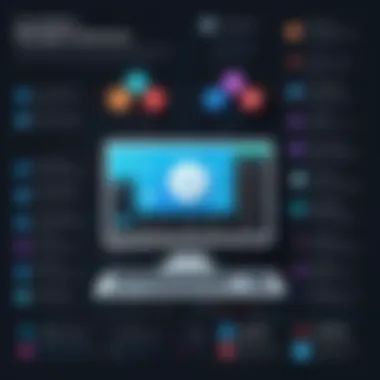

Such options empower organizations to create a more personalized experience for their users, improving engagement and outcome.
Reporting and Analytics
Reporting and analytics are integral to evaluating the impact of training initiatives. Powerful analytics tools within the software can provide insights into user progress, content effectiveness, and overall training outcomes.
Essential features in this area include:
- KPI tracking: Monitor key performance indicators related to training activities.
- Data visualization tools: Enable easier interpretation of complex data sets, making information actionable.
- Feedback mechanisms: Gather participant insights and experiences to enhance future training sessions.
Having access to comprehensive reporting not only aids in identifying areas for improvement but also helps in justifying investment in training initiatives to stakeholders.
"Effective training operations management software should combine user-friendly design, customization capabilities, and insightful analytics to support organizational learning and growth."
By considering these features, organizations can make informed choices about training operations management software that meets their specific requirements and enhances their training endeavors.
Evaluating Popular Software Solutions
Evaluating popular software solutions is crucial in understanding how various tools can meet the specific needs of training operations. This part of the article focuses on the evaluation process, emphasizing key elements that play a role in choosing software effectively. Organizations must consider specific features and user experiences offered by different options. The right choice can lead to improved efficiency and better training outcomes.
Comparison of Major Players
When examining training operations management software, a comparison of major players is essential. Various software solutions are available, each with unique strengths and weaknesses. This comparison allows businesses to align their needs with the services provided.
Prominent software options include:
- SAP Litmos: Known for its scalability and integration capabilities, SAP Litmos appeals to larger enterprises seeking a comprehensive solution.
- TalentLMS: This platform stands out for its user-friendly interface and customization options, making it suitable for small to medium-sized businesses.
- Docebo: Docebo is recognized for its advanced analytics features, which can provide actionable insights for organizations.
By evaluating these players based on usability, feature set, and support, organizations can identify software that aligns with their strategic goals. This process helps in investing resources where they can yield the highest returns.
Case Studies of Implementation
Understanding case studies of implementation offers real-world insights into how different organizations utilize training operations management software effectively. Each case study provides invaluable lessons and highlights potential pitfalls.
For instance, a technology firm adopted TalentLMS to streamline their onboarding process. They customized their training modules based on specific departmental needs. This implementation resulted in a 30% increase in onboarding efficiency, showcasing how tailored software usage can facilitate significant advancements in training.
Conversely, a healthcare organization faced challenges while integrating a software solution known for its complex features. The initial resistance from staff led to a temporary dip in productivity. After conducting additional training and support sessions, the organization successfully adapted and saw improvement in their training metrics.
These case studies underline the importance of thorough planning, stakeholder involvement, and ongoing support during the software integration process.
A careful evaluation of software solutions, coupled with insights from real-world implementations, equips businesses to make informed decisions that enhance their training operations.
Integrating Software into Existing Systems
Integrating training operations management software into existing systems is a critical step for organizations aiming to streamline their training and development processes. It ensures that new tools work harmoniously with established workflows, thereby avoiding disruption and maximizing overall efficiency. A well-planned integration can lead to improved user adoption and a better return on investment.
Assessing System Compatibility
Before any software implementation, it is essential to assess the compatibility of the training operations management software with the organization’s current systems. This involves understanding the existing infrastructure, including hardware, software, and network capabilities.
- Identify Current Systems: Start by cataloging all existing software tools and platforms currently in use. This helps in mapping out any integrations needed.
- Compatibility Checks: Check if the new software can communicate with current systems. This might include examining APIs, data formats, and compliance with security protocols.
- User Feedback: Gathering insights from users who interact with existing systems can provide valuable information on pain points. This will influence what needs to be prioritized during integration.
Addressing compatibility upfront can prevent costly delays later and enhance overall project viability. In situations where incompatibility exists, consider upgrading existing systems or opting for more flexible software solutions.
Strategies for Seamless Integration
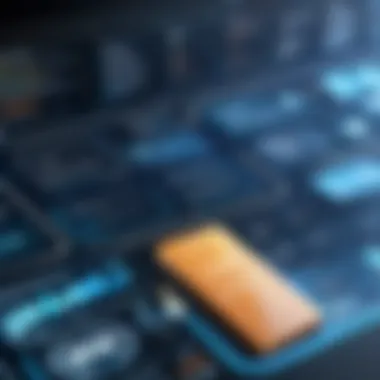

Successful integration requires strategic planning and execution. Below are several strategies to ensure a seamless transition:
- Establish Clear Objectives: Define what success looks like. Clear objectives can help guide the integration process and maintain focus.
- Involve Stakeholders: Engage key players from different departments early in the integration process. Their insights and buy-in are crucial for success.
- Create a Detailed Plan: Develop a roadmap outlining every step of the integration. Include timelines, responsibilities, and milestones to monitor progress.
- Conduct Pilot Testing: Before full-scale implementation, run a pilot program. This allows for troubleshooting and fine-tuning based on user feedback.
- Provide Ongoing Support: After integration, continuous support must be available to users. Train personnel on how to use the new system effectively and encourage them to provide feedback.
- Monitor Performance: Use analytics to track the integration's effectiveness post-launch. Assess user engagement and system performance to find areas needing adjustment.
"A robust integration strategy can determine the long-term success of training operations management software. It should align with the organization's goals and existing workflows."
By following these strategies, organizations can achieve a smooth integration process that enhances operational efficiency and user satisfaction. Engaging in careful planning, consideration of user needs, and involving stakeholders facilitates a more effective transition, ultimately leading to a successful implementation.
Training Requirements for Optimal Use
Training requirements are crucial for the successful implementation and usage of training operations management software. Organizations invest significant resources not just in the software itself but also in the training that ensures employees can utilize these powerful tools effectively. This section delves into key aspects that influence successful software utilization and overall satisfaction among users.
Identifying User Needs
To maximize the effectiveness of training operations management software, it is essential to identify the specific needs of its users. Different roles within an organization may have varying requirements, so understanding these needs is the first step in tailoring the training process. Conducting interviews, surveys, or focus groups can shed light on what users expect from the software.
Engagement: Users who are actively involved in the training process tend to be more successful in adopting new software. 2. Skill Levels: Understanding the current skill levels of users helps in customizing the training approach. Beginners might require more foundational knowledge, while advanced users may benefit from deep dives into specific features. 3. Job Functions: Different job functions often require different functionalities from the software. By identifying these functions, customized training can be created.
Creating Effective Training Programs
When creating training programs, organizations must ensure they are structured to meet the identified needs of users. An effective training program should be comprehensive, interactive, and adaptable to the evolving landscape of technology. Here are some considerations:
- Format of Training: Incorporate a mix of classroom training, e-learning, and practical workshops. This will cater to different learning styles and preferences.
- Duration and Frequency: Consider the average workload of employees and design training that fits within their schedules. Short, frequent sessions often lead to better retention than long, infrequent classes.
- Feedback Mechanisms: Implement a system for providing and receiving feedback during the training process. Continuous improvement of the programs is essential to maintain relevance and effectiveness.
- Support Materials: Provide adequate resources such as tutorials, FAQs, and easy access to help desks. This encourages self-learning and assists in quick troubleshooting.
Effective training programs reduce the risk of employee frustration, increase engagement with the software, and ultimately drive better results for the organization.
Exploring User Experience and Feedback
User experience and feedback play a vital role in determining the success of training operations management software. This area not only focuses on how end-users interact with the software but also encompasses the overall perception of its utility and effectiveness. A positive user experience can lead to higher adoption rates and satisfaction among users, while negative experiences can steer organizations away from a particular solution, impacting productivity and morale.
Understanding user experience involves observing not just how software solutions function but how they make users feel. Answers to questions like, "Is the software intuitive?" and "Are the features easily accessible?" are critical. User feedback is multi-dimensional. It encompasses direct comments from users, usage data analytics, and performance reviews. Gathering and analyzing this feedback are essential for organizations seeking to refine their training operations.
Gathering User Insights
Collecting user insights is key for improving training operations management software. Conducting surveys or interviews with actual users provides a platform for them to express their feelings about the software and its features. Organizations can gather qualitative data, giving depth to the understanding of user needs and preferences.
Additionally, using analytics tools helps in assessing usage patterns. For instance, tracking which features are most frequently used or abandoned can inform product development. Regular check-ins or feedback sessions can also facilitate ongoing improvement. When professionals feel their insights are valued, they are more likely to engage positively, contributing to a feedback-rich environment.
There are several methods to gather user insights effectively:
- Surveys: Distribute structured questionnaires that solicit specific feedback on features and overall satisfaction.
- Focus Groups: Conduct discussions with a selection of users to delve deeply into experiences and expectations.
- Usability Testing: Observe users as they navigate the software, identifying pain points and areas for improvement.
- User Forums: Establish online platforms where users can discuss their experiences, pose questions, and share solutions.
Addressing Common Challenges
Valid feedback may reveal common challenges faced by users. Understanding these issues is essential in enhancing user satisfaction and achieving operational effectiveness. Common challenges may comprise insufficient training, complex interfaces, or lack of customization options. Organizations must identify these obstacles early on to formulate strategies for resolution.
Effective approach for addressing these challenges includes:
- Training Improvements: Identify gaps in user knowledge and develop targeted training programs to close these gaps.
- Interface Optimization: Seek ways to simplify the user interface, making it more intuitive.
- Customization Enhancement: Enable users to personalize their experience according to their specific needs.
Addressing user challenges is a step towards cultivating a more effective training operations management environment.


Challenges in Implementation
Implementing training operations management software can be complex. Recognizing these challenges is crucial for businesses. Successful adoption often hinges on understanding these specific barriers, as well as developing a strategy to address them. This section highlights common obstacles and offers solutions to help organizations navigate their implementation journey efficiently.
Common Barriers to Adoption
Multiple factors can impede the adoption of training operations management software. Some of the most common barriers include:
- Resistance to Change: Employees may be accustomed to existing processes. New software introduces unfamiliar workflows that can cause reluctance to adapt.
- Lack of Clear Objectives: Without definitive goals, the implementation may lack direction. Employees need to understand what the software aims to achieve.
- Insufficient Resources: Often, organizations underestimate the time and tools needed for effective implementation. This can lead to rushed deployments and less than optimal results.
- Training Gaps: Inadequate training can result in lower software utilization rates. Employees must feel equipped to navigate new systems confidently.
- Integration Issues: The software must work seamlessly with existing systems. Compatibility challenges can cause delays and frustrations.
"Understanding these barriers is the first step towards successful implementation and measured success."
Strategies for Overcoming Obstacles
Once challenges are identified, organizations can implement several strategies to address them:
- Engage Stakeholders Early: Involving employees during the planning stage can foster acceptance and ease the transition. Their feedback is invaluable in shaping the implementation plan.
- Set Clear Objectives: Define what success looks like. Having measurable goals will provide a roadmap and help maintain focus throughout the process.
- Allocate Resources Wisely: Assess the needs for dedicated teams and tools before beginning. This can involve assigning a project manager and obtaining necessary software licenses.
- Implement Comprehensive Training: Create tailored training programs that meet the diverse needs of employees. Different job roles might require different training approaches.
- Conduct Pilot Tests: Before full deployment, run a trial phase. This allows businesses to identify problems early and adjust the plan as needed, ensuring smoother implementation.
By tackling these challenges head-on, organizations can maximize the effectiveness of training operations management software. This proactive approach better positions companies for improved operational efficiency and success.
Future Trends in Training Operations Management Software
The landscape of training operations management software is evolving rapidly. Keeping abreast of future trends is crucial for organizations seeking to achieve operational excellence. As these technologies advance, they promise to enhance efficiency and adaptability. Companies must be aware of the implications these trends may bring, both in terms of opportunities and potential challenges.
Emerging Technologies
Emerging technologies are reshaping the capabilities of training operations management software. One significant area of advancement is the integration of artificial intelligence (AI). AI-driven analytics allow organizations to gather insights from vast amounts of data. This feature helps in tailoring training programs to fit user needs effectively.
Furthermore, virtual reality (VR) and augmented reality (AR) are gaining traction. These technologies enable immersive training experiences that can improve retention and engagement. For instance, a manufacturing firm might use AR to guide employees through complex tasks in real-time, enhancing learning outcomes.
Other notable technologies include machine learning algorithms that continuously improve training materials based on learner interactions. This adaptability can lead to more efficient learning processes. The incorporation of cloud-based solutions allows for real-time updates and remote access, facilitating a flexible learning environment too.
"The integration of advanced technologies in training operations management software allows for more personalized and effective learning experiences."
Predictions for the Future
As we look ahead, several predictions can be made regarding the future of training operations management software. First, there is likely to be an increased emphasis on data privacy and security. As organizations collect more data on user performance and training effectiveness, they must ensure compliance with regulations like GDPR. Effective data management will therefore become a priority.
Another prediction involves the rise of personalized learning paths. Organizations will increasingly leverage data analytics to create customized training experiences. This means training programs could adapt in real-time, catering to individual learners' progress and areas needing improvement.
Moreover, we can expect a continued push towards integration with other business systems. As companies strive for holistic solutions, training operations management software will need to interface seamlessly with platforms like customer relationship management (CRM) and enterprise resource planning (ERP) systems.
In summary, remaining aware of these trends in training operations management software is essential. Companies that can adapt and implement these innovations stand to benefit significantly in terms of efficiency, user engagement, and overall operational success.
Epilogue
The conclusion serves as a vital element in this article, bringing forth a synthesis of the discussions surrounding training operations management software. It encapsulates the various aspects covered throughout, emphasizing the significance of making informed choices regarding software solutions. This final section reflects on how such tools not only streamline training processes but also enhance overall organizational efficiency.
Recap of Key Points
In retrospect, several key points emerge from this comprehensive exploration:
- Definition and Purpose: Training operations management software plays a crucial role in automating and optimizing training processes, thus improving employee performance and satisfaction.
- Key Features: Key attributes, such as a user-friendly interface, customization options, and robust reporting capabilities, should be evaluated when selecting software solutions.
- Integration and Challenges: Seamless integration with existing systems is essential. It is important to recognize common barriers to adoption and strategize for successful implementation.
- User Experience and Feedback: Understanding user insights can address prevalent challenges, ensuring that the software meets its intended objectives.
- Future Trends: Keeping an eye on emerging technologies and predictions can help organizations stay ahead in the ever-evolving landscape of training operations management.
Through these points, the article highlights that effective training operations management software is more than just a tool; it is integral for achieving organizational goals.
Final Thoughts for Professionals
For IT and software professionals, as well as stakeholders in small and large businesses, the insights provided in this article are indispensable. The strategic selection and implementation of training operations management software can significantly impact not only training outcomes but also broader business objectives. Professionals should consider the following:
- Informed Decision-Making: Take the time to assess different software solutions based on detailed evaluations.
- Continuous Feedback Loop: Establish channels to gather user feedback consistently. This will inform future updates and improvements.
- Invest in Training: Allocate resources for training programs that maximize the benefits of the software. Ensuring staff is well-trained can drive better usage of the tools.



