Exploring Remote Desktop Connection Applications


Intro
Remote desktop connection applications have transformed how individuals and organizations access and manage their computer systems. The technology allows users to connect to a remote computer or network securely over the internet. This capability is crucial for various scenarios, ranging from IT support to remote work. The growing trend of remote work has highlighted the significance of these tools as they facilitate efficient collaboration and productivity enhancements.
Understanding the functionalities, strengths, and weaknesses of different remote desktop applications is essential for anyone looking to select the best solution for their needs. This article aims to explore these elements in depth, provide clear comparisons, and share insights into the best practices associated with these applications.
Key Features and Benefits
Overview of Features
Remote desktop connection applications come equipped with several features designed for optimal user experience. Key functionalities often include:
- File Transfer: Allows users to easily transfer files between local and remote machines.
- Multi-Monitor Support: Enables users to maintain productivity by allowing multiple screens to be viewed and controlled remotely.
- Session Recording: Offers the ability to record sessions for compliance or training purposes.
- Clipboard Synchronization: Facilitates copying and pasting text or files between the local and remote devices seamlessly.
These features contribute significantly to enhancing workflows in varied environments, such as remote IT support, server management, and collaborative work environments.
Benefits to Users
Utilizing remote desktop connection applications presents several advantages for both individuals and enterprises:
- Increased Flexibility: Employees can work from any location, as long as they have internet access. This flexibility can lead to faster response times and higher productivity.
- Cost-Efficiency: Organizations can reduce costs associated with physical office spaces and travel, as remote access significantly lowers the need for in-person support.
- Improved Collaboration: Teams spread across different locations can easily collaborate in real-time, sharing screens and resources to tackle projects more effectively.
"Remote desktop applications not only optimize workflows but also enable efficient teamwork across geographical boundaries."
Comparison with Alternatives
Head-to-Head Feature Analysis
When choosing a remote desktop application, it's vital to compare the features of various tools. Some popular applications include Microsoft Remote Desktop, TeamViewer, and AnyDesk. Each of these has its unique strengths:
- Microsoft Remote Desktop: Emphasizes integration with Windows environments and strong security features, making it suitable for businesses entrenched in the Microsoft ecosystem.
- TeamViewer: Known for its user-friendly experience and cross-platform capabilities, it is ideal for IT support and quick access.
- AnyDesk: Stands out with its low-latency performance and lightweight requirements, suitable for situations where speed is critical.
Pricing Comparison
Pricing models for remote desktop applications can vary significantly. Some key points to consider:
- TeamViewer: Offers a free version with limited features, with subscriptions ranging from $49 to $199 per month for business plans.
- Microsoft Remote Desktop: Generally free for personal use, but may incur costs with licenses for Windows Server or Enterprise versions.
- AnyDesk: Provides a free version for personal use, with business plans starting at $10.99 per month.
Selecting the right application involves weighing the costs against the functionalities and benefits each tool offers. Each business will have its unique needs and must tailor its choice to fit those demands.
As we delve deeper into the risks and best practices surrounding remote desktop connections, it becomes clear that being informed can drastically improve the utilization of these valuable applications.
Intro to Remote Desktop Connection Applications
Remote desktop applications leverage several technologies that allow for seamless connectivity between various machines. This connectivity is not just about convenience; it also touches on critical aspects such as security, tech support, and collaboration. As organizations increasingly adopt remote work policies, the relevance of these applications has grown alongside concerns about security, data integrity, and access control. The selection of the right tool can affect overall productivity and user satisfaction.
Definition
Remote desktop connection applications serve as platforms that enable users to connect to another computer over a network connection. This functionality allows users to interact with the desktop interface of the remote machine as if they were seated directly in front of it. Key features include:
- Access to Remote Systems: Users can perform tasks on a remote machine, whether accessing applications, files, or network resources.
- Variety of Protocols: Different remote desktop technologies utilize various communication protocols such as RDP and VNC, tailored to meet different use cases.
Historical Context
The concept of remote desktop connections has evolved significantly since its inception in the 1990s. Initial methods were rudimentary, primarily focusing on sharing screens for specific tasks, often requiring extensive technical know-how.
Over time, with advancements in internet speeds and connectivity options, applications like Microsoft's Remote Desktop Protocol (RDP) emerged, providing a more integrated and user-friendly experience. In the 2000s, the growth of enterprises and the change of work environments propelled the need for more comprehensive remote solutions. Presently, numerous solutions exist, from TeamViewer to AnyDesk, each offering unique features that cater to both individual and corporate needs.
Today, remote desktop applications stand at the intersection of workplace flexibility and technological innovation. As organizations adapt to modern challenges, having a solid understanding of these applications is more important than ever.
How Remote Desktop Connection Applications Work
Understanding how remote desktop connection applications function is crucial for comprehending their broader implications in both personal and professional realms. These applications allow users to access and control computing devices remotely over a network. This capability is pivotal in various situations such as remote work, IT troubleshooting, and online collaborations. Knowing how these applications operate not only helps users take full advantage of their features but also prepares them for potential issues that may arise during use.
Technical Mechanisms
Remote desktop connection applications rely on specific technical processes to facilitate remote access. At a high level, they establish a connection between a client device and a server through a network. This connection performs a two-way communication channel that allows data transmission, which includes both user commands and visual feedback from the remote system.
Key mechanisms include:
- Data Encoding: When a user interacts with applications on their local system, the remote application encodes these actions into a format suitable for transmission over the network. This step is essential to ensure that commands are sent efficiently.
- Network Implementation: Various network protocols are utilized to manage data exchange. These protocols determine how data packets are structured, sent, and acknowledged between devices.
- User Interface Rendering: The remote application sends visual output back to the client, which is then displayed on the user’s screen. This rendering is crucial for providing a responsive experience to the user.
Understanding these core mechanisms sheds light on the reliability and performance of remote desktop connection applications, which greatly affect user experience.
Protocol Usage
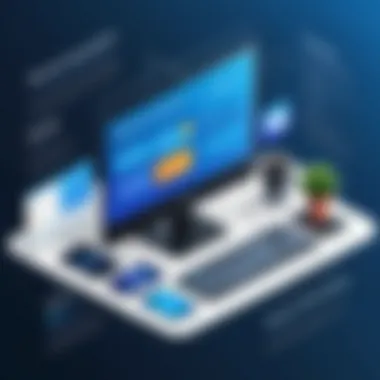

The effectiveness of remote desktop applications often hinges upon the protocols they use. By understanding these protocols, users can choose the right tool for their specific needs.
RDP
Remote Desktop Protocol (RDP) is primarily developed by Microsoft. It is favored for its direct integration with Windows systems. A key characteristic of RDP is its ability to compress data, which enhances performance, especially on slower networks.
RDP offers several advantages:
- Security Features: It includes built-in encryption to help secure user connections.
- Multiple Sessions: RDP allows multiple users to connect simultaneously to a single server, which can be a significant benefit for businesses.
However, one disadvantage is its reliance on Windows operating systems, which may limit usability in mixed environments.
VNC
Virtual Network Computing (VNC) works on a different principle. Unlike RDP, VNC operates on a client-server model using the RFB (Remote Frame Buffer) protocol. A notable aspect of VNC is its broad compatibility across various platforms, from Windows to Linux and Mac.
Key features include:
- Simplicity: VNC is relatively simple to set up and use, making it an attractive choice for personal use.
- No Licensing Fees: Many VNC implementations are open-source, offering cost-effective solutions for users.
Nevertheless, VNC can have performance issues, especially on high-latency connections, given that it does not compress data as effectively as RDP.
SSH
Secure Shell (SSH) is not a conventional remote desktop application, but it provides command-line access to devices over a secure channel. Its fundamental attribute is its strong security model, which ensures encrypted connections.
Benefits of using SSH include:
- Strong Authentication: SSH includes various authentication methods, including public-key authentication, making it very secure.
- Remote Command Execution: It allows users to execute commands on remote computers without a desktop interface, which can be advantageous for server management.
On the downside, SSH may not suit users who need a graphical interface, given its command-line nature. Understanding these protocols helps users choose the right application based on their specific requirements.
Common Use Cases
Understanding the common use cases of remote desktop connection applications is essential. These applications have transformed how professionals interact with technology daily. The growing reliance on remote access has highlighted their significance across various sectors. Each use case offers distinct benefits that cater to specific needs, enhancing overall efficiency and productivity.
Remote Work Environments
One of the most pivotal applications of remote desktop technology is in remote work environments. The shift to remote work has become a norm for many organizations. Remote desktop applications enable employees to access their work computers from home or other locations. This flexibility not only increases convenience but also helps maintain productivity levels.
The ability to work remotely allows businesses to tap into a broader talent pool. Employers can find skilled professionals regardless of geographic limitations. Furthermore, remote desktops foster a better work-life balance. Employees can manage their tasks efficiently while enjoying the comforts of home.
IT Support and Maintenance
Another critical use case is in IT support and maintenance. IT professionals often encounter technical issues that require immediate assistance. Tools like Microsoft Remote Desktop or TeamViewer help technicians remotely access systems to troubleshoot problems. This immediacy reduces downtime and allows businesses to maintain operations seamlessly.
Remote access also facilitates regular maintenance checks without needing physical presence. This is particularly beneficial for large organizations with multiple branches. Technicians can monitor systems, apply updates, and provide guidance to end-users—all from afar. This not only saves time but also reduces travel costs, enabling IT departments to allocate resources more efficiently.
Collaboration and Sharing
Collaboration and sharing are paramount in today's interconnected workplaces. Remote desktop applications facilitate real-time collaboration among team members. Whether working on a project, demonstrating software, or sharing files, these tools enhance teamwork. Platforms like AnyDesk allow users to see and control each other’s screens, bridging gaps that physical distance creates.
The ease of sharing resources fosters innovation and creativity. Remote teams can brainstorm ideas or conduct training sessions with minimal barriers. It enhances knowledge sharing by allowing teams to access specific software that might only be available on a single machine.
Remote desktop applications are not just tools; they represent a shift in how we engage with technology and each other.
Popular Remote Desktop Connection Applications
In the realm of remote desktop connection applications, understanding the available options is crucial for informed decision-making. These applications facilitate seamless access to computers and networks from remote locations. Efficient tools can greatly enhance productivity. They streamline workflows and cut down on downtime. This section reviews some of the most prominent software in this category, providing insights into their unique features, benefits, and use cases for various needs.
Microsoft Remote Desktop
Microsoft Remote Desktop is a well-known tool among professionals. It allows users to connect to Windows systems from other devices. Its integration with Windows operating system makes it user-friendly, especially for organizations using Microsoft products. The application provides a smooth interface. Users can easily navigate and manage multiple connections simultaneously.
One of the key features of Microsoft Remote Desktop is its security protocols. It utilizes the RDP (Remote Desktop Protocol), ensuring that users can access resources with a strong level of protection. Remote sessions can be encrypted, safeguarding sensitive data transmission. The setup is generally straightforward. It requires minimal configuration, making it suitable for both IT professionals and less tech-savvy users.
"Microsoft Remote Desktop streamlines access by integrating with existing Microsoft infrastructures while maintaining high-security standards."
TeamViewer
TeamViewer is another popular application recognized for its versatility. It is not limited to remote desktop access. Users can utilize it for online meetings, file transfers, and remote support. This multifunctionality makes TeamViewer appealing to various sectors. Its user-friendly interface allows quick initiation of remote sessions without complicated settings.
TeamViewer also supports cross-platform functionality. Users can connect to devices running different operating systems, such as macOS, Linux, and mobile platforms. Additionally, it advantages significantly from its deployment capabilities. TeamViewer offers a variety of licensing models. This flexibility allows businesses to choose a plan that fits their specific requirements.
AnyDesk
AnyDesk is emerging as a strong contender in the remote desktop market. Known for its speed and performance, AnyDesk provides low-latency connections. This is particularly beneficial for tasks requiring real-time interactions, such as graphic design or software development. Users often appreciate the clarity of remote sessions, making it effective for visual work.
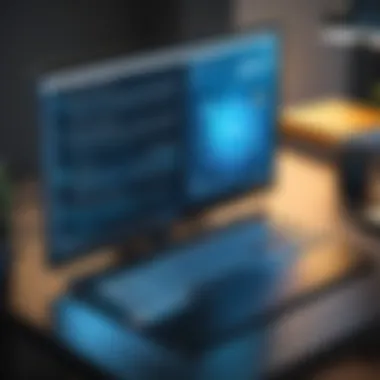

The application boasts features like remote printing and file transfer, enhancing convenience. It is also compatible with various platforms. Businesses can deploy AnyDesk across different operating systems, ensuring a broad range of usability. For organizations concerned about security, AnyDesk employs robust encryption methods. This includes TLS 1.2, providing peace of mind to users regarding data integrity and confidentiality.
Advantages of Using Remote Desktop Applications
Remote desktop applications present various benefits for individuals and organizations alike. These tools serve as a bridge between users and remote systems, allowing for efficient access and management of remote resources. The importance of this section lies in understanding how leveraging these platforms can enhance workflow and optimize resources, which is vital in today’s digital landscape.
Increased Productivity
Remote desktop applications significantly boost productivity by enabling users to access their work systems from anywhere. This flexibility allows employees to connect to their office desktops or virtual machines, facilitating seamless work regardless of their physical location. In particular, remote access eliminates the barriers posed by geographical constraints.
Some specific productivity enhancements include:
- Reduced Downtime: Workers can immediately resolve issues or access applications without needing to be physically present. This immediate access minimizes delays in task completion.
- Enhanced Collaboration: Multiple users can access the same remote session, allowing for real-time collaboration on projects. This is particularly beneficial for teams spread across different locations.
- Efficiency in Task Management: Tasks can be managed and executed promptly, as remote desktop applications provide access to all necessary tools within a familiar interface.
The convenience and speed at which tasks can be completed lead to higher overall productivity, which is critical in demanding work environments.
Cost-Effectiveness
Remote desktop applications are also recognized for their cost-effectiveness. They reduce the need for businesses to invest in extensive on-site infrastructure. Rather than setting up a physical workstation for every employee, companies can utilize remote desktops, which requires fewer physical resources.
Key points contributing to cost savings include:
- Lower Hardware Costs: Users can operate older or less powerful hardware to connect to robust remote systems. This means organizations can save on hardware upgrades and replacements.
- Decreased Operational Costs: Remote desktop technology can minimize travel costs associated with on-site support or client meetings. Teams can perform maintenance, training, or support without leaving their location.
- Subscription Models: Many remote desktop solutions offer flexible pricing structures, such as subscription services, which can lead to more predictable budgeting and scalability according to the business size.
"By enabling remote access to crucial systems, organizations can streamline operations and enhance their financial efficiency."
In summary, the advantages of using remote desktop applications extend well beyond mere convenience. As the workforce increasingly shifts towards remote capabilities, understanding these benefits becomes paramount for IT professionals and businesses aiming for growth in a competitive market.
Potential Drawbacks and Limitations
Understanding the potential drawbacks and limitations of remote desktop connection applications is crucial for organizations and users. While these tools can enhance connectivity and efficiency, they are not without challenges. Addressing these concerns ensures that users make informed choices, maximizing the benefits while navigating potential pitfalls.
Security Risks
One significant concern with remote desktop applications is security risks. These applications create access points to remote machines, potentially opening the door to unauthorized access if not properly managed. Attackers often target these vulnerabilities to exploit sensitive information or disrupt operations.
- Weak Authentication: If users do not implement strong password policies, their accounts can easily be breached. Simple passwords or using default credentials can lead to significant security incidents.
- Unencrypted Connections: Many remote desktop applications may not use robust encryption methods by default. This lack of encryption can expose data being transmitted, making it susceptible to interception.
- Malware and Ransomware Attacks: A compromised endpoint can be a gateway for unleashing malware or ransomware, affecting entire networks. Ensuring endpoint security is essential to mitigate this risk.
It is vital for organizations to conduct regular security assessments and ensure that their remote desktop applications are configured. According to security guidelines from reputable sources such as Wikipedia, implementing multi-factor authentication and maintaining updated software can significantly reduce these risks.
Connectivity Issues
Connectivity issues can also hinder the effective use of remote desktop applications. These problems can arise from various factors, impacting user experience and productivity.
- Network Stability: Users rely on stable and fast internet connections. Any interruption can result in disconnections, resulting in lost work and increased frustration.
- Latency: High latency can disrupt smooth interactions with remote machines. This delay can be annoying, particularly when performing tasks that require real-time response. It affects productivity and could negatively impact remote meetings or collaborative work.
- Firewall and ISP Restrictions: Firewalls can block necessary ports, making it difficult to establish a connection. Additionally, some internet service providers impose limitations on remote desktop traffic, complicating access for users.
To mitigate connectivity issues, users should ensure their network configurations are optimal. Regular monitoring and maintenance of network resources can lead to a more streamlined experience with remote desktop connections.
"Addressing security and connectivity challenges is key to leveraging the full potential of remote desktop applications."
Security Considerations
Security is a paramount concern when it comes to remote desktop connection applications. With an increasing number of professionals relying on these tools for remote work, protecting sensitive information and maintaining secure access is essential. This section discusses various security measures that can be implemented to mitigate risks associated with remote desktop use. Understanding these measures can help IT professionals and businesses safeguard their data infrastructure effectively.
Encryption Methods
Encryption serves as a vital line of defense for remote desktop applications. It transforms data into a format that is unreadable to unauthorized users. Several encryption methods are common in this context:
- SSL/TLS: Secure Sockets Layer (SSL) and Transport Layer Security (TLS) are encryption protocols that secure data during transmission. They establish a secure link between the client and server, ensuring that any information exchanged remains private.
- AES: Advanced Encryption Standard (AES) is a symmetric encryption algorithm widely regarded for its strength. It encrypts data in blocks and is used by several remote desktop applications to secure user sessions.
- RSA: Rivest-Shamir-Adleman (RSA) is an asymmetric encryption technique used for securing data and ensuring authentication. RSA is often employed in establishing secure connections before data transmission begins.
Implementing these encryption methods can substantially enhance data security, protecting it from eavesdropping and tampering. It's essential that organizations regularly review and update their encryption protocols to comply with emerging security trends.
"Encryption isn’t just a technical requirement; it's a fundamental practice for fostering trust in remote access solutions."
User Authentication Protocols
User authentication is another critical aspect of securing remote desktop connections. Effective authentication protocols prevent unauthorized access to systems and sensitive data. Here are some commonly used methods:
- Two-Factor Authentication (2FA): This method requires users to provide two different forms of identification before gaining access. This could combine something they know (password) with something they possess (a mobile authentication app).
- Single Sign-On (SSO): SSO simplifies user access management by allowing a single set of login credentials for multiple applications. However, if compromised, it can pose significant security risks.
- Active Directory (AD): Organizations often use AD for user authentication. It centralizes user management and access privileges, strengthening control over who can access network resources.
- Biometrics: Technologies such as fingerprint scans or facial recognition add an extra layer of security. They are harder to replicate and thus offer a more secure form of user verification.
Ensuring robust user authentication is essential in minimizing security vulnerabilities. Businesses must adopt a multi-faceted approach to user verification, balancing convenience with stringent security measures.
Best Practices for Remote Desktop Use
The effectiveness of remote desktop connection applications hinges on how they are used. Proper usage ensures security, enhances productivity, and optimizes the experience for all users involved. Adhering to best practices in this domain is not only smart but necessary for both individuals and organizations. Here, we will delve into specific practices that everyone using remote desktop connection applications should prioritize.
Routine Updates


Keeping software updated is critical in maintaining the integrity of remote desktop applications. Routine updates often include important security patches that target vulnerabilities exploited by malicious actors. Undoubtedly, software such as Microsoft Remote Desktop and TeamViewer require constant upkeep to provide reliable service.
Moreover, updates typically improve performance and introduce new functionalities. Therefore, neglecting these can result in subpar user experiences and heightened susceptibility to security incidents. The common practice is to set reminders for updates or enable automatic installations when feasible.
Routine updates are the first line of defense against cyber threats in remote desktop applications.
Strong Password Policies
Establishing strong password policies is another fundamental aspect of securing remote desktop connections. Passwords should be complex, incorporating a mix of uppercase and lowercase letters, numbers, and symbols. Additionally, they need to be changed regularly to minimize risks of unauthorized access.
For larger organizations, implementing multi-factor authentication can provide an extra layer of security. This makes it significantly harder for intruders to gain access, even if they manage to acquire a password.
A solid password strategy encompasses:
- Avoiding simple passwords: Common phrases and easily guessable sequences should be strictly avoided.
- Educating users: Training employees about password security ensures they understand the implications of weak passwords.
- Utilizing password managers: These tools can help create and store complex passwords securely.
Comparison of Remote Desktop Connection Apps
Comparing remote desktop connection applications is an essential part of selecting the right tool for individual and organizational needs. As these applications cater to various functionalities, understanding their differences aids in informed decision-making. This section highlights key elements, benefits, and considerations around comparing remote desktop apps.
The competitive landscape in this domain has resulted in numerous applications offering similar features. However, not every app will meet the specific needs of a user or a business. Key factors to consider include functionality, performance, overall user experience, and compatibility with existing systems. Organizations must assess their unique requirements when evaluating these applications.
Feature Comparison
When looking at features, each remote desktop application has its signature abilities that stand out. Here are some common attributes to evaluate:
- User Interface: Intuitive design and ease of use can significantly affect productivity.
- Connection Speed: Speed is crucial for performance. Fast connections enhance user satisfaction.
- Multiple Platforms: Compatibility with various operating systems like Windows, macOS, and Linux broadens usability.
- File Transfer Capabilities: Efficient file transfer options allow seamless work.
- Remote Printing: This feature simplifies document management.
- Session Recording: Useful for training and compliance purposes.
Applications like Microsoft Remote Desktop shine with excellent integration in Windows environments. Meanwhile, TeamViewer is known for robust capabilities in file transfers and compatibility across platforms, making it ideal for diverse setups.
Pricing Structures
Pricing is a critical aspect when comparing remote desktop applications. Different pricing models can impact budget decisions for individuals and businesses:
- Free Versions: Some applications offer free tiers with limited functionality, suitable for casual use.
- Subscription-Based Models: Monthly or annual subscriptions often provide a balance between cost and feature richness. Applications like AnyDesk use this model effectively, catering to varying user needs.
- One-Time Licenses: For organizations avoiding recurring fees, one-time license payments can be a long-term solution. This is often found in corporate environments where stability in costs is desired.
- Enterprise Models: For large organizations, customized packages may offer deeper integrations and support. Negotiating a corporate package can yield cost savings while enhancing service capabilities.
Ultimately, the choice between different applications is informed by a balance of features and pricing tailored to user or business needs. Organizations should take the time to field-test a few applications before implementing a solution.
Case Studies
Case studies offer a valuable perspective on remote desktop connection applications. They showcase real-world applications and the impact of these tools in various industries. This section emphasizes the importance of understanding how businesses leverage these technologies. Examining specific scenarios helps to illuminate the strengths and weaknesses of different solutions, and provides insight into effective implementation strategies.
Success in Remote Work
In the current climate, remote work has become a standard for many organizations. For these companies, utilizing remote desktop applications has been essential. For instance, a tech company called XYZ Tech adopted Microsoft Remote Desktop to empower its distributed team. Employees could access their office desktops securely from anywhere. This not only minimized downtime but also enhanced the team’s ability to collaborate in real-time.
The outcome was impressive. Productivity increased by over 25% due to the seamless access to necessary resources. Employees reported feeling more connected and engaged with their work. Case studies like XYZ Tech's clearly showcase how remote desktop connection applications can facilitate effective remote work environments.
IT Support Optimization
Effective IT support is crucial for maintaining operational efficiency. With remote desktop applications, IT support teams can quickly diagnose and troubleshoot issues. For example, ABC Solutions utilized TeamViewer for their IT support. This allowed the support team to remotely access user machines and address problems without needing physical presence.
The experience led to faster resolution times, with many issues solved within minutes. Moreover, staff satisfaction increased as users appreciated the quicker responses. This case study emphasizes how remote desktop connection applications optimize IT support, leading to fewer disruptions in daily operations.
Future of Remote Desktop Connections
The future of remote desktop connections stands as a significant topic in understanding the evolution of technology. In a world that increasingly relies on remote work, these applications are indispensable for both individual professionals and organizations. Their importance lies not only in their role in enhancing operational efficiency but also in fostering collaboration across geographical barriers. This section examines the technological advancements shaping this future and the market trends that define the trajectory of remote desktop solutions.
Technological Advancements
Technological advancements are pivotal for the evolution of remote desktop connections. Recent innovations in cloud computing, virtual reality, and artificial intelligence are reshaping the way these applications function and interact with users. For instance, cloud-based remote desktop services such as Amazon WorkSpaces and Microsoft Azure Virtual Desktop allow users to access their applications and data easily from any internet-enabled device. This flexibility has become essential for remote and hybrid work environments.
Additionally, the integration of machine learning within these platforms can enhance user experience. For example, AI-driven predictive analytics can help anticipate connectivity issues before they disrupt workflows. Similarly, better encoding methods reduce latency and improve responsiveness, providing a smoother user experience.
Adopting hardware advancements, like improved bandwidth technologies, also plays a critical role. Modern fiber optics and 5G technologies enable faster connections, which facilitate high-quality remote access for graphics-intensive applications. As technology continues to advance, it's likely that remote desktop connections will become even more efficient and user-friendly.
Market Trends
Several market trends indicate a remarkable shift in how remote desktop connections are perceived and utilized. One notable trend is the increasing demand for remote work solutions. Organizations are realizing that hybrid work models are not just temporary fixes—they represent the future of employment. This realization influences software development, pushing companies to innovate features that meet the unique demands of remote collaboration.
Furthermore, the rise in cybersecurity concerns drives the adoption of more robust security protocols. Users are now prioritizing applications that offer advanced encryption and two-factor authentication. This trend reflects the growing awareness of potential threats associated with remote connections.
Lastly, the subscription-based pricing models are becoming more common. This approach offers businesses a cost-effective solution to access high-quality remote desktop software. As these trends converge, they pave the way for a distinctive evolution in the use of remote desktop connection applications, catering adequately to diverse user needs.
"The future of remote desktop connections is not merely an adaptation to current conditions; it is a transformation fueled by technology and user expectations."
Closure
In this article, we have explored the multifaceted concept of remote desktop connection applications in great detail. This conclusion serves to clarify the key insights and their implications for users in various sectors, especially IT professionals and business entities.
Summary of Insights
Remote desktop connection applications have become a vital tool for many businesses. They facilitate remote work, uphold IT support functions, and enhance collaboration between teams. Key benefits include increased productivity by allowing flexible work arrangements, as well as cost-effectiveness through reduced infrastructural needs. However, security issues and connectivity challenges must be navigated carefully. In summary, an understanding of the protocols like RDP, VNC, and SSH, along with best practices, can greatly improve user experience. Having a diverse range of options, such as Microsoft Remote Desktop, TeamViewer, and AnyDesk, can help organizations choose the right fit depending on their specific needs.



