Understanding SharePoint Storage Costs: A Comprehensive Guide
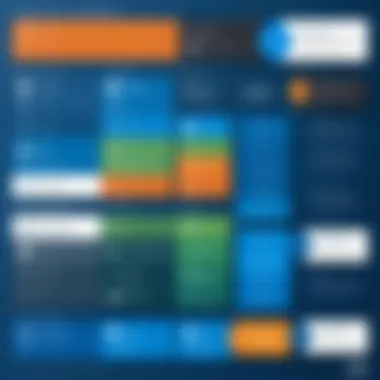

Intro
Navigating the intricate landscape of SharePoint storage costs is essential for any organization looking to leverage this versatile platform efficiently. Given that SharePoint is often a core component in many businesses, understanding the financial implications of storage becomes crucial. Storage costs can significantly impact overall budget allocations, making it vital to comprehend how various factors influence these expenses.
One must consider different elements such as pricing models, storage capacity, and the organization’s unique needs. Each choice made regarding SharePoint storage can lead to either cost-efficiency or financial strain. Therefore, this article aims to shed light on the nuances surrounding SharePoint storage costs, empowering IT and software professionals, along with business leaders, to make informed decisions.
We will explore key features and benefits of SharePoint's storage solutions, compare them with alternatives, and provide insights into effective cost-saving strategies. The ultimate goal is to equip readers with a thorough understanding of what affects storage costs and how best to manage them in their respective environments.
Preface to SharePoint
Understanding SharePoint begins with recognizing its role in modern organizations. It functions as a powerful platform for collaboration, content management, and data sharing. As businesses navigate the complexities of digital transformation, SharePoint stands out as a critical tool. This article will elaborate on SharePoint's significance and the diverse factors impacting storage costs associated with it.
About the storage costs, they are quite essential to grasp for effective budgeting and maximizing operational efficiency within businesses. Notably, storage relates to how much data can be effectively managed without facing limitations. A clear understanding of SharePoint can help IT managers and business leaders make informed decisions on storage options needed for their organizations.
What is SharePoint?
SharePoint is a web-based collaboration platform created by Microsoft. Its core functionality revolves around managing and storing different types of documents, files, and data. Users can create sites that facilitate teamwork among departments or project teams. While SharePoint can be hosted on-premises, many enterprises now prefer using SharePoint Online as part of Microsoft 365.
The ease of access and integration with other Microsoft services make SharePoint a preferred choice for many companies. Key functionalities include document sharing, version control, and workflows that automate various processes. Organizations find these features beneficial, especially in remote and hybrid work environments.
Key Features of SharePoint
SharePoint’s versatility is marked by several significant features that appeal to a wide range of users:
- Document Libraries: Simplified storage and management of documents.
- Lists: Users can create and manage structured data sets that are easy to update.
- Workflows: Automation of repetitive tasks enhances productivity.
- Integration: Seamless connection with other Microsoft applications like Teams and Outlook.
- Collaboration Tools: Features such as team sites allow users to work together efficiently.
- Search Functionality: An effective search engine that makes finding content straightforward.
Understanding these features is vital. They not only optimize workflow but also influence the overall experience of users when working with SharePoint. Each feature contributes to better data management, making it easier for businesses to control their information and ultimately affects storage decisions.
Understanding Storage Costs
Understanding the costs associated with SharePoint storage is essential for organizations maximizing their investments in digital infrastructure. SharePoint offers various ways to store and manage data, but each comes with unique financial implications. The clarity of these costs is particularly relevant for businesses looking to optimize their budget while maintaining efficiency and performance.
Types of SharePoint Storage
Document Libraries
Document Libraries serve as an integral part of SharePoint’s storage framework. They allow users to store various document types in a centralized location while promoting collaboration. A key characteristic of Document Libraries is their ability to manage versioning effectively. This feature ensures that users can track changes and revert to previous versions when necessary, which can be particularly beneficial for compliance with industry regulations.
However, the size limitation for Document Libraries can be a disadvantage. Depending on the plan, there is typically a cap on the total amount of data that can be stored. Therefore, organizations must strategize their storage to prevent reaching these limits too soon.
Lists and Data Storage
Lists are another essential component of SharePoint that facilitate data storage in a structured form. They allow users to manage and organize data effectively, making it accessible for different teams and projects. A key characteristic of Lists is their ability to hold complex data types such as choice fields, lookup fields, and calculated columns. This flexibility is what makes Lists a popular choice among teams managing detailed project data.
The main advantage of Lists is their ease of use in filtering and sorting data. However, they also come with size limitations and can get cumbersome if they grow too large. This can lead to performance issues that necessitate regular maintenance and management.
Site Collections
Site Collections provide a higher-level structure for organizing multiple sites under a single umbrella. This arrangement allows users to manage several departments or projects efficiently, promoting better governance in an organization. One key characteristic of Site Collections is their hierarchical structure, which supports multiple sub-sites with separate permissions and settings.
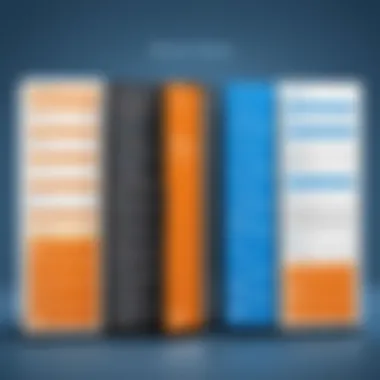

The primary benefit of Site Collections lies in their scalability, allowing multiple groups within an organization to have tailored storage solutions. On the downside, managing multiple Site Collections can become complex, requiring dedicated administrative resources to avoid redundancy and ensure data integrity.
Importance of Storage Limits
Storage limits in SharePoint are not just a restriction but play a significant role in shaping how organizations approach their data management. Understanding the implications of these limits can help organizations devise better storage strategies tailored to their specific needs. With precise knowledge of storage capacities, businesses can prevent unexpected costs related to overage fees or the need for abrupt plan upgrades.
Keeping track of storage limits encourages organizations to prioritize data governance practices. This oversight can significantly reduce unnecessary data duplication or retention, leading to more efficient use of storage resources and better alignment with organization's overarching goals.
"Proactive management of storage limits ensures that SharePoint remains a powerful tool for collaboration, rather than a burden on resources."
In summary, comprehending storage costs within SharePoint involves a multi-faceted approach. By examining the different types of storage and recognizing the importance of maintaining limits, organizations can harness the full potential of SharePoint without jeopardizing their financial stability.
Pricing Models
Understanding the different pricing models available for SharePoint is critical. Organizations must choose the model that best fits their needs and budget. Each model has distinct implications for costs, features, and scalability. Furthermore, recognizing how costs accumulate over time helps with financial forecasting and budget planning.
Microsoft Plans
The Microsoft 365 plans offer a comprehensive solution. They integrate SharePoint with other Microsoft applications and services. The plans vary in storage capacity, features, and user limits. For example, the Business Basic plan provides basic SharePoint functionality, while the Business Standard plan includes advanced features and additional storage.
Key features of Microsoft plans include:
- Cloud-based access: This enables users to access documents from anywhere with an internet connection.
- Collaborative tools: Integration with Microsoft Teams and Outlook enhances teamwork.
This flexibility makes it easier for organizations to scale their usage according to changing needs. However, businesses should also consider whether they need the full range of features or if a lower-tier plan suffices.
Volume Licensing Options
Volume licensing is an option for larger organizations that require multiple licenses. This model allows for cost savings compared to purchasing individual user licenses. It is especially beneficial for enterprises with significant storage needs and user bases.
Benefits of volume licensing can include:
- Discounted pricing: Organizations can negotiate discounts based on their size.
- Centralized management: Simplifies administration for IT departments.
However, organizations need to understand the specific terms, as these can vary widely. Not all features may be available in the volume licensing options, so reviewing the details is essential.
Standalone SharePoint Plans
Standalone SharePoint plans provide an alternative for organizations that do not need the full Microsoft 365 suite. These plans focus solely on SharePoint functionalities. This is often beneficial for organizations that already use other systems for email and collaborative tools.
Considerations for standalone plans include:
- Storage limits vary: Make sure to evaluate the amount of storage offered.
- Limited integration: Some collaborative features might not be available compared to Microsoft 365 plans.
Evaluating standalone options is important for organizations aiming to maintain a streamlined workflow without investing in additional software they do not require.
Each pricing model carries unique benefits and considerations. Taking a calculated approach can lead to better financial outcomes.
Understanding these pricing models allows businesses to choose the one that best aligns with their strategic goals, ultimately affecting their budget for SharePoint storage.


Factors Affecting Costs
Understanding the factors affecting SharePoint storage costs is crucial for organizations aiming to optimize their expenses while ensuring adequate storage for their data needs. Several elements play a role in determining these costs, leading to varying financial implications based on how SharePoint is configured and used.
User Count and Licensing
The number of users accessing SharePoint significantly impacts overall costs. Each user generally requires a license, and the pricing structure can vary depending on the type of license purchased. Microsoft 365 offers different plans catering to various organizational needs. It is essential to evaluate the user count accurately to avoid unnecessary expenses. Underestimating the user base could lead to compliance issues, while overestimating can inflate costs excessively.
- Types of Licenses: User-based licenses usually provide different functionalities. The Business Basic, Business Standard, or Enterprise E3 and E5 plans offer varied features and storage options.
- Scalability: When planning for growth, it is prudent to consider potential increases in user count. Choosing a plan that can scale without incurring prohibitive costs becomes vital.
Data Storage Requirements
Data storage needs can differ widely among organizations. Understanding specific requirements helps in choosing appropriate storage options and thereby managing costs effectively. SharePoint allows storage of diverse items including documents, lists, and files.
- Volume of Data: Assessing what data will be held in SharePoint is paramount. Larger data volumes directly correlate with higher storage costs, whether within Microsoft 365 or on-premises setups.
- Types of Files: Not all files take up the same space. For instance, heavy multimedia files will consume more storage compared to simple text documents. Identifying which files consume the most storage is beneficial for cost management.
Compliance and Security Features
Compliance and security are critical considerations, especially for organizations in regulated industries. Meeting legal requirements may necessitate additional storage for compliance records, audits, or data retention policies.
- Security Features: Many organizations opt for enhanced security measures, such as encryption and advanced threat protection, which can add to overall costs. Investing in features that fit the organization's risk profile is essential to balance protection with expenses.
"The cost of compliance can sometimes outweigh the penalties for non-compliance, making it a vital area of focus for businesses.”
- Regulatory Requirements: Different industries have specific regulations around data storage. Understanding these compliance requirements can influence the choice of SharePoint plans and the associated costs.
Storage Management Strategies
Managing SharePoint storage is crucial for efficiency and cost-effectiveness. Proper storage management helps ensure that data is organized, accessible, and securely stored. In this section, we will explore key strategies that can significantly affect storage costs. Effective management can lead to reduced expenses, improved collaboration, and optimal performance of SharePoint environments.
Monitoring Storage Usage
Regularly monitoring storage usage is essential for an accurate understanding of how data is used within your SharePoint environment. This involves tracking the amount of space utilized in document libraries, lists, and site collections. By utilizing built-in analytics tools from Microsoft, organizations can generate reports to identify trends and usage patterns.
Consider these aspects when monitoring storage usage:
- Identify Growth Trends: Look for excessive data accumulation over time. Understanding growth trends can inform future storage planning.
- User Activity Monitoring: Observe which users or groups actively contribute to storage. This can guide decisions on data ownership and retention.
- Historical Data Analysis: Regular reviews of historical data usage can pinpoint issues needing attention, such as unused files or obsolete documents.
"Effective storage management begins with understanding usage patterns. This insight informs future decisions about data control and expansion."
Establishing Storage Policies
Establishing robust storage policies is a key component in managing SharePoint storage effectively. These policies define how data is categorized, accessed, and retained. They also play a significant role in compliance, security, and data integrity.
When creating storage policies, keep in mind:
- Retention Guidelines: Define how long different types of data need to be stored before deletion or archiving.
- Access Control: Specify who can access or modify documents. Ensuring proper access reduces risk and helps maintain data integrity.
- Data Classification: Create categories for data types to simplify organization and retrieval processes.
Implementing these policies will not only help in managing storage but also ensure accountability and compliance within the organization.
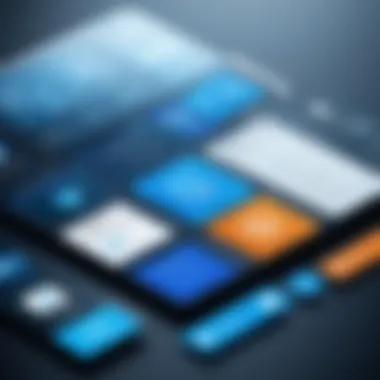

Best Practices for Data Retention
Data retention involves not just maintaining documents but determining which files are essential and which can be safely deleted. Establishing best practices for data retention can help streamline storage management, thus potentially reducing costs.
- Regular Audit of Data: Conduct consistent audits of data to identify which documents remain relevant and which can be removed. This minimizes unnecessary storage consumption.
- Archiving: Regularly archive important data that may not require frequent access. Archiving can declutter primary storage environments.
- Guideline Communication: Clearly communicate retention policies to all users to ensure compliance and understanding throughout the organization.
Adopting structured data retention practices can enhance operational efficiency while maintaining compliance and security.
In summary, effective storage management strategies are essential for maximizing efficiency and minimizing costs within SharePoint. Monitoring usage, establishing sound policies, and adhering to best practices for data retention are all integral elements in navigating the complexities of SharePoint storage.
Potential Cost-Saving Techniques
Understanding potential cost-saving techniques is crucial for organizations using SharePoint. As storage needs grow and associated costs can escalate, it becomes essential to implement strategies that can alleviate some financial burden. By examining redundant data, utilizing external storage solutions, and optimizing licensing costs, businesses can achieve significant savings. These methods not only reduce expenses but also improve overall efficiency and management of resources.
Reducing Redundant Data
Reducing redundant data is one of the most effective ways to decrease storage costs in SharePoint. When information is duplicated across document libraries and lists, it consumes unnecessary space. Organizations can conduct audits to identify and eliminate duplicate files. This process involves reviewing document libraries to find similar or identical items.
Consider the following steps:
- Establish a Deduplication Policy: Define guidelines to maintain unique entries. This can help staff avoid creating multiple copies of the same document.
- Use Version Control: SharePoint allows tracking of document versions. By enabling this feature, organizations can maintain a single source of truth while ensuring historical versions are accessible when needed.
- Educate Users: Train employees on the importance of managing data wisely. User awareness can prevent accidental duplications.
Implementing these techniques effectively reduces storage needs, ultimately lowering costs associated with SharePoint.
Leveraging External Storage Solutions
Using external storage solutions can also play a significant role in managing SharePoint storage costs. Many organizations face limitations with local or on-premise storage solutions. Integrating external services enhances flexibility and scalability, allowing businesses to expand storage capacity without excessive expenditure.
Here are some benefits of leveraging external storage:
- Scalability: Most external solutions offer scalability that can easily adapt to changing needs. This allows businesses to increase their capacity without major upfront costs.
- Cost Management: External storage often comes as a pay-per-use model. This leads to predictable budgeting related to data storage.
- Focus on Core Functions: Utilizing external solutions frees internal resources from storage management. IT teams can concentrate on more strategic functions instead of dealing with excess storage issues.
Recognizing the best external solutions, such as Amazon S3 or Google Cloud Storage, can depend on specific requirements, including data access speed and security considerations.
Optimizing Licensing Costs
Optimizing licensing costs associated with SharePoint can lead to considerable financial advantages. Organizations often purchase more licenses than necessary, which contribute to inflated costs. A thorough assessment of user needs allows businesses to select the appropriate licensing model.
Key considerations for optimizing licensing:
- Evaluate User Needs: Determine which users truly require access to SharePoint features. Segmenting user types can inform licensing decisions, ensuring that only essential users have premium licenses.
- Analyze License Types: Microsoft 365 and standalone options provide different features. Choose a licensing plan that aligns with organizational needs without excess.
- Regular Reviews: Regularly review licensing arrangements to ensure alignment with organizational changes, like staff turnover or shifts in project requirements.
Closure
In this article, we explored the intricacies of SharePoint storage costs and the various factors that influence these expenses. Understanding the financial implications of using SharePoint is essential for both small and large organizations. The costs associated with storage can vary significantly based on numerous aspects, including the chosen pricing model, the amount of data stored, and compliance requirements.
Final Thoughts on SharePoint Storage Costs
The financial landscape of SharePoint storage requires careful consideration. With multiple pricing models available, organizations need to assess their specific needs. Utilization of SharePoint can bring about substantial benefits like enhanced collaboration and data management. However, the associated costs can escalate if not monitored effectively.
Effective storage management can lead to notable savings. Prioritizing the reduction of redundant data, optimizing licensing costs, and utilizing external storage solutions can offer significant financial relief. Adopting a proactive approach in managing storage can be pivotal in realizing these benefits.
Navigating Future Changes
As technology evolves, so too will the storage options and pricing models associated with SharePoint. Organizations should remain adaptable to changes in both the digital landscape and the internal data handling requirements. Staying informed about updates in SharePoint's offerings and storage capacities will allow decision-makers to adjust strategies accordingly.
As SharePoint continues to advance, understanding the evolving storage costs will be crucial for making sound financial decisions.



