Understanding Software Configuration Tools for IT
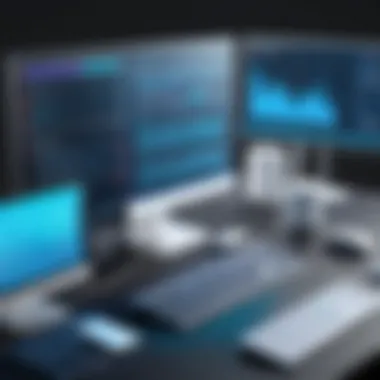

Intro
Software configuration tools play a crucial role in today's fast-evolving IT landscape. They are not just optional utilities; rather, they are an intrinsic part of software deployment, management, and optimization. Understanding these tools is vital for IT professionals tasked with maintaining operational efficiency and ensuring seamless software experiences across organizations. This article aims to shed light on the multiple facets of software configuration tools, diving into their types, functionalities, best practices, and impact on business operations.
Key Features and Benefits
Overview of Features
Software configuration tools come equipped with various features designed to streamline the management of software environments. Key features typically include:
- Version Control: Enables tracking of changes made to configurations, ensuring that previous versions can be restored if necessary.
- Automation Capabilities: Reduces the time and effort needed for configuration tasks by allowing automatic updates and adjustments.
- Centralized Management: Provides a single interface for managing multiple software configurations, enhancing accessibility and control.
- Monitoring and Reporting Tools: Offer insights into system performance and configurations, helping in identifying potential issues before they escalate.
These features contribute to a more structured approach to software management, minimizing manual errors and improving overall process efficiency.
Benefits to Users
The adoption of software configuration tools yields several advantages for organizations:
- Enhanced Productivity: By automating repetitive tasks, teams can focus on more strategic objectives.
- Improved Compliance: Maintaining proper documentation and version control aids compliance with industry regulations.
- Cost Efficiency: Fewer manual errors and faster deployment cycles can lead to significant cost savings.
- Scalability: As businesses grow, these tools easily adapt to increased demands without compromising performance.
"In the digital age, neglecting effective configuration management translates to operational inefficiencies, jeopardizing both performance and security."
Comparison with Alternatives
Head-to-Head Feature Analysis
Measuring software configuration tools against traditional methods reveals several advantages. Traditional management often involves manual setups and documentation, which is prone to error. On the contrary, automated configuration tools reduce these risks through systematic processes, making them far superior. When comparing specific products like Ansible and Puppet, the automation capabilities of Ansible often present a more straightforward approach, while Puppet’s extensive framework allows for a more comprehensive solution for larger organizations.
Pricing Comparison
Pricing for configuration tools varies depending on the vendor and the scope of the tool's capabilities. Ansible offers a free community version, appealing to startups and small businesses, while Puppet may come with licensing costs that escalate with enterprise features. Businesses should evaluate the total cost of ownership, including training and support, against the expected benefits to determine the most suitable option.
Organizing these considerations is essential for successful implementation and can influence long-term operational effectiveness.
Prologue to Software Configuration Tools
In the realm of software development and IT management, software configuration tools have become indispensable. Their functionality is paramount for effectively deploying, managing, and optimizing software applications. These tools streamline processes, reduce human error, and enhance operational efficiency, making them crucial for organizations of all sizes. The introduction of robust configuration management practices serves not only to improve productivity but also to ensure better compliance and security throughout the software lifecycle.
Definition and Importance
Software configuration tools refer to a suite of tools designed to assist in the deployment and management of software systems. These tools automate many labor-intensive tasks associated with software installations, updates, and configuration management. By doing this, they help to eliminate inconsistencies across diverse environments, which can lead to significant issues at the deployment stage.
The importance of these tools cannot be overstated. They offer several benefits, including:
- Automation of Repetitive Tasks: Automation reduces manual work, freeing up teams to focus on more strategic initiatives.
- Version Control: Manage changes in software configurations, making it easier to track modifications, roll back to previous states if needed, and collaborate across teams.
- Compliance Tracking: Maintain compliance with regulations by documenting all configuration changes made during the software's lifecycle.
- Enhanced Collaboration: Facilitate communication and collaboration among teams, ensuring everyone is on the same page about the configurations being used.
Overall, utilizing software configuration tools is a strategic move for IT departments who aim to maintain order and efficiency in their software management processes.
Evolution of Configuration Management
The concept of configuration management has evolved significantly over the years. Originally, configuration management systems were primarily focused on tracking the physical changes in hardware and software. As technology advanced, the need for more sophisticated tools emerged to accommodate the growing complexity of IT environments.
- In the early days, configuration management was manual and often chaotic, leading to errors and inconsistencies.
- The introduction of version control systems marked the first significant evolution. Tools like Git allow developers to track changes effectively, paving the way for collaborative software development.
- As cloud computing gained momentum, so did the need for automated deployment tools. This led to the development of Infrastructure as Code tools such as Terraform, which continue to change the landscape of configuration management.
Today, organizations have a plethora of options to choose from, enabling them to tailor their configuration strategies to meet specific needs. With the rise of DevOps practices, software configuration tools now play a critical role in bridging the gap between development and operations, offering seamless integration and deployment solutions.
Types of Software Configuration Tools
Understanding the various types of software configuration tools is essential for IT professionals and organizations looking to optimize their software management processes. Each category of tools has distinct functions and offers unique advantages that play a critical role in efficient deployment and management. Familiarity with these tools provides insights into which specific tools meet an organization’s needs best. They also facilitate better compliance, enhanced collaboration, and management of the IT environment.
Version Control Systems
Version Control Systems (VCS) are fundamental in managing changes to software code. They allow teams to track revisions, maintain historical versions of files, and collaborate on shared projects effectively. Some well-known systems include Git, Subversion, and Mercurial. The primary benefits of using a VCS include the ability to revert to previous states, resolve conflicts when merging code, and the clarity of tracking who made changes and when.
A VCS promotes an organized workflow, ensuring that developers can work independently while still contributing to a cohesive project. Additionally, it enhances security by maintaining an audit trail of changes.
Infrastructure as Code Tools
Infrastructure as Code (IaC) tools automate the management of infrastructure through code instead of manual processes. This approach allows deployment and scaling of applications in a consistent manner. Examples of IaC tools include Terraform and AWS CloudFormation. These tools improve efficiency, as they reduce the chances of human error during deployment.


By using IaC, configurations can be stored in version control systems, enabling teams to apply changes easily and reliably. This makes it simpler to replicate environments for testing or production.
Deployment Automation Tools
Deployment Automation Tools streamline the installation and configuration of applications in production environments. Tools like Jenkins and Octopus Deploy reduce manual intervention in the deployment process, which often leads to quicker rollouts and fewer errors.
Automation can encompass various tasks, such as building code, testing components, and deploying applications across servers or cloud environments. The significant advantage of using these tools is that they create repeatable processes, which increases overall reliability in application delivery.
Configuration Management Tools
Configuration Management Tools ensure that all systems are configured correctly and remain so throughout their lifecycle. Tools like Ansible, Puppet, and Chef help maintain system configurations consistently across the IT landscape. This eliminates issues caused by configuration drift, where settings may diverge over time, leading to performance inconsistencies and security vulnerabilities.
They provide a framework for defining desired states of systems, managing updates, and automating application deployment. These tools are critical in large environments where manual configuration is impractical and error-prone.
In summary, understanding the types of software configuration tools allows organizations to select the most suitable solutions for their needs. Each toolset serves a specific role in the software management lifecycle, enhancing efficiency and collaboration.
Core Functions of Software Configuration Tools
The core functions of software configuration tools are pivotal in managing software projects effectively. These tools enable teams to streamline operations, reduce errors, and enhance overall productivity. Understanding these functions allows organizations to leverage their benefits fully.
Automating Software Deployment
Automating software deployment is a critical function of configuration tools. Manual deployment processes often lead to human error, resulting in inconsistencies and delays. By automating deployment, organizations can ensure that every version of their software is released in a uniform manner.
Common automation tools like Jenkins and GitLab CI/CD help in scripting deployment workflows, reducing the need for manual interventions. This automation not only speeds up the release cycle but also minimizes the risk of issues when pushing updates to production environments. Automated rollback mechanisms can further enhance reliability, allowing teams to revert to a previous state swiftly if any problems arise.
In addition, automation supports continuous integration and continuous deployment (CI/CD) practices. These practices are essential for maintaining a fast-paced development environment, where frequent updates are necessary for staying competitive.
Maintaining Consistency and Compliance
Maintaining consistency across various environments is another essential function of software configuration tools. A consistent environment ensures that software behaves as expected, regardless of where it is deployed—be it development, testing, or production.
Configuration management tools like Ansible and Puppet facilitate this consistency by systematically managing configurations and enforcing compliance with predefined standards. This means any deviation from the expected configuration can be automatically corrected, ensuring the integrity of the system.
Compliance is also a significant aspect for many organizations, especially in regulated industries. Configuration tools can help automate compliance checks, making it easier to adhere to industry standards. Regular audits and reports generated by these tools provide insights into configuration states and compliance levels. This helps organizations avoid penalties and security vulnerabilities arising from non-compliance.
Managing Configuration Drift
Configuration drift occurs when the actual state of a system diverges from its intended state over time. This can happen due to manual changes, updates, or untracked configuration adjustments. Managing configuration drift is crucial to maintain the reliability and security of a software application.
Configuration management tools address drift by continuously monitoring systems and comparing existing configurations to desired configurations. Tools like Chef and SaltStack enable automated remediation processes to correct any drifts that are detected.
Furthermore, managing configuration drift helps in simplifying troubleshooting processes. Teams can quickly identify differences between the expected and actual configurations, allowing for faster resolutions of issues. Keeping configurations aligned reduces the likelihood of unexpected behaviors in applications, thereby enhancing overall system stability.
"Effective management of configuration drift can save organizations significant costs related to downtime and unresolved issues."
In summary, the core functions of software configuration tools revolve around automating deployment, ensuring consistency, and managing configuration drift. These functions work together to enhance operational efficiency and improve software reliability.
Benefits of Using Software Configuration Tools
Software configuration tools play a crucial role in modern IT and software development environments. Their benefits encompass a variety of aspects, significantly enhancing the workflow, collaboration, and security of any organization. Understanding these benefits is essential for professionals looking to streamline processes and achieve better outcomes. The following points detail the key benefits of using such tools.
Increased Efficiency
One of the primary advantages of software configuration tools is the increased efficiency they bring to development and deployment processes. By automating repetitive tasks, such as deployment and configuration, these tools minimize the time spent on manual operations. For instance, tools like Jenkins or GitLab CI/CD allow teams to automate their build and release pipelines, reducing the chances of human error. This automation results in quicker delivery cycles and a more responsive environment.
Moreover, with improved version control facilitated by tools like Git or Subversion, teams can manage changes effortlessly. Version control systems track modifications and enable seamless collaboration among team members, allowing them to work on parallel branches without conflicts. As a result, teams can quickly iterate and respond to new requirements or bugs, ultimately boosting overall productivity.
Improved Collaboration
Software configuration tools foster a culture of collaboration among development and operations teams. Tools that support version control, for instance, help developers share code easily and keep track of different versions. This trackability ensures that every change is documented. Tools like Git lessen the gaps that often exist between team members, enhancing transparency and communication.
Additionally, configuration management tools, such as Puppet or Chef, provide a shared framework for teams. They allow everyone to understand the current state of the system and how configurations change over time. This shared understanding reduces frustrations and increases a cooperative spirit within teams. Ultimately, improved collaboration leads to higher quality output as various perspectives and skills come together to achieve common goals.
Enhanced Security
Security remains a paramount concern for businesses today, and software configuration tools help mitigate risks effectively. By enabling standardized configurations across all environments, these tools ensure compliance with best practices and security guidelines. For example, configuration management tools can prevent unauthorized changes by enforcing strict access controls and monitoring configurations.
Many tools also offer visibility into dependencies and configurations, allowing teams to identify vulnerabilities quickly. This capability enables timely updates and patching, reducing exposure to security threats. As organizations increasingly adopt cloud infrastructure and DevOps practices, maintaining security through automated and standardized configurations becomes even more critical.
Selecting the Right Configuration Tool


Choosing the right software configuration tool is a critical decision that impacts the efficiency and effectiveness of software management within an organization. The right tool can streamline processes, improve collaboration, and ensure compliance with industry standards. With numerous solutions available on the market, it is essential to evaluate your organizational needs, compare options, and consider integration capabilities. Making an informed choice leads to enhanced performance and reduced operational bottlenecks.
Assessing Organizational Needs
Before selecting a configuration tool, organizations must conduct a thorough assessment of their specific needs. This involves understanding the current processes, challenges, and objectives. Questions to consider include:
- What are the existing pain points in software management?
- How many users will rely on the tool?
- What are the compliance requirements specific to the industry?
- What level of automation do you require?
Surveying team members can also provide valuable insights. Different departments may have distinct needs, so gathering diverse perspectives can help craft a comprehensive profile of what the organization requires. This assessment sets the groundwork for further evaluation of available options.
Comparative Analysis of Available Tools
Once organizational needs are clear, conducting a comparative analysis of the existing tools is crucial. Each configuration tool comes with unique features and functionalities that cater to different requirements. Key aspects to compare include:
- User Interface: Is it intuitive and easy to navigate?
- Integration Capabilities: How well does it integrate with existing systems?
- Scalability: Can it grow with the organization?
- Support and Documentation: Is there adequate support available?
Creating a side-by-side comparison matrix can help in visualizing strengths and weaknesses. Involve key stakeholders to ensure that the analysis reflects the collective input from various departments. This comprehensive evaluation helps in narrowing down choices to those tools that fit best.
Considerations for Integration
Integration plays a vital role in the successful implementation of configuration tools. A tool that does not easily integrate with existing software ecosystems can lead to wasted time and resources. Consider the following factors:
- Compatibility: Ensure the chosen tool can work seamlessly with current tools and systems used within the organization. For example, if GitHub is already in use, selecting a configuration tool that supports integration with GitHub enhances workflow.
- Data Migration: Understand how existing data will be migrated to the new tool. Assess whether the tool provides automated data import features or if manual input is required.
- User Training: Choose a tool that offers robust training resources to help teams adapt quickly to the new system.
Implementing a configuration tool is an investment. The smoother the integration process, the quicker the organization reaps the benefits. Thus, thorough consideration of integration factors ensures that the selected tool aligns with both current and future needs.
"The key to success is integrating the right tools into your workflow, leading to greater efficiency and productivity."
Employing a systematic approach to select the right software configuration tool is essential for maximizing operational effectiveness. Assess needs, compare options critically, and pay close attention to integration capabilities to determine the best fit. Each of these steps contributes to better software management and ultimately drives down costs while enhancing performance.
Implementation Strategies for Configuration Tools
Implementing software configuration tools requires careful planning and execution. This section addresses critical strategies that ensure a successful integration of these tools within organizational frameworks. Proper implementation not only enhances the benefits of software configuration tools but also aligns them with overarching business objectives. Focus on establishing a seamless transition, which is key to fostering acceptance among users and promoting effective use of these tools.
Planning the Deployment
A structured approach to planning is vital for deploying configuration tools. First, identify the objectives that the organization aims to accomplish with these tools. Awareness of both short and long-term goals aids in aligning the deployment process with the needs of the business. A comprehensive plan should include detailed timelines, resource allocation, and risk assessments.
Consider conducting a pilot phase where select teams utilize the tools before full-scale deployment. This phase can uncover unforeseen challenges and gaps in functionality. Gathering feedback from pilot users is crucial, as it allows for necessary adjustments prior to wider rollout. Additionally, documentation should be maintained throughout to guide future implementations and provide a reference for troubleshooting.
Training Teams and Users
User adoption of configuration tools is closely linked to the effectiveness of training programs. Training should be customized, focusing on specific roles within the organization. Both technical and non-technical staff must understand how to leverage these tools to their advantage. Hands-on sessions, coupled with theoretical insights, can boost confidence and proficiency.
Providing ongoing support post-training can address any questions that emerge as users start working with the tools. Consider establishing a knowledge-sharing platform, where users can discuss functionalities and share tips. This can create an empowered community centered around the tools, enhancing collaboration and efficiency. Tools like Slack or Microsoft Teams can facilitate real-time communication among users.
"Properly trained teams are more likely to utilize software configuration tools effectively, leading directly to heightened productivity and reduced configurations errors."
Monitoring and Optimization
Post-implementation, it is essential to monitor tool performance continuously. Regular evaluation of the tools can identify areas for improvement and optimize resources. Key performance indicators should be established at the outset to assess the tools' impact on processes and outcomes.
Gathering user feedback on functionality can inform updates and enhancements. Additionally, stakeholders should be engaged in discussions about tool usage, ensuring alignment with organizational needs. Addressing any obstacles to optimal performance is essential for sustained adoption.
Challenges in Software Configuration Management
In the realm of software configuration management, organizations often encounter several challenges that can undermine the efficiency of their operations. Understanding these challenges is critical for IT professionals and businesses aiming to implement effective configuration tools. Each challenge carries its own implications, requiring thoughtful strategies to mitigate their impact on software management processes.
Resistance to Change
Resistance to change is a universal challenge faced by most organizations. In the context of software configuration management, this resistance can stem from various sources, including employee apprehension towards adopting new technologies or processes. Many individuals may feel comfortable with existing workflows and reluctant to disrupt established routines. Others might fear that a transition to new tools could expose them to potential job risks or necessitate additional training.
To successfully address this resistance, leadership must engage stakeholders early in the implementation process. Clear communication about the benefits of the new configuration tools can help alleviate fears and spark enthusiasm among team members. It is also vital to provide comprehensive training and ongoing support to ensure users feel adept and confident in their use of the new systems.
Complexity of Configuration Tasks
Configuration management tasks can be inherently complex due to the variety of environments and systems involved. As organizations often utilize numerous software products and services, ensuring proper integration and consistency becomes essential yet challenging. The complexity increases with scale; for instance, adding new tools or environments can introduce unforeseen complications that exacerbate existing configuration issues.
Effective strategies to manage this complexity include defining clear processes and documenting configurations meticulously. Utilizing automation tools can also minimize human error and streamline configurations across diverse systems. Furthermore, segmenting tasks into smaller, manageable components can help teams focus on specific areas, making the workload more digestible and controllable.
Tool Overload


Another significant challenge in software configuration management is tool overload. The software market offers a myriad of configuration tools, each promising unique benefits and functionalities. While having options is generally advantageous, an excess of tools can lead to confusion and inefficiency. Teams may struggle to coordinate among multiple tools, leading to fragmented processes and diminished productivity.
To combat tool overload, organizations should prioritize a few key tools based on their specific needs. Conducting thorough evaluations of the available options can help narrow down tools that align with project goals. Regular assessments of tool effectiveness are also vital; eliminating redundant or seldom-used tools can lead to a more streamlined and manageable configuration environment.
Case Studies of Successful Implementation
Case studies serve as pivotal reference points that highlight how software configuration tools have been successfully integrated into various organizations. By dissecting these real-world applications, IT professionals can gain insights into effective strategies, pitfalls to avoid, and the overall impact on workflow and productivity. The narrative built from these cases provides both qualitative and quantitative evidence of the tools' efficacy, making them invaluable for stakeholders aiming to improve their configuration management practices.
Enterprise-Level Solutions
In large organizations, the complexity and scale of operations create unique challenges in configuration management. A case study of a global financial services firm illustrates these challenges clearly. This enterprise adopted Ansible as their primary configuration management tool to automate their deployment processes. The integration focused on enhancing their development-to-deployment pipeline, which had become bogged down by manual interventions.
Key benefits observed from this implementation included:
- Reduced Deployment Times: Automated scripts cut deployment time by an estimated 60%.
- Increased Consistency: The firm experienced fewer configuration errors, fostering a more stable production environment.
- Enhanced Security Compliance: With configuration management in place, tracking changes became easier, ensuring compliance with industry regulations.
- Scalability: The ability to manage a growing number of servers without proportional increases in manual workload was a marked advantage.
These outcomes underscore the vital role of tailored case studies in demonstrating the specific impacts configuration tools can have beyond just theoretical efficiency.
Small Business Adoption
Small businesses operate differently than larger enterprises, often functioning with limited resources and personnel. A compelling example is a local e-commerce company that implemented Chef to manage their infrastructure as they scaled operations. Initially managing configurations manually proved time-consuming and error-prone, which led to significant delays in order fulfillment.
Through the adoption of Chef, the business realized multiple benefits, including:
- Streamlined Operations: Automated configurations decreased the time needed for setup and updates.
- Cost Efficiency: The small team could focus on strategic tasks rather than repetitive manual configurations.
- Improved Agility: Rapid adjustment to changes in demand became feasible as the company could spin up new environments quickly.
This case illustrates that even small organizations can reap substantial rewards by utilizing software configuration tools. By documenting their experiences, these businesses can not only validate their decisions but also contribute to a growing body of knowledge informing best practices in configuration management.
Case studies provide practical evidence that guides decision-making regarding software configuration tools.
The Future of Software Configuration Tools
The future of software configuration tools holds significant implications for both IT professionals and organizations navigating the complexities of software deployment and management. As technology evolves, the landscape of configuration management is also adapting. Being aware of the emerging trends and shifts in practices can better equip organizations to utilize these tools effectively. This section elaborates on emerging technologies and notable shifts in IT management practices that are likely to shape the future of software configuration tools.
Emerging Technologies
The role of emerging technologies in software configuration tools cannot be overstated. Technologies such as artificial intelligence, machine learning, and cloud computing are poised to revolutionize the way configuration tools operate.
- Artificial Intelligence: AI can enhance the automation capabilities of configuration tools. For instance, it can analyze data patterns and predict configuration issues before they manifest. This proactive approach leads to reduced downtimes and enhances overall system reliability.
- Machine Learning: ML algorithms can adapt to new environments and learn from past configuration adjustments. This adaptability helps ensure that software deployments are smoother and more efficient.
- Cloud Computing: With the rise of hybrid and multi-cloud environments, configuration tools need to manage resources across varied platforms. Cloud-native tools are becoming more essential, allowing seamless integration and management across these environments.
The implementation of these technologies leads to faster deployment times, reduced human error, and increased scalability. Organizations will need to stay abreast of these trends to remain competitive in the ever-changing IT landscape.
Shifts in IT Management Practices
The shift in IT management practices is another critical element influencing the future of software configuration tools. Traditional methods are being reshaped by the need for agile and DevOps methodologies.
- Agile Methodologies: The demand for faster and more flexible responses to changes in the software development lifecycle is growing. Configuration tools that can support rapid iteration and continuous integration/continuous deployment (CI/CD) processes will be favored. This supports greater collaboration among teams and streamlines the deployment process.
- DevOps Culture: The blending of development and operations into a cohesive DevOps culture encourages the use of configuration tools that emphasize automation and transparency. It allows cross-functional teams to work in harmony, facilitating quicker troubleshooting and problem resolution.
- Focus on Security: As cyber threats become more sophisticated, incorporating security measures directly into configuration management practices is essential. Tools that integrate security features, often referred to as DevSecOps, will be prioritized. This ensures security is a continuous part of the deployment process rather than an afterthought.
"The convergence of AI, agile methodologies, and security integration forms a triad that will define the landscape of configuration management in the coming years."
In summary, organizations must realign their strategy to accommodate these emerging technologies and shifts in management practices. This alignment is essential for leveraging software configuration tools to their fullest potential, fostering efficiency and resilience in IT operations.
Culmination
The conclusion serves as a crucial encapsulation of the discussions within this article. It highlights the importance of software configuration tools in today’s digital landscape. These tools are not just supplemental software; they are foundational in ensuring efficient software management, deployment, and ongoing operational reliability.
In a rapidly evolving tech environment, organizations that embrace software configuration tools gain a significant edge. They can adapt swiftly to changes, minimize downtime, and maintain security and compliance effectively. The insights gained from this article underscore their vital role in optimizing IT operations.
Moreover, understanding the specific benefits of these tools leads to better decision-making when selecting the right tools and implementing them. Organizations must recognize the unique needs of their teams and environments. Ultimately, this approach fosters a more cohesive and productive working atmosphere.
Summary of Key Insights
- Core Functions: Software configuration tools streamline software deployment. They aid in maintaining system consistency and help manage configuration drift efficiently.
- Types of Tools: The marketplace features various tools like version control systems, infrastructure as code tools, deployment automation tools, and configuration management tools, each serving distinct purposes.
- Benefits: Using these tools can surprisingly increase efficiency, enhance security, and significantly improve collaboration within teams.
- Implementation Challenges: Organizations may face hurdles such as resistance to change or the complexity of the tasks involved in configuration management.
This summary encapsulates the fundamental aspects that every IT and software professional should consider for effective software configuration management.
Final Thoughts on Best Practices
To leverage the full potential of software configuration tools, organizations should adopt certain best practices:
- Thorough Assessment: Always begin with a detailed analysis of organizational needs to identify the appropriate configuration tools.
- Training Programs: Invest in comprehensive training for teams. This reduces resistance to new systems.
- Continuous Monitoring: Regularly evaluate the impact of the tools in use and make necessary adjustments to optimize performance.
Adhering to these practices leads to greater utility and maximization of investment in these tools.
The transition to software configuration tools is as much about technology as it is about people. Successful implementations blend robust tools and strong organizational culture.
In sum, the efficiency gained through these tools can result in improved operational outcomes. Whether large enterprises or small businesses use them, software configuration tools represent a necessary evolution in the management of software projects.



