Understanding Splitcam: Features and User Insights


Intro
In the evolving realm of video streaming and conferencing, the need for quality tools is paramount. Splitcam emerges as a notable software that caters to various streaming needs. With capabilities that enhance video quality and flexibility in usage, professionals across industries find its functionalities appealing. This section provides insights into what Splitcam offers, how it compares to its competitors, and the overall feedback from users.
Key Features and Benefits
Overview of Features
Splitcam boasts an array of features designed to cater to diverse streaming requirements. Key functionalities include:
- Multiple Video Sources: Users can merge multiple video inputs, allowing a seamless switch between cameras.
- Real-Time Effects: Filters and effects can be applied live, improving the streaming aesthetics.
- Virtual Webcam: This feature enables users to broadcast their video output as a virtual camera across various platforms.
- Screen Sharing: Sharing screen content enhances presentations, making it valuable for webinars and online meetings.
The software is compatible with multiple platforms such as Zoom, Skype, and Facebook Live, offering widespread applicability.
Benefits to Users
The benefits of utilizing Splitcam extend beyond its features. Users appreciate:
- Enhanced Interactivity: Features that promote audience engagement during live streams.
- Cost-Effectiveness: With free and premium versions, users can choose the solution that fits their budget.
- User-Friendly Interface: A straightforward design makes navigation and setup easy, even for individuals without technical expertise.
These elements make Splitcam a powerful contender in the market, particularly for businesses looking to enhance their digital presence.
Comparison with Alternatives
Head-to-Head Feature Analysis
When evaluating Splitcam against competitors like OBS Studio and XSplit, several aspects stand out.
- User Experience: Splitcam is considered easier to use for beginners. While OBS Studio offers extensive customization, it also requires a steeper learning curve.
- Real-Time Effects: Unlike XSplit, Splitcam can apply multiple effects simultaneously without significant performance dips.
Pricing Comparison
- Splitcam: Free version available with basic features. Premium plans start at a competitive price, providing additional functionalities.
- OBS Studio: Completely free, but lacks advanced features found in paid options.
- XSplit: Offers a trial version, but subscription costs can be higher compared to Splitcam, especially for small businesses.
This analysis reveals that Splitcam aligns well with both budget-conscious users and those seeking functional accessibility.
"Choosing the right streaming software can define the quality of your online presence and audience engagement."
Foreword to Splitcam
In the evolving landscape of video communication, tools like Splitcam have become indispensable for enhancing user experience. This section serves to clarify what Splitcam is, defining its purpose and significance within the realm of video streaming. The aim is to inform IT professionals, software developers, and business owners about Splitcam's functionalities and its relevance in modern digital interactions.
Definition and Purpose
Splitcam is a software application designed to facilitate video streaming across various platforms. Its primary purpose is to manage and distribute video feeds efficiently, allowing users to split their video streams and send them to multiple applications simultaneously. This capability benefits a range of users, including content creators, educators, and corporate professionals. With its user-friendly interface, Splitcam makes it easier for individuals to enhance their video communications with features like virtual backgrounds, video effects, and overlays. It is particularly suited for those who require versatility and functionality in their streaming solutions.
Historical Context
Understanding the background of Splitcam can shed light on its evolution and growing significance. Initially launched in the early 2000s, Splitcam was designed to respond to the emerging need for effective video conferencing tools. At that time, the internet was gaining ground, and users were beginning to explore online video interactions more seriously. Over the years, the software has undergone several updates, adapting to technological advancements and user demands. As streaming technology matured, Splitcam expanded its features to integrate with popular platforms such as Skype, Zoom, and social media channels, catering to the diverse needs of its user base. Today, it stands as a robust solution amidst a plethora of video streaming tools, establishing a strong presence in both professional and personal environments.
Key Features of Splitcam
Understanding the key features of Splitcam is crucial for evaluating its practical applications in video streaming. Each feature enhances the usability and effectiveness of the software, making it a versatile tool for various users. By exploring these functionalities, professionals can determine their relevance in both personal and organizational settings.
Video Streaming Capabilities
Splitcam offers robust video streaming capabilities suitable for both beginners and seasoned users. The software supports multiple video resolutions, ensuring that users can select the quality that fits their needs. For example, it allows streaming in HD or lower resolutions, depending on the available bandwidth and the target audience. This flexibility is essential for optimizing performance.
Moreover, Splitcam integrates with various video conferencing platforms. It can stream content directly to applications like Zoom, Skype, and Microsoft Teams. This functionality expands its utility, enabling seamless communication during professional meetings or personal interactions. Additionally, users can set up live streams on social media platforms, reaching a wider audience in real-time.
Multi-Streaming Functionality
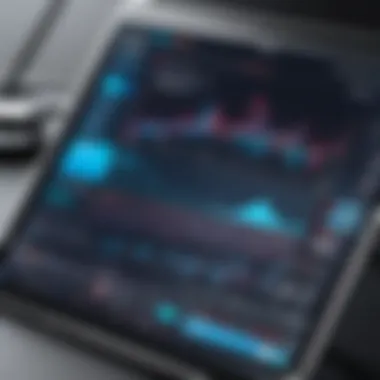

One of the standout features of Splitcam is its multi-streaming functionality. Users can broadcast to several platforms simultaneously. This capability is particularly beneficial for content creators aiming to maximize their reach. For instance, a single session can go live on Twitch, YouTube, and Facebook Live at once.
This feature saves time and enhances visibility in a competitive digital landscape. By allowing users to connect with diverse audiences, Splitcam significantly boosts engagement without requiring multiple setups. The simplicity of this process is a major advantage for users looking to streamline their broadcasting experience.
"Multi-streaming empowers users to expand their audience with minimal effort, making it a powerful tool in today's digital age."
Video Effects and Filters
Splitcam includes an array of video effects and filters that allow users to personalize their streams. These features help improve the visual appeal of content, making it more engaging for viewers. Users can apply various filters to alter the appearance of their video, from basic color adjustments to complex overlays.
This capability is especially relevant in educational and entertainment sectors, where presentation can significantly impact viewer retention. The ability to modify video aesthetics helps to maintain audience interest and facilitates creative expression. For instance, educators may use these features to make lessons more dynamic, while streamers can craft a unique identity.
Integration with Streaming Platforms
Integrating with popular streaming platforms is another vital feature of Splitcam. It supports connections to sites such as YouTube, Twitch, and Facebook, ensuring users can easily share their content. The software provides quick access to these platforms, simplifying the setup process.
Furthermore, the integration aspect allows for easy configuration of stream settings tailored to each platform. For example, users can adjust streaming quality and resolutions specific to the requirements of YouTube versus Facebook Live. This adaptability is key for streamers, providing control over the presentation and quality of their broadcasts.
In summary, the key features of Splitcam strengthen its viability as a leading video streaming tool in various contexts. Understanding this functionality is essential for users to fully leverage what Splitcam has to offer.
System Requirements for Splitcam
In order to use Splitcam effectively, understanding the system requirements is essential. These requirements determine how well the software will function on individual setups, influencing user experience significantly. Whether for professional streaming or personal use, meeting these requirements ensures optimal performance and functionality. Missing these specifications can lead to frustration and hinder the overall video quality.
Operating System Compatibility
Splitcam supports a range of operating systems, with Windows being the primary platform. It is crucial for users to check the specific version of Windows they are running. Splitcam is compatible with Windows 7 and later. Users of Windows 10 and Windows 11 can expect the best performance due to frequent updates and optimizations offered by Splitcam.
Using Splitcam on non-Windows systems can be challenging. Though some users report running it on virtual machines or compatibility layers, it's not officially supported, leading to issues that can impact usability. Therefore, sticking to Windows for using Splitcam is advisable.
Hardware Specifications
The hardware specifications significantly affect how smoothly Splitcam operates. The key components to consider include:
- Processor: A multi-core processor is recommended for effective video processing. Intel i5 or AMD Ryzen 5 or higher should be sufficient for most use cases.
- RAM: At least 4GB of RAM is necessary. However, having 8GB or more will enhance performance when running multiple applications simultaneously.
- Graphics Card: A dedicated graphics card can improve video rendering. NVIDIA GeForce or AMD Radeon series cards are ideal for reducing latency and boosting quality.
In addition to these components, adequate storage space is necessary to handle video files and application data. A solid-state drive (SSD) is preferred over traditional hard drives for faster load times.
Ensuring that your hardware meets or exceeds these specifications is vital for achieving the best video quality and performance while using Splitcam. By aligning your system capabilities with Splitcam’s needs, you maximize the software's potential for professional or personal video streaming.
Installation Process
The installation process serves as a critical foundation for utilizing Splitcam effectively. Proper installation ensures that users can take full advantage of its features. A seamless setup can greatly enhance productivity, while mistakes during installation may lead to frustration and hinder performance.
Download and Setup
The initial step in the installation process involves downloading the Splitcam software. Users can visit the official Splitcam website to obtain the latest version. The site provides necessary system requirements and relevant information to help users make informed decisions.
After the download completes, users may proceed with setup. The installation file is usually straightforward to identify. Double-clicking the file prompts the installation wizard to guide through the steps. During setup, users should pay attention to the prompts, as they might include optional components or third-party software that could affect system performance.
Here is a concise checklist for downloading and setting up Splitcam:
- Visit the official Splitcam website.
- Ensure compatibility with your operating system.
- Download the installation file.
- Run the installation wizard and follow prompts.
Configuration Settings
Upon successful installation, configuring Splitcam settings is next. Proper configuration optimizes functionality according to user needs. It is essential to adjust video and audio input settings, as these can affect streaming quality.
Users may want to explore the following configuration options:
- Select the preferred video source. This could be a webcam or any other video capturing device.
- Adjust video resolution and frame rate. Higher settings yield better quality but may require more system resources.
- Configure audio input settings. Choose the microphone and adjust volume levels to ensure clear sound.
After making these settings, users should test the setup. Testing can help confirm that all features function as intended, preventing future issues during streaming. An effective configuration ultimately enhances the user experience with Splitcam, making streaming smoother and more professional.


Proper installation and configuration of Splitcam significantly influence streaming quality, affecting both user experience and audience engagement.
Applications of Splitcam
The applications of Splitcam are pivotal to understanding its value in the video streaming landscape. Splitcam opens the door to numerous possibilities in various environments, touching on professional, educational, and personal use cases. Recognizing how to effectively deploy this tool can maximize the user experience and enhance video quality. Below, we delve into specific applications and benefits of employing Splitcam in different settings.
Use in Professional Environments
In professional settings, Splitcam serves as a dynamic solution for enhancing communication and presentation. Businesses can leverage its capabilities for webinars, virtual meetings, and live streaming events. The multi-streaming feature allows companies to broadcast content simultaneously to various platforms, significantly increasing audience reach.
Moreover, professionals appreciate the adjustable video effects, which can add a polished touch to presentations. By utilizing Splitcam, businesses reduce the reliance on multiple tools for streaming and enhance efficiency in their communication strategy. This not only streamlines the workflow but also elevates the quality of content shared with clients and stakeholders.
"The ability to integrate easily with multiple streaming platforms is a game-changer for businesses."
Educational Uses
Education has seen a transformation with the introduction of tools like Splitcam. Instructors can harness the functionality of Splitcam to create interactive lessons and live classes for students. The ability to apply video effects and filters can make learning more engaging and visually appealing. This feature is particularly beneficial for subjects that require demonstration, such as graphic design or chemistry.
Furthermore, educators can effectively reach remote learners by broadcasting classes to several platforms, ensuring that students can access the content regardless of their location. Utilizing Splitcam facilitates a more inclusive learning environment and promotes diverse teaching methods.
Personal Use Cases
On a personal level, Splitcam caters to hobbyists and content creators looking to share their passions. Whether it's streaming gameplay on Twitch or hosting virtual gatherings on platforms like Facebook, users find value in its user-friendly interface and adaptable features. The ease of use allows individuals to explore creative projects without the steep learning curve often associated with video software.
Additionally, families can use Splitcam to connect during events or celebrations, adding fun effects to their video calls. This enhances personal connections and creates memorable experiences, regardless of physical distances.
In summary, Splitcam is a versatile tool that adapts well across various sectors, improving video quality and user engagement. Understanding its applications is essential for unlocking the full potential this software has to offer.
User Feedback on Splitcam
Feedback from users plays a critical role in understanding the strengths and weaknesses of Splitcam. This section delves into personal experiences, highlighting various positive interactions while also addressing challenges that users have encountered. Insights shared by users can inform potential buyers, guide improvements, and influence the development roadmap of the software. The opinions reflect the practical utility of Splitcam in diverse scenarios, from casual streaming to professional broadcasts.
Positive Experiences
Users have frequently reported a range of positive experiences with Splitcam, emphasizing its ease of use and robust feature set. One common highlight is the intuitive user interface, which allows both beginners and seasoned streamers to navigate the tool effortlessly. This accessibility is particularly beneficial for those new to video streaming technology.
Additionally, users appreciate the multi-streaming functionality. The ability to stream to multiple platforms simultaneously means that users can reach a broader audience without additional technical hurdles. This feature is especially valuable for content creators looking to maximize their visibility across social media channels.
The video effects and filters enable users to enhance their streaming experience visually. Many users enjoy experimenting with these tools to create engaging content that captures viewers' attention. Furthermore, integration with popular platforms like Facebook and YouTube has been applauded for its seamless connectivity. Users reported that the setup process for these integrations is smooth, allowing for quick go-live experiences.
Challenges Faced by Users
While the positive feedback is significant, there are also challenges users have faced when using Splitcam. Some users point out that performance issues can arise, particularly on lower-end machines. Streaming demands considerable resources, and not all systems can handle multi-streaming without lag or dropped frames. Users have expressed frustration when their configurations do not match the software requirements, leading to subpar performance.
Moreover, while the software is intended to be user-friendly, some users have found certain features to be less intuitive than expected. They reported confusion in navigating specific settings, notably those related to video quality and audio synchronization. The learning curve can be steep for those unfamiliar with live streaming.
"Most of my experience with Splitcam has been positive, but the occasional performance hitches remind me that I need a more powerful setup than I realized."
Compiling this user feedback is essential as it guides potential new users. Understanding both the advantages and limitations informs their decision-making process, ensuring they can set realistic expectations about their experience with Splitcam.
Comparative Analysis with Other Video Tools
The comparative analysis of Splitcam with other video tools is significant in providing users with a clear perspective on the strengths and weaknesses of each software option. In an industry where various platforms and tools exist for video streaming and production, understanding how Splitcam stacks up against leading alternatives helps users make informed decisions. This analysis will focus on practical functionalities, ease of use, cost-effectiveness, and specific features that distinguish Splitcam from its competitors.
By examining these elements, users can weigh their options effectively, considering what best fits their needs, whether for professional streaming, educational purposes, or personal use. A detailed understanding of both similarities and differences in these tools can enhance user experience and optimize video content creation efficiency.
Splitcam vs. OBS Studio
When comparing Splitcam to OBS Studio, several aspects arise that are crucial for users to consider. OBS Studio is renowned for its flexibility and robust set of features, making it a favorite among professional streamers. It offers extensive customization options that allow for advanced layouts and scene transitions. However, this complexity can present a steep learning curve for beginners.
On the other hand, Splitcam promotes user-friendliness with a more straightforward interface, appealing to less-technical users. Despite its simpler layout, Splitcam does not compromise on essential functionalities. Users can effortlessly apply filters and effects, which are straightforward to access and utilize.
Here are some key points of comparison:


- Complexity: OBS Studio offers more advanced options, which might overwhelm new users, while Splitcam's interface is simpler and more approachable.
- Customization: OBS Studio provides extensive customization, allowing advanced users to tailor their streaming setup. In contrast, Splitcam focuses on plugins and effects but with less depth in layout customization.
- Performance: Both software options perform well; however, OBS Studio is often preferred for heavy-duty streaming due to better resource management.
- Cost: OBS Studio is completely free, while Splitcam offers a free version with limited features and paid options for a more comprehensive experience.
Splitcam vs. XSplit
A comparison with XSplit further illustrates the unique position of Splitcam in the video tools landscape. XSplit is known for its powerful streaming capabilities and robust production features. Many users appreciate its intuitive interface, similar to Splitcam's, making both software options accessible for a wide audience.
However, while XSplit offers a solid set of features, its premium plans can be quite costly, which may not be ideal for all users. Splitcam, in contrast, provides affordable alternatives, along with a solid free version that caters to basic streaming needs without locking features behind paywalls.
Key points to consider in this comparison include:
- User Accessibility: Both tools prioritize usability, allowing users to start streaming quickly.
- Cost Structure: Splitcam's free version and competitive pricing make it an attractive option for users looking for economical solutions.
- Features: XSplit includes advanced features like video mixing and robust scene scripting, which may benefit professional users more than casual streamers.
- Community Support: Both applications have a community base, but XSplit has a larger following among professional gamers.
Troubleshooting Common Issues
In the realm of software applications, addressing common issues becomes essential for users to optimize their experience. Troubleshooting is not merely a reactive measure but an integral part of maintaining efficiency. This section underscores the importance of troubleshooting within the context of Splitcam, focusing on installation problems and performance issues. Through effective troubleshooting, users can maximize the utility of Splitcam, ensuring a smooth video streaming process.
Installation Problems
Installation issues can hinder a user’s initial experience with Splitcam. Several factors can contribute to these problems. First, compatibility with the operating system might be a significant concern. Users need to verify that their system meets the software prerequisites, as mismatched configurations often lead to installation failures. Here are some common installation problems:
- Incomplete Downloads: Slow internet connections can result in interrupted downloads, leading to incomplete file installations. Users should ensure they have a reliable connection before beginning.
- User Permissions: Some installations may require administrative rights. If a user does not have the necessary permissions, the installation will not complete as intended. It is advisable to check system settings regarding user permissions.
- Conflicting Software: Other programs may conflict with Splitcam. Security software, in particular, may block installation processes. Temporarily disabling such applications may resolve this issue.
By understanding these potential barriers, users can proactively address installation hiccups and begin using Splitcam without unnecessary delays.
Performance Issues
Once Splitcam is installed, users may encounter performance issues that can affect streaming quality. Addressing these concerns quickly is vital for an optimal experience. Some common performance-related challenges include:
- High CPU Usage: Splitcam can be demanding on system resources, especially during high-resolution streaming. Users might observe increased CPU usage, which can lead to lagging and dropped frames. A good practice is to monitor system performance and close unnecessary applications to free up resources.
- Low Frame Rates: When streaming videos, frame rate stability is crucial. Low frame rates can result from inadequate hardware specifications. It is beneficial to check whether the machine can handle the settings requested by Splitcam.
- Audio-Video Sync Issues: The synchronization of audio and video is vital for an engaging streaming experience. Delays might occur due to processing glitches or bandwidth limitations. Users could resolve these by adjusting settings within Splitcam or ensuring a stable internet connection.
"Proactive troubleshooting can significantly enhance the streaming experience, minimizing frustration and maximizing enjoyment."
Future Developments for Splitcam
Future developments in Splitcam are essential to maintain its relevance in an ever-evolving technology landscape. As user expectations rise, especially in video streaming, continuous enhancements become critical. These developments will not only address current limitations but also anticipate future needs. Moreover, the competitive environment necessitates that Splitcam stays ahead by integrating trending features and improving user engagement and experience.
Expected Features
The future of Splitcam holds potential for several expected features that can significantly enhance its functionality:
- Increased Compatibility: As more devices and platforms emerge, broadening support will be vital. Compatibility with mobile devices and smart TVs may be in focus, enabling streamlined experiences across a wider array of hardware.
- Advanced AI Integration: Incorporating AI could enhance features like video enhancement, auto-framing, and background customization. This technology would provide more professional-grade capabilities for all users, especially in professional settings.
- User Interface Improvements: Enhancing the user interface could simplify the user experience. Streamlined controls and customizable layouts may attract more users who seek ease of use while maintaining powerful functionalities.
- Inbuilt Analytics: Providing users with detailed analytics on viewer engagement could aid in content strategy development. Insights on user interactions will help creators optimize their streams effectively.
- Enhanced Security Features: As concerns about data privacy grow, integrating more robust security measures is becoming essential. Future versions might include features such as end-to-end encryption for streamed content.
"The landscape of video streaming is constantly changing, and adapting to these changes is critical for tools like Splitcam to thrive."
Market Trends in Video Streaming
In the realm of video streaming, several market trends indicate the direction in which Splitcam might evolve:
- Growing Demand for Multi-Platform Streaming: Users increasingly want to stream simultaneously across multiple platforms. The ability to reach a wider audience while minimizing efforts will become a valuable asset.
- Interactive Content Features: Engagement is the future, prompting creators to utilize interactive features. Splitcam may integrate functionalities like live polls or audience Q&A to enhance viewer participation.
- Virtual Reality Integration: As virtual reality becomes more accessible, the integration of VR in streaming could revolutionize interactions, creating more immersive experiences.
- Subscription Models: As consumers become accustomed to subscription services, offering premium features through a subscription model may appeal to a broader user base.
End
The conclusion of this article holds significant weight in tying together the various elements discussed regarding Splitcam. It encapsulates the core insights and highlights the practical relevance of the software in real-world scenarios. Through a thorough exploration of its features, applications, and user experiences, readers can evaluate whether Splitcam aligns with their needs.
Summary of Key Points
In summary, several key points must be revisited to underscore the necessity of Splitcam for video streaming enthusiasts. First, its versatile video streaming capabilities allow users to broadcast across different platforms simultaneously. The multi-streaming utility is particularly important for professionals who aim to capture wider audiences in various environments, whether for gaming, educational webinars, or corporate presentations.
Additionally, the introduction of video effects and filters significantly enhances the visual and aesthetic appeal of streaming content. User feedback reveals a spectrum of experiences, emphasizing both satisfaction in usability and challenges that could affect performance. These varied perspectives enrich understanding and ensure potential users can make informed decisions regarding adoption.
Final Recommendations
When considering the use of Splitcam, it is vital to evaluate individual requirements and technical infrastructure. For businesses that prioritize quality streaming with features like real-time effects and multi-platform compatibility, Splitcam is a commendable choice. Yet, users should also consider alternatives when specific needs may not be met; tools such as OBS Studio and XSplit provide distinct capabilities that might better serve certain streaming objectives.
Ultimately, it is prudent to test the software. The initial experience can reveal functionalities that suit organizational goals or personal preferences. Given the competitive landscape of video streaming tools, keeping an eye on forthcoming updates and features as discussed should guide ongoing evaluation of Splitcam's effectiveness.
"Understanding the full scope of a tool is essential for optimizing its usage."
By synthesizing feedback, feature analysis, and future developments, readers are empowered to navigate their streaming decisions wisely.



