Choosing the Right Video Editing Software for YouTube


Intro
In today’s digital age, video content creation has become a vital part of any brand or personal strategy. For those seeking to capture attention on platforms like YouTube, quality visuals and engaging presentation are non-negotiables. The tools at your disposal, notably video editing software, can make or break your creative vision. Choosing the right software isn’t just about splashing out cash; it’s about aligning features with your specific needs and goals.
Many creators, from hobbyists to seasoned professionals, find themselves at a crossroads when selecting editing software. Each option out there boasts its own set of strengths and weaknesses. How do you sift through the clutter and zero in on the best fit? That’s precisely where this guide comes in. We aim to provide a thorough look into various software options, considering usability, pricing, and the innate features that can enhance the editing experience.
Let's dive into the core elements that make a video editing software not just functional, but fruitful for your YouTube journey.
Key Features and Benefits
As you navigate the vast landscape of video editing tools, recognizing the pivotal features and their respective benefits can help in your selection process.
Overview of Features
- User Interface: A clean and intuitive interface can drastically reduce your learning curve. Look for tools that offer drag-and-drop functionality, customizable layouts, and accessible tools.
- Editing Tools: Essential tools like trimming, cutting, and merging clips are standard. However, look for advanced options like multi-cam editing, color grading, and motion tracking to elevate your work.
- Audio Editing: Quality audio can make or break a video. Ensure the software you choose provides solid audio manipulation capabilities, including noise reduction and audio syncing features.
- Export Options: Flexibility is a key feature. You should be able to export videos in multiple formats, catering to various platforms, not just YouTube.
- Learning Resources: Some software offers tutorials and customer support that can be immensely helpful for beginners.
Benefits to Users
- Enhanced Creativity: With a rich set of features, you can push your creative boundaries and produce unique content that stands out.
- Simplicity for Beginners: A user-friendly interface can make video editing less intimidating and more enjoyable for newcomers.
- Time Efficiency: Advanced editing tools can speed up your workflow, allowing for more content creation in less time.
"The right video editing software is to a creator what a good brush is to a painter. It’s not just a tool, it’s an extension of your creative expression."
Comparison with Alternatives
It’s crucial to evaluate how various software stacks up against its peers. A thoughtful comparison will guide you toward an informed decision.
Head-to-Head Feature Analysis
When comparing tools, consider creating a matrix that includes:
- Ease of use
- Customizability
- Compatibility with different devices
- Plugin availability for specialized effects or transitions
- Community support and forums for troubleshooting
Pricing Comparison
Pricing can vary dramatically, often reflecting the complexity and range of features. Make sure to assess:
- Free Trials: Many platforms offer limited-use trials. It’s prudent to test before you invest.
- One-Time Purchase vs. Subscription: Determine whether a subscription model suits your budget better than a one-off purchase.
- Hidden Costs: Watch out for add-ons that can unexpectedly inflate your budget.
Before you plunge headfirst into a purchase, weigh these considerations to make an educated choice that suits your needs as a YouTube creator.
Intro to Video Editing for YouTube
Video editing isn’t just a complementary step in the YouTube content creation process; it’s a fundamental component that can make or break the engagement levels of your videos. With millions of creators vying for the same slice of attention, standing out has become increasingly essential. Here, we dig into the crux of video editing for YouTube, exploring its significance, the competitive layout of the platform, and the critical factors to consider in this artistic journey.
Importance of Video Editing
Video editing does more than stitch together footage; it tells a story, engages viewers, and establishes a visual identity. A well-crafted video can increase retention rates and enhance viewer satisfaction. Poor editing, on the other hand, can lead to viewer drop-off, which is the last thing a creator wants.
- Enhancing Quality: Quality matters. Smooth transitions, appropriate cuts, and eye-catching graphics keeps an audience glued to the screen. Edit footage to match audio elements, ensuring that everything aligns beautifully.
- Branding: Consistency is key in branding. The right editing tools allow you to develop a distinctive style. Whether it’s color grading or specific effects, your brand identity should resonate through each video.
- Audience Retention: In the fast flow of online content, if you don’t hook viewers quickly, they’re gone quicker than you can say ‘upload'. Effective editing features – such as clever cuts and pacing adjustments – play a huge role in maintaining viewer interest.
- Call to Action: Editing enables you to incorporate calls to action seamlessly. Whether you want viewers to subscribe or visit your website, the right video editing can frame this message compellingly.
Ultimately, investing time and effort into mastering video editing can yield better results than simply recording and uploading. With the right software, you can elevate your content, tapping into deeper viewer engagement.
The YouTube Landscape
YouTube is not just a video-sharing platform; it’s an ever-evolving ecosystem where the only constant is change. Creators have to adapt rapidly to stay relevant. A few key elements highlight the dynamic nature of YouTube:
- Content Diversity: Creators span a variety of genres from vlogs and tutorials to reviews and gameplay. Each genre has its own unique audience, demanding different editing styles and techniques.
- Algorithm Involvement: YouTube's algorithm rewards certain video qualities, making it crucial for creators to ensure their videos are appealing. Editing plays a pivotal role in meeting these standards.
- Viewer Behavior: Audiences have preference trends that shift, particularly as new technologies and social media platforms emerge. Familiarity with these patterns can inform your editing choices and ultimately boost your channel’s reach.
"In the ever-changing YouTube landscape, adapting your video editing skills can be the differentiator that separates you from the pack."
In summary, understanding video editing in the context of YouTube is essential. The platform's evolving nature, combined with the need for higher standards, means that effective video editing can truly separate the wheat from the chaff. It’s not just about having the tools but knowing how to wield them to carve a unique niche in a crowded marketplace. As we progress through this article, we will explore various aspects that will guide you in selecting the right software tailored to your specific needs.
Criteria for Selecting Video Editing Software
Selecting the right video editing software is like finding a needle in a haystack. With countless options available, it’s crucial to know what features and qualities matter. Different creators have unique needs, and the right software can elevate a simple video into a captivating masterpiece that resonates with an audience. Therefore, identifying the criteria for selecting video editing software allows creators to sift through choices more effectively.
User Interface and Usability
A user-friendly interface can significantly impact a creator’s editing experience. When signs of a steep learning curve are present, frustration can quickly hamper creativity. Look for software that boasts an intuitive layout, and ideally, it should allow for easy navigation among various tools and settings. The less time spent fumbling around, the more time can be dedicated to crafting a polished product.
Feature Set
Choosing software shouldn't be merely about its bells and whistles. Instead, one should focus on how these features contribute to the creative process.
Editing Tools
The basic editing tools are the backbone of effective video editing. Features like cutting, trimming, and cropping are must-haves, while advanced options like multi-track editing can be incredibly useful for more complex projects. A strong characteristic of the editing tools is their accessibility; you don't want to dig through layers to find basic functions. This consideration makes certain software popular among both beginners and seasoned pros.
Unique features like magnetic timelines or storyboard views can simplify complex edits, making them a valuable asset in rapid editing workflows.
Special Effects


Special effects can differentiate average videos from eye-catching ones. Software equipped with a range of effects, including filters, transitions, and 3D graphics, can be immensely beneficial. The key trait to consider is the diversity of effects; a good selection enables greater creativity. Some software stands out for their in-depth customizable effects, allowing each creator to impart a personal touch to their projects. However, it’s essential to balance effects with good storytelling, as excessive or ill-timed use may detract from the overall message of the video.
Audio Editing
One cannot overlook the importance of audio in the editing software. Effective audio editing features are a necessity for polished final products. The ability to manipulate voiceovers, background music, and sound effects means that creators have the tools they need to enhance their work significantly. What sets apart good audio editing capability is real-time editing. This allows users to hear changes as they make them, which is crucial for achieving the desired sound. Poor quality audio can ruin a good video, so having robust audio features enhances overall project quality.
Performance and Compatibility
Performance is the bedrock of a smooth editing experience. Software that runs sluggishly or crashes frequently can lead to lost work and increased frustration. Moreover, compatibility with various operating systems, file formats, and hardware setups is vital. The right software should work seamlessly on the systems in place, whether they are powerful workstations or more modest setups.
Pricing Models
When it comes to pricing, a variety of models are available, ranging from free versions to premium offerings. Each has its own set of advantages and disadvantages, which should be weighed based on what you hope to accomplish.
Free vs. Paid Software
Free software often serves as a great starting point, especially for beginners unfamiliar with video editing. However, many free options come with limitations, such as reduced features or watermarks. This can pose challenges as creators advance. Paid software typically offers a broader range of capabilities and often includes professional-grade features. While the upfront cost may be higher, the investment can pay dividends in productivity and quality.
Subscription Models
Subscription models can be appealing. They allow users to access the latest updates and features without a substantial upfront cost. However, they create a recurring expense that might be less favorable in the long run. Creators must weigh the benefits of always having the latest tools against their budget.
One-Time Purchases
One-time purchase software can seem like a better deal for those who don't want monthly fees. This model gives you full ownership once you pay. However, buyers should check if they will receive future updates. Some software lacks ongoing support after the first purchase, essentially capping off any accessory benefits down the line.
Support and Community
In the world of software, robust customer support and a thriving user community are essential. Good documentation, tutorials, and forums can make learning new software easier. A vibrant community can be advantageous for troubleshooting, exchanging tips, and generally feeling less isolated in your editing journey. If things go wrong or when you are stuck, it’s invaluable to have resources accessible at your fingertips.
Popular Video Editing Software Options
When it comes to creating content for YouTube, the software you use to edit your videos can either make or break your project. Choosing the right tool is crucial, as it affects everything from your workflow to the final product that your audience sees. This section will focus on some of the most popular video editing software options available, highlighting their key features and considerations that can help creators decide which one suits their needs best.
Adobe Premiere Pro
Strengths
Adobe Premiere Pro stands tall among video editing software. Its strengths lie in its powerful set of tools and flexibility. This software supports a wide range of file formats, which means you can work with almost any video footage you throw at it. A standout feature is its seamless integration with Adobe's Creative Cloud suite. This allows you to easily combine the power of Premiere with applications like After Effects for motion graphics and Adobe Audition for audio work. This integration enhances the overall editing experience, making it a go-to for many professionals.
Weaknesses
While Adobe Premiere Pro is robust, it isn't without its issues. A significant weakness is its resource demands. For users with lower-spec machines, the performance can lag, which disrupts the flow of work. Additionally, the learning curve can be steep, especially for beginners. For those unused to video editing software, the complex interface may feel overwhelming.
Best for Professionals
When it comes to professional editing, Adobe Premiere Pro truly shines. Its variety of features—from advanced color correction to multi-camera editing—makes it suitable for high-stakes projects. The ability to create a polished, broadcast-quality video cannot be overstated. Professionals often find that while it may take time to master, the capabilities it offers justify the investment.
Final Cut Pro
Mac Compatibility
Final Cut Pro is designed specifically for macOS users, and it operates seamlessly within the Mac ecosystem. This compatibility offers notable benefits such as optimized performance on Apple hardware, making rendering and processing faster than in some cross-platform software. For creators who are deeply embedded in the Apple environment, this software is a natural fit.
User Experience
The user experience with Final Cut Pro is often described as intuitive. Its interface is structured for both efficiency and ease of use, which is a big plus for newcomers and seasoned editors alike. Features like magnetic timelines help to streamline the editing process, allowing users to concentrate on the artistic side of production rather than getting bogged down in technical issues.
Advanced Features
Final Cut Pro boasts advanced features, particularly in editing speed and workflow management. The software includes sophisticated tools for color grading and audio editing, making it capable of producing professional-grade content. Its background rendering enables creators to work fluidly without interruptions, which is key in a fast-paced production environment.
DaVinci Resolve
Comprehensive Color Grading
DaVinci Resolve sets itself apart in the realm of color grading. Known for its comprehensive color correction capabilities, this software provides an array of tools that allow precise manipulation of tonal qualities in video. This makes it a favorite among filmmakers focused on visual storytelling. The color wheels, curves, and scopes give users the ability to create stunning visual effects that can greatly enhance overall production quality.
Free Version Availability
Another great aspect of DaVinci Resolve is its free version, which is surprisingly robust. This availability enables aspiring creators to explore high-quality editing tools without financial strain. For those just starting out or who need powerful functionality without the upfront cost, this can be a game-changer. However, there are limitations in the free version that may push serious users to consider the paid option eventually.
Learning Curve
While DaVinci Resolve offers powerful tools, it comes with a learning curve that can intimidate new users. Understanding the multitude of features and how best to utilize them may take time. Therefore, while the software is highly capable, it may require dedication to reach a level of proficiency that unlocks its full potential.
iMovie
User-Friendliness
iMovie shines when it comes to its user-friendliness. Designed for beginners or those who need quick edits, its intuitive layout allows users to start creating without much of a learning process. Features such as one-click effects and built-in templates simplify the editing task, making it a great entry point for new YouTube creators.


Limitations for Advanced Users
However, those limitations become obvious when diving into more complex projects. While iMovie is fantastic for basic tasks, advanced users might find its features wanting. The software lacks some of the more intricate controls and effects available in professional editing platforms, which may limit its effectiveness for serious creators.
Best for Beginners
Given its straightforward approach and ease of access, iMovie has become a staple for beginners in the YouTube content creation landscape. It allows new users to gain confidence and familiarity with video editing, making the transition to more complex software smoother in the future.
HitFilm Express
Hybrid Compositing
HitFilm Express is best known for its combination of editing and visual effects capabilities. This hybrid compositing feature allows users to produce cinematic-quality video content without needing multiple software platforms. The ability to create complex visual effects in a single application can be a huge advantage, particularly for creators aiming to produce high-impact content.
Free Offerings
Similar to DaVinci Resolve, HitFilm Express also offers a free version. It includes a wide range of features that can cater to both novice and intermediate users. This makes it appealing for those unwilling to invest heavily upfront. However, there are additional features available through purchase, which may induce a push towards a paid version as creators advance their skills.
Licensing Effects
While HitFilm Express offers numerous free effects, there are licensing considerations to keep in mind. Some of the more advanced effects can require a paid license. Users may need to balance the cost against the features they truly need, considering if investing in these licenses will elevate their projects enough to justify the expense.
In summary, selecting the right video editing software is a crucial element in the YouTube content creation process. Each software option presents unique strengths and weaknesses, catering to different aspects of video editing, and thus, potential creators should evaluate according to their specific needs.
Unique Features to Consider
When it comes to selecting the perfect video editing software for YouTube creation, considering unique features goes beyond the standard bells and whistles. These features define not only how you edit video but also how effectively you can connect with your audience! Each software offers something a bit different, which can either enhance your productivity or complicate your workflow. Therefore, understanding these unique elements is crucial for both new and seasoned creators.
Motion Graphics and Animation
In today’s fast-paced digital landscape, having some eye-catching motion graphics and animation can set a YouTube video apart from the pile. Think about how those dynamic titles and transition animations can drag in a viewer’s attention. Video editing software that includes solid graphics capabilities can significantly elevate your content. For example, software like Adobe Premiere Pro offers excellent integration with Adobe After Effects, letting you seamlessly create animated elements that can add flair to your videos.
Moreover, animation allows for creative storytelling. You can illustrate points more effectively, whether it's through animated infographics or fun character animations. Enhancing your videos with bespoke moving visuals can lead to increased engagement and even retention, giving people a reason to stick around until the very end.
To sum it up, the presence of strong motion graphics and animation tools shouldn’t be overlooked. They’re not just nice to have; they’re essential in crafting a unique viewing experience that may resonate with wider audiences.
Collaboration and Cloud Features
In our interconnected world, chances are high that many YouTube creators don’t work in isolation. Collaboration features can be a game changer. Being able to work in tandem with a team, regardless of where each person is located, enhances the creative process significantly.
Video editing software with robust cloud capabilities allows for real-time collaboration, enabling multiple users to edit without the headache of version control. Tools like DaVinci Resolve have fostered a collaborative environment where team members can leave notes and feedback directly within the project. This way, you can implement changes quickly and avoid the endless back-and-forth typically associated with creative projects.
Also, cloud storage options mean that you won’t be worrying about losing valuable work due to a system crash or misplaced files. Every change you make can be saved automatically, providing peace of mind.
In summary, when considering video editing software, exploring these unique features—especially motion graphics and collaboration tools—can make a substantial difference in your content creation journey. Don’t just settle for basic; explore how advanced functionalities can enrich your video editing experience and ultimately elevate the quality of your YouTube videos.
Integrating with Other Tools
In the world of digital content creation, especially on platforms like YouTube, integrating video editing software with other tools can be a game-changer. When creators think about video production, they often focus solely on editing software. However, overlooking integration capabilities can lead to inefficiencies and a lack of functionality. Today’s savvy video editor needs to strike a balance, ensuring that their tools work in harmony with one another.
One key benefit of integrating video editing applications with other tools is streamlining workflows. By connecting with asset management systems or cloud storage solutions, for instance, video creators can access their media assets more effortlessly, avoiding the maddening hassle of constantly retrieving local files. Having an easy access to this content can save valuable time, allowing creators to focus on what truly matters: crafting compelling videos.
Asset Management Software
Asset management software plays a crucial role in organizing and retrieving media files. When diving into video projects, the volume of files can quickly become overwhelming. Whether it’s raw footage, sound effects, or graphics, everything needs to be cataloged and easy to find.
Utilizing tools like Adobe Bridge or even online solutions like Google Drive can ensure that your assets are stored in a structured manner. This is particularly important when working on multiple projects or collaborating with teams, where disorganization can lead to confusion and errors. By integrating your editing software, such as Final Cut Pro or DaVinci Resolve, with asset management solutions, users can:
- Search and retrieve files with ease – No more hunting through endless folders
- Maintain version control – Keep track of different edits and updates
- Streamline collaboration – Access shared assets without sending multiple files back and forth
The ability to manage media assets effectively cannot be overstated. It keeps the creative process flowing smoothly and mitigates the risk of lost work or miscommunication within teams.
Audio Resources and Plugins
When it comes to video editing, sound can make or break a project. Integrating audio resources and plugins adds a layer of depth that can significantly enhance the quality of your videos. Many editing programs allow for seamless integration with audio libraries and plugins like those from Soundstripe or Epidemic Sound.
Here's why this is vital:
- Sound Quality – Integrating top-notch sound resources improves the overall production value, elevating the viewer’s experience.
- Variety of Options – Having access to various soundtracks and effects means editors can experiment, leading to more engaging content.
- Efficiency – Searching for sounds within your editing software accelerates the process. No need to jump between software to find the perfect audio clip.
Furthermore, using plugins such as iZotope’s RX for audio repair can save a project from poor quality audio recordings. This additional functionality enables creators to produce polished content that resonates better with their audience.
Editing Techniques for YouTube Projects
When it comes to captivating an audience on YouTube, editing techniques play a pivotal role. They can make or break a video in terms of engagement and presentation. While some creators might underestimate the value of solid editing skills, the truth is that the right techniques can elevate a simple video into a mesmerizing presentation that keeps viewers coming back for more. Knowing what to focus on in your editing can save you time, enhance your storytelling, and ultimately contribute to your channel’s growth.
Basic Editing Techniques
Basic editing techniques form the foundation of a good video. These techniques might seem simple, but they are essential for producing polished content. Here are a few key areas to focus on:
- Cutting: This is where you remove unnecessary parts of your footage. A sharp cut can tighten the flow of a video and keep it engaging.
- Trimming: Similar to cutting, trimming is about adjusting the start and end points of a clip. This can significantly improve pacing.
- Audio Editing: Ensuring that your audio is clear and well-balanced can transform a good video into a great one. This might involve adjusting levels, reducing background noise, or syncing audio.
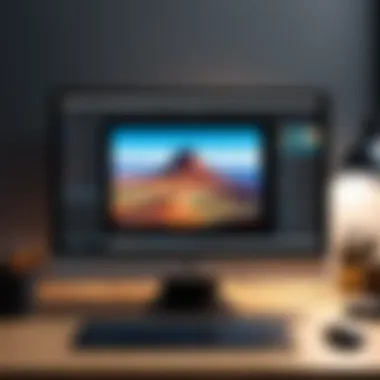

By mastering these basic techniques, any creator can improve their video quality and audience retention. A well-edited video can tell a story without unnecessary distractions, making it easier for viewers to absorb the content.
Advanced Techniques
Once you have a grip on the basics, delving into advanced techniques might be your next step. These methods can add depth and professionalism to your videos, allowing your creativity to shine. Each advanced technique has its own unique characteristics and contributions to the editing process.
Color Grading
Color grading is a fundamental aspect that deserves close attention. This process adjusts the colors and tones in your footage to create a specific atmosphere or evoke desired emotions. The richness of color can drastically change the way an audience perceives a video. Using color grading allows you to establish a consistent look throughout your channel, setting your brand apart.
One of the unique features of color grading is its ability to highlight details that may be lost in the raw footage. For example, an outdoor scene can be made vibrant through warmer tones, while a serious discussion might benefit from cooler colors. However, color grading does require a careful approach to avoid going overboard and unintentionally altering the video's message.
Video Effects
Incorporating video effects can add a creative flair to your projects. These effects go beyond basic transitions or overlays; they can transform the visual experience of your video. Effects such as motion blur or slow motion can enhance storytelling, making moments feel more profound or exciting.
A benefit of using video effects is they can engage viewers by providing eye-catching visual elements. But it’s a double-edged sword; if overused, effects can detract from the actual content, making it feel gimmicky. Striking the right balance is vital – incorporate unique effects that support your narrative rather than distract from it.
Transitions Management
Managing transitions might seem like a minor detail, but it’s quite the opposite. Transitions are the bridge between clips, guiding the viewer’s eye and maintaining flow. A well-chosen transition can smooth out cuts and control pacing.
Using transitions can create an engaging experience, especially if they enhance the narrative or emotional flow. However, transitions should be applied thoughtfully. Too many flashy transitions can disorient viewers. Focusing on what best serves the story can ensure a seamless viewing experience.
"Editing is not just about making something watchable; it’s about crafting a story that resonates with viewers."
Best Practices for YouTube Video Editing
Video editing is more than just cutting and splicing; it's about creating a compelling narrative that captures viewers' attention. This section emphasizes the significance of adopting best practices in video editing for YouTube creators. Effective editing techniques can enhance viewer retention, improve engagement, and even elevate the overall quality of the content.
Comprehending best practices gives editors a roadmap, ensuring that they don't just produce good content but rather great content that resonates with their audience. As the competition grows fiercer on YouTube, employing these practices can set creators apart from the crowd. Understanding the technical aspects, while also honing creative skills, is essential for crafting videos that stand out in a vast sea of choices.
Pacing and Timing
Pacing is crucial in video editing, as it dictates how the viewer experiences the content. A well-paced video keeps the audience engaged, driving them to stay longer and not click away. By adjusting the timing of cuts, transitions, and even audio cues, editors can control the rhythm of the video.
In the realm of YouTube, where attention spans are notoriously short, understanding pacing is vital. For instance, consider starting with a strong hook—something that immediately grabs attention within the first few seconds. This could be an intriguing question, a bold statement, or a striking visual. Once the viewer is hooked, maintaining momentum is key.
Here are some tips for effective pacing:
- Use B-Roll: This type of supplementary footage keeps visuals dynamic while helping to break up longer talking segments.
- Control Cut Lengths: Shorter cuts can heighten excitement in action scenes, while longer cuts may suit storytelling segments.
- Incorporate Music: The right background score can shift the pacing, inspiring an emotional response and maintaining viewer interest.
Storytelling through Editing
Editing is inherently about storytelling; every cut shapes how a narrative unfolds. The way footage is arranged determines not only the flow of information but also the emotional arc of the piece. To tell a story effectively, editors must think about the sequence. This involves considering how one scene leads into the next, ensuring that transitions feel natural and cohesive.
Each edit can evoke different feelings.
- Creating Suspense: For example, cutting away just before a climactic moment keeps viewers on the edge of their seat, making them eager for resolution.
- Building Emotion: The impact of a well-timed pause or a slow-motion shot can amplify emotional weight, leading the audience to engage more deeply with the content.
Editing is also about creating a rhythm that correlates with the story’s message. Disjointed edits can leave viewers feeling confused, while a carefully crafted narrative leads them effortlessly from beginning to end.
As a creator, aim to leave the audience with something memorable and evocative. Each video should aim to resonate on some level, whether through humor, inspiration, or education. Remember, the key is not just to tell a story but to evoke the right response in the audience.
"Good editing is all about making the viewer feel the right emotion at the right time."
In summary, adopting best practices in pacing, timing, and storytelling is imperative for YouTube creators. Improvement in these areas not only attracts a wider audience but also fosters a loyal viewer base looking for quality content. By honing these skills, a creator can rise above the mediocrity and create videos that entertain, inform, and inspire.
End and Recommendations
As we wrap up this exploration into the world of video editing software tailored for YouTube creation, it’s crystal clear that making an informed choice is no simple feat. Each creator’s journey is unique, and understanding your personal needs can hugely impact the final output of your work. This section aims to summarize key insights, providing a guiding hand in your selection process.
Choosing the Right Software for Your Needs
When it comes to selecting the right software, one size doesn’t fit all. Think about your workflow, the types of videos you create, and your level of expertise. If you’re just starting out, software like iMovie or HitFilm Express might be the ticket, offering great user experiences without overwhelming you. On the flip side, if you’re a seasoned pro, opting for Adobe Premiere Pro or Final Cut Pro could set you up with the advanced features necessary for sophisticated projects.
Here are essential factors to mull over:
- Familiarity: How comfortable are you with tech? Choose software that matches your skill set.
- Features: Consider specific features like color grading or audio editing based on your project demands.
- Budget: Weigh the costs between free and subscription-based tools, aligning them with your budget constraints.
- Community: A strong user community can be incredibly helpful for troubleshooting and shared tips.
Taking the time to truly reflect on these points will lead you to the software that's a perfect fit.
Evolving Trends in Video Editing Software
The realm of video editing is in constant flux. Rapid advancements in technology are reshaping how content creators approach their editing tasks. Current trends show a rising emphasis on AI integration, enabling functions like automatic scene detection and intelligent sound design, which are designed to streamline the editing workflow.
Moreover, the introduction of online editing platforms is changing the dynamics, allowing for collaboration across distances. Features to keep an eye on include:
- Cloud Services: Real-time collaboration is becoming a norm, making it easier for teams to work together.
- AI-Powered Tools: These assist with tedious tasks, offering recommendations and enhancements with minimal user input.
- Cross-Platform Compatibility: Look for software that operates seamlessly across devices, ensuring flexibility.
Final Thoughts
Choosing the right video editing software can feel like navigating a labyrinth. The options are vast, and the stakes can seem high. But remember, the ultimate goal is to create engaging, expressive content that resonates with your audience.
Your editing software is just that—a tool. The true magic lies in your creativity and storytelling ability. Don’t get too bogged down in the specs; instead, focus on how the software can amplify your creative vision.
"Your video editing software should serve as an enabler of your creativity—akin to a finely tuned guitar in the hands of a master musician."
In the end, keep experimenting, learning, and adapting. Your progress will be reflected in your work, and over time, the right software choice will feel less like a stumbling block and more like a stepping stone towards achieving your YouTube aspirations.



