An In-Depth Look at Watson Studio Pricing Structure

Intro
Navigating the landscape of data science tools can feel like trying to find a needle in a haystack, especially with the plethora of options on the market. In this maze, Watson Studio emerges as a noteworthy contender, boasting rigorous capabilities tailored for both individual data scientists and larger corporate teams. Understanding its pricing structure, however, is critical for anyone making an investment. This article aims to illuminate the various aspects of Watson Studio's pricing model, discussing its features, pricing tiers, and the overall value for potential users. As we evaluate these dimensions, businesses—ranging from small startups to established enterprises—will gain insights into what they can expect and how they may maximize their return on investment.
Key Features and Benefits
Overview of Features
Watson Studio is not just a tool; it's a comprehensive platform that offers a variety of features aimed at simplifying and enhancing the data science workflow. Some of the standout features include:
- Collaborative Environment: Watson Studio encourages teamwork with shared projects, enabling multiple users to work on data at once. This is particularly beneficial for larger teams who require a seamless collaborative setup.
- Machine Learning and Data Visualization: Users can delve into predictive analytics with robust machine learning capabilities, coupled with intuitive data visualization tools. The visual representation makes insights more digestible and actionable.
- Integration with Various Data Sources: The ability to pull data from diverse sources—be it cloud storage, databases, or IoT devices—means users aren’t restricted in how they gather and utilize information.
- Built-in Tools for Deployment: Watson Studio offers features that allow data scientists to deploy models directly into production, streamlining the transition from model development to live application.
These features provide a foundation for effective data management and analysis, allowing users to tailor their approach based on specific project needs.
Benefits to Users
The advantages of utilizing Watson Studio can be numerous:
- Enhanced Productivity: The collaborative features and access to multiple tools in a single platform can save considerable time and reduce complexity.
- Elevated Decision-Making: With advanced analytics and visualization, decisions based on data can be made more confidently and swiftly.
- Scalability: As organizations grow, Watson Studio can accommodate expanding data needs without requiring a complete overhaul of systems or processes.
- Cost Efficiency: With a clear understanding of costs versus benefits, units can optimize resource allocation—ensuring they invest in a platform that aligns closely with their operational goals.
"Investing in the right tools equips data professionals not just for today, but for the unpredictable challenges of tomorrow."
Comparison with Alternatives
Head-to-Head Feature Analysis
When evaluating Watson Studio against its competitors—such as Microsoft Azure and Amazon SageMaker—several critical feature distinctions emerge:
- User Interface: Watson Studio's interface is designed for ease, especially for newcomers, while others might offer more complexity.
- Pricing Flexibility: While competitors often have a rigid pricing format, Watson Studio allows for tiered access, facilitating tailored solutions based on specific needs.
- Support and Community: IBM's backing provides robust customer service and a rich community for knowledge sharing, which can be a deciding factor for businesses seeking long-term support.
Pricing Comparison
Understanding the pricing mechanism of Watson Studio involves scrutinizing its different tiers:
- Lite Version: A no-cost entry that offers limited features, ideal for individuals or small projects. But users should keep in mind that flexibility is sacrificed here.
- Standard Version: This tier provides a broader range of features and is suitable for growing businesses. Costs are generally predictable, but additional fees may arise for extra storage or processing.
- Premium Version: Designed for enterprises needing extensive capabilities and support. While significantly pricier, the potential for customizable solutions compensates for the initial expense.
Understanding Watson Studio
Understanding Watson Studio is crucial for those who are thoroughly analyzing its pricing structures and offerings. This exploration serves as a foundation for making informed decisions about data science tools and investments. Watson Studio is not just another software solution; it integrates various components tailored for comprehensive data operations, making the analytics process smoother for technicians and managers alike.
To navigate the waters of data science effectively, one must grasp the intricacies of what Watson Studio brings to the table. It provides several advantages, such as collaborative efficiencies and support for a wide array of programming languages and frameworks. Having this understanding also helps users appreciate its scalability, allowing organizations to adapt swiftly as their data needs evolve.
Consider this: selecting a tool without comprehending its full capacity can lead to unnecessary costs and frustrations. By delving into the specifics of Watson Studio—what it is, its core features, and how it can simplify complex analytics—it becomes clear how to leverage its functionalities to achieve desired business outcomes. Clarity on these points can help firms tailor their data strategies, thus optimizing both costs and benefits.
What is Watson Studio?
Watson Studio is essentially a powerful platform developed by IBM, designed for data scientists, application developers, and subject matter experts to collaboratively and easily work with data. This tool aims to facilitate the deployment of data models while simplifying the management of vast data resources. It integrates artificial intelligence and machine learning methodologies to enhance data preparation and analysis, ultimately empowering businesses to derive actionable insights.
From building models to deploying them, Watson Studio covers the continuum of data workflows. Users can interact with various data formats and structures, leveraging capabilities ranging from data visualization to deep learning. Moreover, it offers strong support for both open-source and proprietary technologies, making it versatile for numerous industries.
The architecture of Watson Studio enables it to blend seamlessly into existing environments, ensuring that its adoption doesn’t disrupt established processes. This adaptability can be a game-changer for organizations eager to innovate without breaking the bank.
Core Features of Watson Studio
Watson Studio encompasses an array of features tailored to meet the diverse needs of data professionals. Here are some key functionalities that set it apart:
- Collaboration Tools: Teams can work together seamlessly, sharing notebooks and projects in real-time. This aspect fosters a sense of community and enables knowledge sharing.
- Integrated Environment: Users can utilize various data sources and tools within a singular interface. Integration capabilities float between popular languages like Python and R, allowing for flexible programming options.
- Machine Learning and AI: With built-in algorithms and AI models, Watson Studio simplifies the process of developing predictive models. This feature slashes the time needed for building complex systems, making analytics more accessible.
- Data Visualization: The platform provides sophisticated visualization tools that help users interpret data patterns effectively. This capability is essential for presenting findings in a way that resonates with stakeholders.
- Scalability: As organizations grow, so do their data needs. Watson Studio is designed to scale efficiently, accommodating increased data loads without compromising performance.
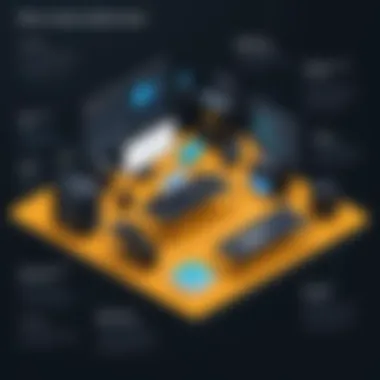

By tying together these features, Watson Studio not only boosts individual productivity but also aligns with broader organizational goals, maximizing the return on investment for data-driven decisions.
"In an age where data is king, tools like Watson Studio bridge the gap between data execution and business viability, catering to organizations striving for excellence."
Comprehending these core functionalities in detail is essential, as they offer insight into why Watson Studio is a popular choice among both small businesses and large enterprises.
Pricing Tiers Breakdown
When it comes to selecting the right data science tool, understanding the pricing tiers is crucial for any organization. This section provides a thorough breakdown of Watson Studio's pricing options. Each tier caters to varying business sizes, providing specific features and benefits aimed at optimizing the user experience. A clear grasp of these tiers allows potential customers to assess which package meets their unique needs and budget.
Additionally, the potential for scaling and flexibility within these tiers is an essential aspect for businesses, especially those that may grow or change in their data analysis requirements over time. Going with the right plan can not only streamline operations but also enhance overall productivity.
Standard Plan Overview
The Standard Plan is often seen as a perfect entry point for smaller teams or startups venturing into data science. It offers a balance of essential features without overwhelming the user with complex functionalities that may be unnecessary at the outset.
This plan typically includes basic data preparation tools, some machine learning capabilities, and data visualization options. The cost is relatively economical, making it easier for organizations to dip their toes in the vast ocean of data science without breaking the bank.
For teams just getting started, the Standard Plan offers an intelligent choice for learning and experimentation. Key highlights include:
- Basic data preparation: Users can access essential tools to clean and prepare data.
- Limited access to machine learning models: It enables users to build foundational models without extensive training.
- Data visualizations: Basic charts and graphs enhance data presentation.
This plan serves well for those looking to explore data science with a lightweight option, ultimately laying the groundwork for more advanced capabilities in the future.
Professional Plan Insights
The Professional Plan steps up the game, catering to mid-sized businesses or teams that require a more robust set of features. Users can expect additional functionalities that expand data capabilities significantly compared to the Standard Plan. This tier is designed for those who are serious about leveraging data to generate insights and drive decisions.
At this level, users gain access to advanced tools such as:
- Enhanced machine learning functionalities: More sophisticated algorithms and tools to develop complex models.
- Collaboration tools: Features that facilitate teamwork and improvement on projects.
- Greater compute power: This allows for handling larger datasets efficiently.
- Automated data analysis capabilities: Making it easier to derive insights quickly.
Transitioning from the Standard to the Professional Plan also means users can harness the power of cloud services for aggregating and analyzing large volumes of data, which is essential for today’s fast-paced business environment. The increased investment often pays off through significant productivity gains.
Enterprise Plan Details
For larger organizations or those with specialized needs, the Enterprise Plan offers a comprehensive suite of features and services tailored to complex requirements. This plan is the most tiered option and comes with a steeper price point, but the range of capabilities justifies the expense for many.
The Enterprise tier typically includes:
- Unlimited access to advanced analytics tools: Slicing and dicing data becomes seamless with the broader variety of analytical capabilities.
- Custom security and compliance features: Ideal for companies handling sensitive data, meeting compliance demands is crucial.
- Dedicated support & training: Continuous assistance geared towards optimizing user experience ensures that teams can fully leverage the software’s potential.
- Robust integration with third-party applications: This enhances the functional scope of Watson Studio, allowing organizations to embed it within their wider IT infrastructure easily.
In essence, the Enterprise Plan is designed for organizations willing to invest significantly in data science, hoping to capitalize on insights and optimize operations across multiple levels. Investing in such a comprehensive tier often yields substantial returns, making businesses more agile and data-driven than ever before.
Cost Analysis
Understanding the financial implications of any tool, especially Watson Studio, is crucial for making informed decisions. The section on Cost Analysis plays a pivotal role in this article as it breaks down how the chosen pricing tier can impact overall budgeting and allocation of resources. By diving into the nitty-gritty of how billing options work and how costs compare with those of rival offerings, users can more clearly assess what their investment will yield in return. This insight is not just about numbers; it encompasses strategic financial planning and the potential maximization of value.
Monthly vs Annual Billing
When considering pricing, billing frequency often slips under the radar, but it's a decisive factor. Many service models, including Watson Studio's, offer both monthly and annual billing options.
- Monthly Billing: This option allows for flexibility, making it easier to manage cash flow, especially for smaller businesses or startups. It's a lower commitment upfront and allows adjustments based on usage. However, the convenience carries a premium; users might end up paying more over the stretch of a year compared to taking a longer view.
- Annual Billing: On the other hand, opting for annual billing usually comes with a discount. This can lead to significant savings, although it requires a more long-term commitment. For organizations confident in their need for Watson Studio's capabilities over the year, this option can translate to substantial cost-effectiveness. The primary consideration here is about balancing upfront costs versus long-term value.
Investing in either plan means understanding the usage dynamic. For example, if a business only intermittently needs these services, the monthly option may appeal more. Conversely, if a firm is incorporating Watson Studio into their daily workflow, annual billing might be the smarter choice.
Comparative Cost with Competitors
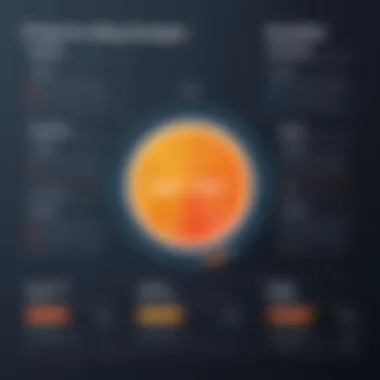

In today's landscape where numerous tools and platforms vie for attention, users must take a closer look at how Watson Studio lines up against competitors. Many enterprises don’t just look at the sticker price, they want to assess what they’re truly getting for their money.
- Cost Alignment: Comparing Watson Studio with tools like Google Cloud AI, Amazon SageMaker, or Microsoft Azure, it's important to evaluate both explicit costs and the additional value proposition. Does Watson Studio provide more sophisticated analytical capabilities compared to its rivals? How does the support structure measure up?
- Feature Evaluation: Not every cost comparison is straightforward. While one tool might offer lower prices, it could come at the expense of features that matter to your business. For example, Watson Studio’s collaborative features or deeper AI integration can justify a higher price tag if those align with business goals.
- Return on Value: Ultimately, it’s not merely about being the cheapest; businesses should consider the total cost of ownership. This includes initial subscription fees, ongoing usage costs, productivity gains from efficient workflows, and possibly reduced time to market for data-driven projects.
“You get what you pay for” rings true when it comes to selecting the right data science tools. Evaluating comprehensive cost against business needs is the key to getting the best bang for your buck.
Included Features by Pricing Tier
Understanding the included features associated with each pricing tier for Watson Studio is essential for any potential user. The significance of this topic lies in how it directly impacts a user’s ability to extract value from the platform. Different tiers come packed with distinct functionalities that cater to varying business needs, whether those involve small-scale projects or enterprise-level data science initiatives.
Businesses need to take stock of what comes with each price point, as the right feature set can make all the difference in user experience and project success. With budget considerations ever-present, organizations should carefully weigh what they get for their investment.
Feature Set for Standard Plan
The Standard Plan provides a well-rounded set of features that aim to empower users to take their first steps into data science with a robust platform. Below are some notable offerings:
- Collaborative capabilities: Teams can work together seamlessly, sharing their findings and methodologies. This is crucial for fostering a culture of collaboration.
- Data integration tools: Users can connect with various data sources effortlessly, whether it be from cloud storage or traditional databases. This feature ensures that projects start with solid data foundations.
- Built-in IDE: The integrated development environment enables users to write code and run analytics within the same platform, increasing workflow efficiency.
These features position the Standard Plan as a solid entry point for small businesses or data enthusiasts looking to leverage Watson Studio without overwhelming complexity. However, as organizations scale up, they may quickly find themselves reaching the limits of this plan.
Advanced Features in Professional Plan
The Professional Plan expands on the features from the Standard Plan, offering capabilities that cater to more advanced users. This plan is ideal for organizations looking to dive deep into their data analysis processes. Key features include:
- Enhanced collaboration tools: Users can gain access to a more refined collaborative workspace, accommodating larger teams and more complex projects.
- Machine learning capabilities: Tools for building, training, and deploying machine learning models become available, enabling users to explore predictive analytics.
- Greater resource allocation: This tier allows for increased computing power, which is vital when working with large datasets or sophisticated models.
This tier is crucial for businesses that take their data strategy seriously and wish to delve deeper into more specialized analytical processes, ensuring they stay competitive in their fields.
Comprehensive Capabilities of Enterprise Plan
The Enterprise Plan serves as the pinnacle of Watson Studio’s offerings. Tailored for large organizations or those requiring high-level customization, this plan boasts an expansive array of capabilities. Notable features include:
- Scalability: Users can scale their usage significantly, accommodating a growing range of projects and workloads without concerns about resource limits.
- Advanced security features: With heightened attention on data protection, this tier provides top-notch security protocols to keep sensitive information safeguarded.
- Full access to all features: Users gain the complete suite of Watson Studio functionalities, including the latest tools and updates that IBM rolls out, ensuring they are always at the forefront of technology.
"The Enterprise Plan isn't just about access; it's about control and adaptability in the face of rapidly evolving data landscapes."
Choosing the right plan hinges not just on immediate needs but also on strategic foresight. Organizations must align their feature requirements with their long-term objectives to maximize the return on their investment in Watson Studio.
Identifying Additional Costs
When navigating the complexities of Watson Studio pricing, it’s crucial to grasp the nuances behind additional costs. These can easily sneak up on users, like uninvited guests at a party. Understanding various charges that go beyond the standard pricing tiers can significantly impact a user's budget and overall strategy. This section will highlight important elements associated with extra costs, the potential benefits of knowing them, and key considerations that can help one avoid unwelcome surprises.
Additional costs can stem from multiple sources within Watson Studio. For instance, the usage-based pricing model scales depending on the volume of data processed or the computational resources consumed. This deliberation makes it important for both individuals and businesses to project their usage patterns clearly. Without this awareness, costs can balloon, leaving users feeling caught between a rock and a hard place.
"Identifying all potential costs upfront is like getting a roadmap before hitting the road; it helps you avoid dead ends and tolls along the way."
Moreover, there are often opportunities for worse confusion regarding costs for additional services. If a user assumes features included in their plan encompass everything they might need, it could lead to oversights in budgeting. Hence, checking carefully what is bundled and what is not becomes vital.
Benefits of Awareness:
- Budget Control: By anticipating costs, users can manage their resources more effectively.
- Resource Allocation: Knowing which features necessitate extra payments can lead to better planning.
- Strategy Optimization: Proper foresight ensures that businesses align their financial strategies with their operational goals.
In the following sections, we’ll delve deeper into the specifics of usage-based charges and the costs associated with additional services. Understanding these factors can prepare users to leverage Watson Studio efficiently while keeping their budgets in check.
Evaluating Return on Investment
Evaluating the return on investment (ROI) for utilizing Watson Studio is a cornerstone for any stakeholder contemplating the adoption of this platform. It not only gauges the financial implications but also assesses the broader impact on operational efficacy and strategic objectives. The evaluation process should not be a mere afterthought; rather, it should guide the decision-making process, ensuring that the allocation of resources aligns with organizational goals.


ROI analysis enables businesses to quantify the benefits derived from utilizing Watson Studio against the costs incurred. It involves several key elements:
- Cost Savings: Identify direct savings from enhanced efficiency and reduced project timelines.
- Increased Revenue: Consider the additional income generated through improved insights resulting from advanced analytics.
- Opportunity Costs: Understand the missed opportunities that may arise from not using data-driven decision-making tools.
- Time Efficiency: Factor in the amount of time saved by automating processes which can redirect resources to more strategic tasks.
This holistic approach helps clarify how Watson Studio can fit into a larger economic framework. Beyond mere financial metrics, it's crucial to encompass the intangible benefits, such as improved team collaboration and innovation capacity, which ultimately elevate the organization's data maturity.
Productivity Gains from Watson Studio
Business leaders frequently emphasize that productivity is the lifeblood of any organization. With Watson Studio, the potential to supercharge productivity is evident. As teams leverage tools like automatic data preparation and model building, they can shift their focus from mundane tasks to more strategic initiatives. Specifically, firms experience:
- Faster Data Processing: Watson Studio enables users to streamline tasks, enabling quicker access to analytics and insights.
- Real-Time Collaboration: The integrated environment within Watson Studio enhances team collaboration, significantly shortening feedback loops and aligning team objectives more effectively.
- Scalability: As businesses grow, their data demands escalate. Watson Studio can scale with these needs, allowing teams to efficiently manage larger datasets without a corresponding increase in workload.
- Intuitive Interface: The user-friendly design reduces the learning curve for new users, fostering higher engagement and utilization rates among team members.
These factors collectively contribute to higher productivity levels, freeing up human capital for innovative pursuits rather than getting bogged down with repetitive tasks.
Cost-Benefit Analysis for Businesses
Conducting a cost-benefit analysis (CBA) is essential for businesses considering Watson Studio. This method weighs the total expected costs against the benefits to determine if the investment is sound. A few variables to consider during this analysis include:
- Licensing Fees: Understand the expenses related to the various pricing tiers—these will have direct implications on your budget.
- Integration Costs: Recognize potential costs when integrating Watson Studio with existing systems.
- Training and Support: Allocate resources for educating team members on new tools, ensuring maximum utilization.
- Operative Improvements: Quantify productivity enhancements and operational efficiencies to translate benefits into monetary values.
When weighing these components, it can be useful to create a visual representation, perhaps in a table format, to illustrate costs versus benefits side by side. With clear data, stakeholders may find it simpler to make prudent decisions that can facilitate growth and profitability in the long run.
"Understanding ROI is not just about dollars; it's about making a case for innovation and strategic advantage."
Real User Experiences
When it comes to understanding any software's true worth, real user experiences can't be overlooked. This section delves into how Watson Studio has impacted lives and businesses. Personal stories and feedback showcase the tangible benefits and challenges faced by users. Highlighting these experiences can help potential buyers discern whether Watson Studio aligns with their needs.
User narratives often reveal more than any marketing pitch. They give a practical glimpse into how the platform performs in real-world applications. From efficiency gains in data analysis to roadblocks encountered during implementation, these insights add depth to our understanding. Moreover, they help paint a fuller picture of the value proposition behind various pricing tiers.
Case Studies: Businesses Utilizing Watson Studio
In exploring how businesses leverage Watson Studio, several case studies illustrate its capabilities in different sectors.
- Healthcare Providers: A prominent healthcare institution integrated Watson Studio to analyze patient data. By doing so, they managed to enhance predictive analytics for patient outcomes. The ability to churn through vast amounts of data quickly led to more informed decisions regarding patient care. Reports indicated a 20% increase in treatment efficiencies, showcasing the platform's value in critical environments.
- Retail Companies: A multinational retail chain utilized Watson Studio to optimize inventory management. They examined purchasing trends and consumer behavior, leading to more targeted marketing campaigns. The result? A noticeable uptick in sales during peak seasons, illustrating how deep data insights can drive profitability.
- Financial Services: An investment firm turned to Watson Studio for risk assessment tools. They created robust models that help predict market shifts based on historical data. The transparency and predictability provided by these models allowed the firm to minimize risks and enhance their investment strategies.
These case studies affirm how versatile Watson Studio is, catering to various market demands while delivering significant returns on investment.
Feedback from Individual Users
Individual users also share valuable insights into their everyday experiences with Watson Studio, often highlighting aspects that standard case studies might miss.
- User Friendliness: Some users have expressed that while the learning curve is noticeable, the platform becomes intuitive quite fast. Features like drag-and-drop functionalities allow even those with limited coding experience to engage effectively.
- Support and Community: Many have noted the importance of community support. Dedicated forums and user groups stive to provide assistance, making users' transitions smoother. The feeling of being part of a larger collective enhances the overall engagement with the product.
- Value Perception: Users often express mixed feelings regarding the pricing structure. While some celebrate the power and scope of features available at certain tiers, others believe that additional costs may pile on depending on usage. Achieving clarity on these expenses could provide a clearer path in budgeting for the platform.
Final Thoughts
In the realm of data science tools, selecting the right platform is paramount. Watson Studio, with its various pricing tiers and nuanced offerings, presents options that cater to individual users, small businesses, and large enterprises alike. This section wraps up the discussion around Watson Studio pricing, synthesizing the elements that prospective users should consider when making a decision.
Making the Right Choice for Your Needs
Deciding on a suitable plan involves more than just comparing price tags. It’s essential to thoroughly assess your specific needs and how they align with the features offered by each tier. For example, small startups with basic data analysis requirements might find the Standard Plan not only economically viable but also adequate for their needs. Conversely, as a company scales and dives deeper into complex analytics, the Professional or Enterprise plans may become indispensable.
Considerations include:
- Feature Requirements: Each plan comes with its unique set of features. Understanding which tools will be crucial for your projects can drive your choice.
- Scalability: Ensure that the plan you choose can accommodate future growth. If your projects are likely to expand in complexity, opting for a more robust plan from the get-go may prevent the hassle of upgrading mid-project.
- Support Services: Look closely at customer support options in each plan. Adequate support can significantly affect the user experience, particularly if you're navigating complex data projects or facing roadblocks.
Ultimately, making a well-informed decision hinges on a clear grasp of both current and future analytical needs, ensuring that your investment remains sound over time.
Future Trends in Pricing and Features
The landscape of data science is constantly evolving, and so is the pricing model for tools like Watson Studio. Anticipating future trends can provide insights into potential shifts in pricing and available features.
- Subscription Models: There is a growing inclination towards flexible subscription models. Providers might offer more granular pricing tiers or usage-based plans that can adapt to the user's changing needs. This flexibility can lead to cost savings for users who might otherwise invest in unused features.
- Integration and Interoperability: As businesses increasingly demand seamless integration across platforms, future pricing models may also reflect the capacity for interoperability with other tools. Enhanced APIs and collaborative capabilities could become selling points, thus possibly influencing pricing structures as part of their value proposition.
- AI Enhancements: With the rise of AI and machine learning technologies, users can expect more sophisticated analytics features to emerge over time. Future iterations of pricing models might tie in these advanced features, pushing the envelope on what is available under standard plans.
In closing, anticipating how pricing and features evolve within Watson Studio could offer users a strategic advantage. Making informed decisions today could align with changes that maximize both value and functionality down the line.



