Windows Data Replication: Techniques & Best Practices


Intro
Data replication in Windows environments represents a crucial aspect of modern data management. Organizations increasingly rely on effective data replication techniques to maintain consistency across diverse systems. This ensures that critical data remains accessible and up-to-date, facilitating operational efficiency. Understanding the mechanisms behind Windows data replication aids IT professionals and business leaders in making informed decisions about their data strategies.
In this article, we will dissect Windows data replication by exploring its various mechanisms, configuration processes, and the best practices for its implementation. We will also examine the benefits and challenges associated with data replication. By the end of this piece, readers will gain insight into optimizing data management practices, enhancing security, and ensuring reliability in data synchronization.
Preface to Windows Data Replication
In the realm of data management, Windows data replication plays a crucial role. The ability to synchronize data across multiple systems is essential for businesses of all sizes. It ensures data consistency, enhances availability, and improves reliability. As organizations become increasingly digital, understanding data replication mechanisms and best practices is more important than ever.
Definition and Importance
Data replication refers to the process of storing copies of data across multiple systems or locations. This process is vital for several reasons:
- Data availability: Keeping replicas of critical data ensures that it remains accessible even in case of failure or data loss.
- Performance enhancement: Distributing data across different servers can significantly reduce the load on a single machine and improve response times for applications.
- Improved disaster recovery: By maintaining copies of data in different geographical locations, organizations can recover faster from disasters or data corruption.
With these benefits, implementing proper data replication strategies can be a game-changer for both small and large businesses. It addresses challenges related to data management in today's fast-paced environment.
Historical Context
The evolution of data replication technologies is intertwined with the history of data storage and management. Early data systems were often standalone, and backups were manual, making replication a tedious and unreliable process. Over time, as businesses grew and data requirements increased, the need for more sophisticated methods became evident.
In the late 20th century, technologies like RAID (Redundant Array of Independent Disks) emerged, allowing for improved data redundancy and performance. As network capabilities expanded, remote data replication became more feasible.
Today, Windows-based systems offer a variety of replication solutions, integrating seamlessly with enterprise environments. These advancements reflect the ongoing need for reliable data management solutions that can scale with organizational growth.
Core Concepts of Data Replication
Data replication is a crucial mechanism within the realm of data management. By effectively understanding core concepts of data replication, organizations can enhance their data integrity and availability. The core aspects focus on types of replication and replication methods that are vital in ensuring data is accurately maintained across different systems. This foundational knowledge serves to inform decisions on implementation and optimization, thereby driving operational efficiency.
Types of Replication
Full Replication
Full replication involves copying all data from a source to a target location. This method ensures that every piece of data is duplicated, which provides a complete and accurate representation of the original data set. The key characteristic of full replication is its simplicity. It is often a beneficial choice when starting with a new system or when total synchronization is required. However, a unique feature is its potential for high resource consumption. It can be less efficient in environments where data changes frequently, leading to excessive use of bandwidth and storage.
Partial Replication
Partial replication allows for the selection of specific data items to be replicated, rather than the entirety. This selectively approach can optimize resource usage. It is a favorable choice for organizations that need to replicate data efficiently without the overhead of full duplication. The unique feature of partial replication lies in its ability to tailor data transfers according to needs. This can enhance performance but may complicate data consistency if not managed carefully.
Transactional Replication
Transactional replication focuses on a continual process of copying only the changes made to the data. This method is particularly effective in environments where immediacy and efficiency are critical. The key characteristic of transactional replication is its real-time updates, ensuring that data remains current across multiple locations. Its unique advantage is that it minimizes resource usage and can support high volumes of transactions. However, challenges may arise if the replication process encounters errors during transmission, potentially resulting in data discrepancies.
Snapshot Replication
Snapshot replication captures the data at a specific point in time and replicates it to another location. This method is useful for scenarios where a complete data set is required periodically rather than in real-time. The key characteristic of snapshot replication is its ability to provide an immediate view of data at the time of the snapshot. It can be beneficial in situations where historical analysis is needed. However, a downside is that it does not maintain ongoing synchronization, which may lead to outdated data if not refreshed regularly.
Replication Methods
Push vs. Pull Replication
Push and pull replication methods define how data is transferred between systems. In push replication, the source system initiates the update to the target, ensuring that changes happen proactively. This method is effective in managing data updates across distributed environments. On the contrast, pull replication requires the target system to request updates. This setup can be beneficial for reducing the load on the source system. A key feature of push replication is real-time updates, whereas pull replication allows for more control over data retrieval, yet it can introduce delays.
Asynchronous vs. Synchronous Replication
Asynchronous replication occurs when data is transferred without immediate feedback to the source system. This method enhances throughput and allows for greater flexibility in data handling. Its key characteristic is that it does not require immediate synchronization, which can be advantageous in high-latency environments. Conversely, synchronous replication ensures that data changes are immediately reflected in both the source and target systems. While this provides absolute data consistency, it can introduce latency and impact performance. Each method has its own advantages and disadvantages, impacting any organization’s overall data strategy.
Windows Data Replication Technologies
Windows data replication technologies are essential for maintaining data integrity and accessibility in various environments. They enable organizations to ensure that critical data is consistently synchronized across multiple locations. These technologies facilitate efficient data management and provide redundancy, which is vital for business continuity.


Understanding these technologies allows IT professionals and decision-makers in businesses, whether small or large, to leverage the right replication mechanisms according to their specific needs. Below are key technologies related to Windows data replication.
Distributed File System (DFS) Replication
Distributed File System Replication is a role service in Windows Server that enables automatic replication of files across multiple servers. It allows for the centralized pooling of files and enhances data availability.
Key features of DFS Replication include:
- Multi-Master Replication: All servers in a DFS setup can accept changes, allowing for a flexible and responsive system that accommodates updates made anywhere in the network.
- Bandwidth Efficiency: DFS Replication uses a technique called Remote Differential Compression (RDC) to reduce the amount of data sent over the network for synchronization. This minimizes bandwidth usage and speeds up the replication process.
- Conflict Resolution: When changes occur on multiple servers, DFS provides mechanisms to resolve data conflicts, ensuring data accuracy and consistency.
Ultimately, DFS Replication is particularly beneficial in environments where data needs to be shared and available across different locations, while also ensuring that updates reflect promptly.
SQL Server Replication
SQL Server provides several types of replication methods that cater to distinct requirements. These methods include snapshot, transactional, and merge replication. Each serves different use cases depending on data consistency and frequency of updates needed.
- Snapshot Replication: This method captures data at a point in time and distributes it to subscribers. It is useful for scenarios where changes are infrequent or when a complete refresh is acceptable.
- Transactional Replication: This method continuously streams changes from the publisher to the subscriber, ensuring that data is nearly real-time. It is best suited for applications that require up-to-date data across different servers.
- Merge Replication: This type allows changes to be made at both the publisher and subscriber sites, merging data changes when synchronization occurs. It is ideal for distributed systems where users need to work offline and later sync changes.
SQL Server replication ensures that data is accurately distributed and synchronized, supporting scalability and consistently high-performance applications including transactional systems.
Active Directory Replication
Active Directory Replication is critical for maintaining the consistency of directory information across domain controllers in a Windows network. The importance of this replication lies not only in data availability but also in security and process efficiencies.
- Multi-Master Model: Similar to DFS, Active Directory uses a multi-master replication model, allowing all domain controllers to accept updates, which enhances reliability.
- Intra-Site and Inter-Site Replication: Active Directory replication occurs both within the same site (intra-site) and across different sites (inter-site), enabling efficient data access while reducing the load on network bandwidth.
- Change Notification: Active Directory employs a change notification mechanism that informs domain controllers of updates, facilitating quick replication and reducing the time lag for users.
Effective Active Directory Replication helps ensure that users can access the most current data while also strengthening the overall security of the Windows environment.
In summary, the understanding of these Windows data replication technologies equips IT professionals with the tools needed to implement reliable data management strategies. By evaluating the requirements of their systems, businesses can select appropriate technologies that promote efficiency and enhance data integrity.
Implementing Windows Data Replication
Implementing Windows Data Replication is a critical topic in achieving efficient data management within organizations. It plays a vital role in ensuring data consistency across various environments, thereby enhancing overall system reliability. Understanding how to implement effective replication strategies can lead to improved performance. Furthermore, it reduces the risk of data loss in case of system failures. Therefore, focusing on specific elements like planning, configuration, and best practices enables IT professionals to create robust solutions that meet organizational needs.
Planning and Strategy
Assessing Data Needs
Assessing data needs involves evaluating the specific requirements of your organization concerning data replication. This analysis helps in determining what data must be replicated, how often it should be updated, and to what locations. A good assessment ensures that critical data is covered while non-essential data can be deprioritized. This approach results in optimized bandwidth and storage utilization, leading to better overall performance. Therefore, understanding your data's role within the business is a beneficial choice in the planning stage.
The unique feature of assessing data needs is that it maps directly to organizational priorities. For instance, if a company deals with sensitive customer information, higher replication frequency may be necessary compared to less critical data. Its advantages lie in enhanced data availability, though it can also lead to overkill if too much data is targeted without proper analysis.
Choosing the Right Technology
Choosing the right technology is essential for developing effective data replication strategies. The selection hinges on various factors, such as existing infrastructure, data size, and specific operational needs. This aspect contributes significantly to achieving seamless data replication across environments. Using technologies that integrate well with existing systems enhances efficiency and minimizes disruption.
The key characteristic of this choice is its adaptability. For example, organizations can choose from built-in tools such as Distributed File System or utilize third-party solutions tailored for specific needs. Each technology choice will come with its unique feature, such as ease of use or advanced analytics. Weighing these options is crucial, as improper choice can lead to unnecessary complexity or hinder performance.
Configuration Steps
Setting Up DFS
Setting up Distributed File System (DFS) is one step in configuring Windows Data Replication. DFS allows administrators to create a unified file system across multiple servers, simplifying file sharing. This is important because it provides high availability and redundancy, ensuring data is accessible even if one server fails.
A major benefit of DFS is its support for centralized management, which makes the system highly manageable. The unique feature includes enabling namespace creation which allows for Abstracting the physical file locations. However, if not properly configured, it can lead to increased overhead and complexity.
SQL Server Configuration
SQL Server Configuration is another significant step in the replication process. SQL Server offers different types of replication such as transactional and snapshot replication. It allows for highly flexible configurations tailored to specific operational needs, ensuring data remains accurate across databases.
The key characteristic of SQL Server replication is its scalability. It supports growing data sets and workloads effectively. A unique feature is that it can asynchronously replicate changes, allowing for better performance under heavy loads. But it is worth noting that choosing the wrong replication type may lead to outdated data and potential inconsistencies across systems.
Active Directory Setup
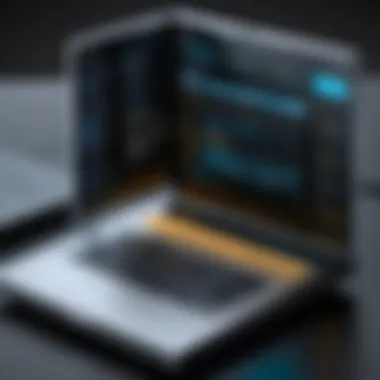

Active Directory Setup is vital for implementing replication in environments that require identity management. This setup ensures that user accounts and permissions are consistent across different servers or locations. A critical aspect of Active Directory is its ability to replicate changes quickly, facilitating seamless user access.
The main benefit of setting up Active Directory is improved security through centralized management of permissions and access control. Moreover, its unique feature of multi-master replication allows changes to be made at any domain controller, ensuring redundancy. However, if misconfigured, it can lead to replication loops or authentication issues, which can disrupt network accessibility.
Best Practices
Monitoring and Maintenance
Monitoring and maintenance play an essential role in the effectiveness of Windows Data Replication. Continuous tracking of data synchronization processes is vital for identifying issues early. Implementing these practices helps ensure that replication runs smoothly without interruptions.
A key characteristic of this approach is the proactive management it fosters. Regular monitoring allows for quick detection of discrepancies in data. One advantage is that it enhances overall system reliability, though it may require dedicated resources for ongoing oversight.
Regular Testing and Updates
Regular testing and updates are integral to maintaining the integrity of data replication. Testing different scenarios ensures that contingency plans are in place, especially for disaster recovery. This practice contributes to a more resilient system by confirming that all components work as expected under various conditions.
The key benefit of regular updates is the improvement in performance and security. Updating both software and hardware can mitigate potential vulnerabilities. Its unique feature lies in testing functionality in the live environment, which provides data about the system’s resilience. However, updating too frequently without adequate testing can sometimes introduce new issues, hence cautious planning is necessary.
Overall, implementing Windows Data Replication involves a meticulous assessment of needs, technology selection, configuration, and ongoing management. Each step is crucial to ensuring that data remains consistent and resilient in dynamic environments.
Performance Considerations
Understanding performance considerations in Windows data replication is essential for ensuring efficient data synchronization. Performance factors directly impact both the reliability and speed of data transfer across systems. Businesses that rely heavily on data must prioritize these aspects to maintain operational integrity.
Network Bandwidth Management
Effective management of network bandwidth is vital when implementing data replication. Bandwidth affects how quickly data can be transmitted over the network. When bandwidth is limited, replication processes may become slow, leading to delays in data availability.
Factors to consider include:
- Network Capacity: Assess the total bandwidth available against the needs of your replication processes.
- Traffic Patterns: Recognize peak times for network usage. Schedule replication processes during off-peak hours to reduce congestion.
- Compression Techniques: Utilizing data compression can help minimize bandwidth usage. It reduces the size of data packets, enabling faster transmission without compromising data integrity.
Replication Latency
Replication latency refers to the time delay between data being updated in the source and the changes being reflected in the destination. High latency can lead to inconsistencies and affect system performance.
Minimizing latency can involve several strategies:
- Choosing the Right Replication Type: Synchronous replication provides real-time updates but may not be suitable for all situations due to its demand on immediate consistency. Asynchronous replication allows for some lag but can improve performance in low-bandwidth environments.
- Optimizing Network Path: Enhancing the route data takes can greatly decrease latency. Employ routing optimization tools to find the most efficient path for data transfer.
- Regular Monitoring: Continuously track latency metrics to identify trends. This helps in adjusting replication strategies timely and effectively.
For sustained effectiveness, consistent evaluations of both network bandwidth and replication latency are needed. Proactive management ensures reliable data availability and system performance.
Troubleshooting Windows Data Replication
Troubleshooting Windows data replication is essential for maintaining the integrity and efficiency of data environments. The functionality of replication ensures that data is consistent across multiple locations, which is critical for organizations in a digital age. However, when issues arise, they can lead to disruptions that affect business operations and data availability. Understanding common issues and effective diagnostic tools is crucial for IT professionals and businesses alike.
Common Issues
Common issues in Windows data replication can jeopardize the synchronization process. When these problems occur, identifying and addressing them quickly is necessary to restore normal operation. Two critical areas of concern are data conflicts and network connectivity problems.
Data Conflicts
Data conflicts arise when changes to the same set of data happen in different locations concurrently. In a Windows environment, this could mean that an update was made on one server while another instance of the same data is being modified elsewhere. This situation can create confusion and result in corrupted or lost data. Handling data conflicts is crucial as they can lead to significant inaccuracies in databases and file systems. Moreover, ignoring these issues may result in compliance problems, especially where data integrity is mandated.
A key characteristic of data conflicts is the way these situations are often resolved, usually requiring manual intervention or advanced conflict resolution strategies. Employing a robust conflict resolution mechanism is beneficial as it helps maintain data integrity while satisfying business requirements. Nonetheless, resolving conflicts can introduce complexity into the system, as different stakeholders may hold varying views on which version of the data should prevail.
Network Connectivity Problems
Network connectivity problems can severely hinder Windows data replication efforts. These issues can stem from hardware malfunctions, misconfigured network settings, or outages. The impact of connectivity problems can range from minor delays to complete replication failure, rendering data inaccessible and causing downtime for users. Tackling these issues quickly minimizes disruption and protects data flows.
A critical feature of connectivity problems is that they can sometimes be sporadic and difficult to trace, requiring thorough analysis and monitoring. Benefits associated with understanding these problems include the ability to quickly diagnose underlying issues, ultimately improving the reliability of data replication across environments. However, correcting connectivity issues may demand appropriate network infrastructure and skilled personnel to resolve complex issues effectively.
Diagnostic Tools
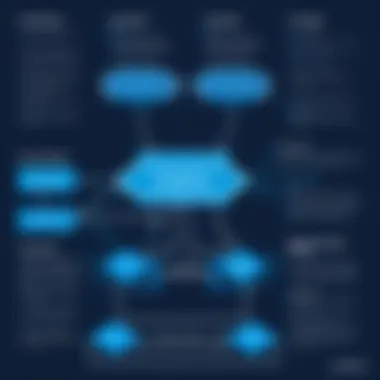

Effective troubleshooting also relies on the right diagnostic tools. These tools help identify the root causes of problems and allow for timely remediation. Two popular diagnostic tools are Event Viewer and replication status tools.
Event Viewer
Event Viewer is a built-in Windows utility that provides information on system events, application logs, and security events. It serves as an invaluable tool for troubleshooting replication issues. This tool captures critical events related to data replication, helping IT professionals monitor the status and identify any irregularities promptly. The utility's ability to filter and search logs allows users to pinpoint problems swiftly.
A significant characteristic of Event Viewer is its user-friendly interface, which provides a straightforward way to interpret logs and alerts. Its benefit lies in the continuous monitoring capabilities that it offers. However, reliance on Event Viewer does require knowledge about which events are pertinent, and inaccurately interpreting some events may lead to misdiagnosis of issues.
Replication Status Tools
Replication status tools provide real-time insights into the health of replication processes. These tools can track data replication status, latency periods, and overall performance. They are beneficial because they offer a more comprehensive view of replication activities than Event Viewer. Users can gain insights into both the current operation and historical performance trends.
One unique feature of replication status tools is their capacity for automation, allowing organizations to schedule regular health checks. While these tools provide essential monitoring capabilities, they may require initial setup and configuration for effective use. In addition, not all replication status tools may be compatible with all Windows environments, thus necessitating careful selection of an appropriate tool.
Overall, mastering troubleshooting methodologies and tools is vital for IT professionals and businesses that rely on Windows data replication. By addressing common issues related to data conflicts and network connectivity problems while effectively utilizing tools like Event Viewer and replication status tools, organizations can enhance their data management strategies and maintain robust operational resilience.
Security Implications of Data Replication
Data replication is critical in ensuring that information remains accessible and consistent across multiple systems. However, the security implications associated with this process are profound and warrant careful consideration. Data integrity, access control, and encryption are three key areas that underscore the significance of security within data replication. Addressing these factors ensures that data remains secure from unauthorized access and corruption.
Data Integrity
Data integrity is paramount in any replication strategy. It refers to the accuracy and consistency of data over its entire lifecycle. In Windows data replication, mechanisms must be in place to verify that the data sent from one location to another is not altered in transit.
- Checksums and Hashes: It's essential to use checksums or hashing algorithms to confirm that the data remains unchanged during the replication process. These methods provide a means of validating that the data on both ends matches, hence maintaining integrity.
- Error Detection: Systems should include error detection methods, alerting administrators of any inconsistencies or potential corruption. Regular audits can further help in identifying issues before they escalate.
Failure to ensure data integrity can lead to significant operational challenges, including loss of trust and increased recovery times, in the event of data corruption.
Access Control
Access control mechanisms are another crucial aspect of securing data replication. Controlling who has access to what data not only protects sensitive information but also helps in maintaining system integrity.
- User Authentication: Employing strong authentication methods is critical. Utilization of multi-factor authentication can enhance security by adding an additional layer that must be satisfied before access is granted.
- Role-Based Access Control (RBAC): Implementing RBAC restricts access to data based on user roles. This method ensures that only authorized personnel can access or manipulate replicated data, minimizing the risk of data breaches.
- Audit Trails: Keeping detailed logs of who accesses data, and what changes were made, is vital. These logs are essential for accountability and help trace back any incidences of unauthorized access.
Encryption Considerations
Encryption is a fundamental element of protecting data during replication. Without encryption, data transferred across networks may be intercepted and exploited by malicious actors.
- Data-at-Rest Encryption: Protecting stored data encryption ensures that even if an attacker gains physical access to servers or storage devices, the data remains unreadable without proper decryption keys.
- Data-in-Transit Encryption: Utilizing protocols like TLS or VPNs helps ensure that data being replicated between systems cannot be easily tapped into while it’s being transferred.
- Key Management: Effective key management practices are essential to the success of an encryption strategy. All cryptographic keys must be stored securely and rotated periodically to reduce the risk of exposure.
"Effective security in data replication is not just about preventing access, it’s about creating layers of protection that can minimize exposure to data breaches and maintain integrity throughout the data's lifecycle."
The focus on security in data replication is integral for any business working with sensitive data. By implementing stringent measures concerning data integrity, access control, and encryption, organizations can safeguard their information assets against growing threats. Thorough planning and adherence to best practices will ultimately lead to a more robust and secure data replication strategy.
Future Trends in Data Replication
In the ever-evolving landscape of data management, staying informed about future trends in data replication is crucial. As businesses increasingly rely on data-driven decisions, robust replication strategies must adapt to emerging technologies and methods. This section explores two significant trends: cloud-based solutions and the integration of artificial intelligence in replication processes.
Cloud-Based Solutions
Cloud computing has revolutionized how organizations approach data replication. Traditional on-premises methods often involve hefty infrastructure investments and ongoing maintenance costs. In contrast, cloud-based solutions offer flexibility and scalability. Companies can choose from providers like Microsoft Azure, Amazon Web Services, or Google Cloud Platform to meet specific data needs.
Benefits of Cloud-Based Solutions:
- Scalability: Organizations can adjust resources based on demand, ensuring that data replication capabilities grow with their needs.
- Cost-Effectiveness: Reduces the need for expensive hardware investments, shifting to a subscription-based model that aligns with usage.
- Accessibility: Data is available from anywhere, enabling teams to access replicated data when required.
- Disaster Recovery: Many cloud services provide built-in disaster recovery features, simplifying backup strategies and minimizing downtime.
However, moving to the cloud does come with considerations. Data security and compliance issues are paramount. Organizations must ensure that sensitive data is encrypted and that they are compliant with relevant data protection laws. In addition, the reliability and performance of the internet connection are critical for efficient data replication.
Artificial Intelligence in Replication
The application of artificial intelligence (AI) in data replication offers significant potential to improve efficiency and reliability. AI can optimize various aspects of replication processes, reducing human error and operational costs.
Key Considerations for AI in Data Replication:
- Predictive Analytics: Leveraging AI algorithms, businesses can anticipate replication needs, proactively addressing potential bottlenecks or failures.
- Real-Time Data Analysis: AI can analyze data streams in real-time, optimizing replication strategies and adjusting them dynamically for performance improvement.
- Automated Monitoring: AI systems can continuously monitor data replication processes, identifying discrepancies and suggesting corrective actions without human intervention.
The integration of AI streamlines the replication workflow, allowing IT professionals to focus on pressing tasks rather than routine monitoring. Nonetheless, it is vital to keep in mind that AI implementation requires a strategic approach, including careful consideration of data quality and algorithm accuracy.
"Incorporating cloud solutions and AI into data replication can significantly enhance operational efficiency and performance."



