Comprehensive Guide to Windows Server Pricing


Intro
In the realm of IT, costs can spiral out of control before you can say 'licensing agreement.' Understanding the pricing structures of crucial software like Windows Server is vital for any organization, whether you are a small business owner or part of an enterprise-level IT department. Ignoring these costs or treating them lightly can lead to budget overruns that even the most savvy financial planner would dread.
Windows Server offers a variety of pricing models and editions. Each comes with its unique set of benefits and features. So, it's essential to grasp what options are available and how they impact your wallet. Let’s roll up our sleeves and dive into the nitty-gritty of Windows Server pricing, shall we?
Key Features and Benefits
Overview of Features
Windows Server is not merely a piece of software; it's like a Swiss Army knife for IT infrastructures. Here are some standout features:
- Virtualization Capabilities: The platform supports Hyper-V, allowing users to create and manage virtual machines effectively.
- Active Directory: This feature simplifies identity and access management, helping maintain security within your network.
- Storage Solutions: With options like Storage Spaces and Direct Access, businesses can optimize their storage management and accessibility.
- Failover Clustering: Ensures high availability by grouping servers that work together to improve uptime.
These features, when implemented properly, can streamline operations and lead to substantial cost savings.
Benefits to Users
What does it all mean, you ask? For users, the benefits of deploying Windows Server stretch far and wide. Consider the following:
- Scalability: Organizations can easily scale their operations as their needs grow, a characteristic vital for staying competitive.
- Enhanced Efficiency: Automating routine tasks frees up valuable human resources, letting your team focus on strategic initiatives.
- Strong Security Protocols: With built-in security features, the overall risk landscape diminishes, which can save businesses a bundle on potential breaches.
"IT departments today face the daunting challenge of managing costs while also protecting essential data; understanding Windows Server pricing helps navigate that tricky landscape."
Comparison with Alternatives
Head-to-Head Feature Analysis
When considering different server options, it's wise to weigh Windows Server against alternatives like Linux-based servers. While Linux may boast a lower upfront cost, Windows Server often provides superior support and user-friendly interfaces that can save time in the long run. The choice largely depends on specific organizational needs, team expertise, and long-term goals.
Pricing Comparison
The pricing for Windows Server comes in various forms, including:
- Core-based Licenses: Charged based on the number of processor cores, suitable for high-performance scenarios.
- Client Access Licenses (CALs): Required for each user or device accessing the server, which can add up quickly when scaling your operations.
- Cloud Options: Services like Azure allow for pay-as-you-go models, which might appeal to small businesses looking to minimize upfront expenses.
By evaluating these options closely, organizations can make informed decisions that align with their budget constraints.
As we continue to dissect the complexities surrounding Windows Server pricing, remember that the world of software licensing is not only about the initial costs but also about long-term implications. There’s a depth to navigate here, but well worth it for the savvy decision-maker!
Prelims to Windows Server Pricing
Understanding Windows Server pricing isn't just another dry topic for IT professionals; it's a critical piece of the puzzle that defines how businesses manage their resources and budget effectively. In a tech landscape where every dollar counts, grasping the intricacies behind these costs can be a game changer. This section sets the groundwork for exploring the complex layers of Windows Server pricing, focusing on the different editions, licensing options, and overall implications for both small businesses and large enterprises.
Overview of Windows Server
Windows Server is a series of server operating systems developed by Microsoft, designed to provide a robust environment for hosting applications, managing networks, and handling data. It’s not just about running software; it’s about creating a framework that keeps all systems working seamlessly together. These systems can range from simple setups in small organizations to intricate infrastructures in large enterprises. The flexibility of Windows Server editions caters to various needs, from basic networking features to advanced virtualization capabilities.
Moreover, Windows Server integrates seamlessly with numerous Microsoft services, including Azure and Office 365, making it an attractive option for businesses looking to establish a cohesive tech ecosystem. However, choosing the right edition and understanding the involved costs can significantly influence a company’s operational efficiency.
Importance of Understanding Pricing
Price tags often underscore the value of any product. In the case of Windows Server, being well-versed in its pricing structure aids organizations in making informed decisions. Misunderstanding or overlooking the nuances can lead businesses down the wrong path, resulting in unnecessary expenses or unmet needs.
A few key points to consider:
- Budget Allocation: Knowing the overall costs tied to different editions ensures that an IT budget is allocated wisely, preventing overspending.
- Long-term Planning: Understanding pricing models not only helps forecast immediate expenses but also enables planning for the future growth of the business.
- Comparative Analysis: With multiple licensing options available, organizations can assess what best suits their current situation while contemplating flexibility for future adjustments.
In a world overwhelmed by choices, clarity on pricing provides a foundation for strategic IT decision-making. Whether companies are working with tight budgets or ample resources, a solid grasp of Windows Server pricing helps align their technology strategy with organizational goals.
Understanding pricing is not simply about knowing what to pay; it's about knowing what value comes with that price.
Navigating Windows Server pricing might seem daunting at first, but it’s an essential journey that can lead to improved efficiency and reduced costs across the board. As we delve deeper into the various editions and licensing models, this guide will equip IT professionals and business leaders with the necessary insights to confidently steer through their financial considerations.
Different Editions of Windows Server
When we talk about Windows Server, it's not just a one-size-fits-all scenario. The different editions available can significantly impact not only the features you get but also the costs involved. Each edition serves unique purposes and caters to distinct business needs. Understanding these variations can lead to wise decisions that align with your organization's requirements and budgetary constraints.
Standard Edition
The Standard Edition of Windows Server is often seen as the workhorse for small to medium-sized enterprises. This edition offers essential functionalities required to run core server roles like file sharing, print services, and network management.
Key Features:
- Limited Virtualization Rights: Supports up to two virtual machines, making it a good fit for businesses that need to run a couple of services without breaking the bank.
- Basic Storage and File Services: Provides ample capability for file storage, including access management for users.
Benefits to Consider:
- Affordable option for SMBs that do not require extensive virtualization.
- Simplicity in deployment and management, which can save time and resources.
However, it has its limitations in scaling. If your organization grows or your requirements change, you might want to consider upgrading to a higher edition.
Datacenter Edition
If your organization thrives on virtualization, the Datacenter Edition is practically the holy grail. It enables unlimited virtualization rights, allowing a business to host numerous virtual machines while ensuring comprehensive management of resources.


Key Features:
- Unlimited Virtual Machines: You can embrace powerful virtualization without worrying about infringing on licensing agreements.
- Advanced Features: Includes features like software-defined networking, storage, and more, which provide a robust infrastructure.
Benefits to Consider:
- Ideal for large enterprises or data centers that aim for flexibility and innovation.
- The advanced functionalities offer businesses the ability to scale efficient and dynamic operations.
The cost can be a considerable factor here. Investing in the Datacenter Edition can unlock immense potential, but staying mindful of the budget is critical.
Essentials Edition
Designed for small businesses, the Essentials Edition packs a punch in its compact format. It is tailored for organizations with up to 25 users and 50 devices. This edition is all about ease of use and management, giving small enterprises a straightforward solution that covers basic needs.
Key Features:
- Single Server Management: Offers a straightforward setup process and can be managed from a web-based console.
- Active Directory Integration: Allows for user and device management, which is a crucial aspect for small businesses.
Benefits to Consider:
- Effective for small organizations that don’t have an extensive IT department or budget.
- Turnkey solution with essential functionalities that don't overwhelm users.
The Essentials Edition is an advantageous choice for small businesses, yet its scalability limitations can prompt some to consider transition to Standard or Datacenter Editions as they grow.
Comparison of Features and Costs
Now, it’s time to look closely at how these three editions stack up against each other:
- Standard Edition: Ideal for basic needs at a lower cost but with limited virtualization capabilities.
- Datacenter Edition: Perfect for highly virtualized environments. Though it has a high price tag, it provides extensive features designed for large-scale operations.
- Essentials Edition: Cost-effective and easy to manage, making it appealing for small organizations; however, it lacks scalability.
Ultimately, the choice boils down to understanding your organization’s current needs and future goals.
"Homemade solutions may just save money, but investing in the right edition now can yield benefits for years to come."
Aligning your selection with your business strategy can make a world of difference in optimizing your resources.
Licensing Models for Windows Server
Understanding the different licensing models available for Windows Server is crucial for any organization looking to optimize its infrastructure investments. The various models cater to specific needs and scenarios, enabling businesses to align their IT strategies with their financial capabilities. Choosing the right licensing format can lead to significant savings and improved resource management, ensuring the server environment works effectively without breaking the bank.
Per Core Licensing
Per Core Licensing is a model that bases the cost of licensing on the number of physical cores in the server. Each server must have a minimum of eight core licenses, even if it has less than eight cores, which may initially sound daunting. This method is designed with scalability in mind, making it suitable for larger organizations that might be running intensive applications.
From the financial standpoint, the metrics can become a bit tricky. For example, a server fitted with 16 cores would require a purchase of 16 core licenses, but organizations could save money by leveraging this model against their productivity levels. The costs should be carefully weighed against the server's computing power, ensuring that businesses are paying appropriately for their needs.
Client Access Licenses (CALs)
Client Access Licenses, or CALs, are another pivotal piece of the licensing puzzle. They define user or device access to the server. CALs come in two main flavors: user CALs and device CALs. User CALs empower a single user to access the server from multiple devices. In contrast, device CALs allow multiple users to connect through a single device.
When deciding on CALs, understanding your organization's workflow is essential. If employees often switch devices, user CALs may be the way to go. However, in scenarios where many users access a specific work station, device CALs could be more cost-effective.
"Choosing the right type of CAL can save businesses a lot of money and hassle in the long run."
Volume Licensing Programs
Volume Licensing Programs offer flexible options for organizations that need multiple licenses. These programs are designed for medium to large organizations, providing them with the ability to purchase licenses at discounted rates. Microsoft's Volume Licensing typically includes Standard or Enterprise agreements, which can be tailored for education, government, or non-profit sectors as well.
This model can substantially reduce costs, particularly for organizations that may require large numbers of licenses. The most significant advantage here is the adaptability; businesses can scale their licensing in conjunction with growth without needing to renegotiate every single time. It's like having a safety net during unpredictable economic conditions.
Comparative Cost Analysis of Licensing Options
Assessing the different licensing options can easily become overwhelming given the array of models available. That said, conducting a comparative cost analysis can shed light on which approach best suits your organization.
- Per Core Licensing tends to be ideal for high-performance environments but can get pricey with higher core counts.
- CALs can be advantageous in scenarios with varying access needs but require careful consideration of user behavior.
- Volume Licensing Programs bring in economies of scale but may require larger upfront capital and a more significant commitment.
In the end, the decision shouldn't be taken lightly. Garnering a thorough understanding of each model's costs and benefits allows IT decision-makers to make informed choices, maximizing both operational efficiency and budget considerations.
Adopting Windows Server in Different Environments
Understanding how Windows Server fits into various environments is crucial for organizations considering its adoption. The decisions made here can have long-reaching impacts on performance, cost efficiency, and alignment with business goals. This section breaks down the importance of Windows Server in enterprises, small and medium businesses, and hybrid solutions.
Enterprise Environments
In enterprise settings, Windows Server often serves as the backbone of IT operations. Large organizations typically have complex infrastructures that require robust solutions to manage vast amounts of data and numerous applications.
- Scalability: Enterprises need a system that can grow. Windows Server scales efficiently, accommodating increased workloads without compromising performance.
- Security: With sensitive data at stake, security features are paramount. Windows Server provides advanced security protocols that can protect against various threats.
- Integration: Many enterprise applications rely on seamless integration with Windows Server, enabling smoother interoperability between resources.
Considering these factors, adopting Windows Server can enhance operational efficiency and facilitate overall business growth. Organizations must assess their needs and design strategies that are cohesive with the managed services layer.
Small and Medium Businesses
For small and medium businesses (SMBs), Windows Server offers flexibility that focuses on budget constraints while providing enterprise-level functionality. The affordability and versatility make it a popular choice for smaller-scale operations.
- Cost Efficiency: SMBs have framed their IT budgets with limited funds. Windows Server gives them access to essential functions without the substantial investments typically associated with enterprise solutions.
- Ease of Use: The interface is user-friendly, allowing IT personnel—even those with limited expertise—to manage systems effectively.
- Tailored Solutions: Various editions, like Essentials and Standard, cater specifically to the needs of SMBs, enabling a tailored adoption without overwhelming resource pools.
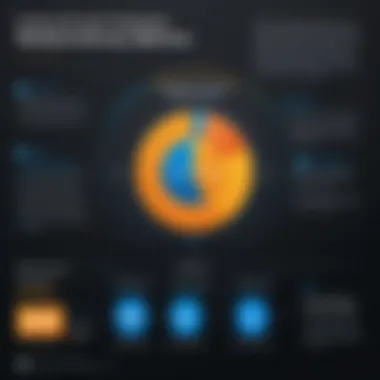

By leveraging Windows Server, SMBs can take advantage of advanced functionalities that drive growth while keeping costs manageable.
Cloud Integration and Hybrid Solutions
The advent of cloud technology has fundamentally changed how businesses evaluate their IT environments. Windows Server now integrates seamlessly with cloud platforms, offering a hybrid approach that combines the benefits of local and remote resources.
- Flexibility: Businesses can balance their workloads between on-premises and cloud solutions, allowing optimal resource allocation.
- Disaster Recovery: Storing data in the cloud ensures that organizations can recover quickly from disasters, safeguarding operations against unexpected interruptions.
- Cost-Management: Hybrid solutions often reduce operational costs by allowing businesses to pay only for the resources they consume, adapting to fluctuating needs.
The shift toward integrating Windows Server with cloud solutions is not merely a shift in technology; it shapes how businesses strategize and assess their future.
This approach prioritizes agility, focusing on business resilience and sustainability in an ever-evolving landscapes.
In summary, adopting Windows Server across various environments offers unique benefits tailored to the specific needs of different organizations. Whether it's leveraging enhanced functionality in enterprises, easing operations for SMBs, or optimizing performance through cloud integration, Windows Server plays a pivotal role in modern IT strategy.
Factors Influencing Windows Server Pricing
Understanding the costs associated with Windows Server is crucial for businesses, both large and small. Various factors come in play when pricing these products, and comprehending them helps organizations allocate their budgets more efficiently. Knowing the market dynamics, technological advancements, and vendor strategies can significantly influence the decisions made by IT professionals and business leaders alike.
Market Dynamics
Market dynamics encompass the trends and shifts that affect pricing structures. The demand for Windows Server products can fluctuate based on several elements:
- Demand and Supply: An increase in demand, fueled by businesses migrating to cloud services or expanding their infrastructure, can drive prices higher. Conversely, if fewer organizations are purchasing licenses, prices may drop.
- Competitor Strategies: Rival products like Linux or Unix may pressure Windows Server pricing. When competitors offer similar features at a lower price, Microsoft may adjust its pricing or introduce new features to retain its market position.
- Regulatory Changes: Tariffs, licenses, or compliance requirements imposed by government regulations can also impact pricing. Companies may face increased costs that are passed on to end-users.
Understanding these dynamics allows stakeholders to make informed decisions, ensuring they don't overpay for services or miss out on potential savings.
Technological Advancements
In the tech domain, staying current can mean the difference between efficiency and obsolescence. Advances in technology change the playing field for Windows Server pricing:
- Cloud Computing: As companies embrace cloud solutions, the need for traditional server licenses may shift. Microsoft's Azure has become a formidable player, which may influence legacy pricing models.
- Virtualization: Technologies like Hyper-V allow businesses to run multiple operating systems on a single physical server, maximizing resource utilization. This can reduce the overall cost of ownership and redefine how businesses purchase licenses.
- Automation and AI: Incorporating sophisticated software into server management can lead to cost savings but may also result in increased licensing prices for these advanced features. Organizations must weigh the benefits against the costs.
Keeping tabs on these advancements not only aids in budgeting but also in aligning business strategies with current technological capabilities.
Vendor Strategies
The pricing strategies of Microsoft can be quite diverse. As a vendor, their approach to pricing affects end-users in meaningful ways:
- Promotional Pricing: Microsoft occasionally offers discounts or bundled packages that can provide cost-saving opportunities. Businesses need to watch these promotions closely to benefit.
- Loyalty Programs: For companies already invested in the Microsoft ecosystem, loyalty can translate into discounts or preferred pricing. Organizations that have been using Windows Server for years might find value in establishing relationships with Microsoft to leverage these discounts.
- Customized Licensing Solutions: Each organization's needs differ. Microsoft often allows for tailored licensing agreements which can lead to unique pricing strategies. Companies should engage in discussions with their vendors to find a suitable agreement that meets their budgetary constraints.
Navigating vendor strategies is essential for businesses looking to optimize their investments in technology solutions.
"Understanding these factors isn't just about saving money; it's about creating a strategic advantage in IT management."
By maintaining a clear awareness of these influences, businesses can navigate Windows Server pricing effectively, allowing for better decisions around budgets, investments, and resource allocation.
Understanding Total Cost of Ownership
Understanding the Total Cost of Ownership (TCO) for Windows Server is essential for businesses seeking to make informed financial decisions. This concept encompasses not just the up-front costs of purchasing software, but also a range of ongoing expenses that can significantly impact a company's bottom line over time. Evaluating TCO helps organizations anticipate future investments and potential savings, which is particularly crucial in dynamically changing technology environments.
Initial Purchase Costs
When a company decides to implement Windows Server, the initial purchase costs can be a hefty portion of the budget. These costs typically encompass the price of the software itself and any associated licensing fees. New versions or editions may come with varying price tags, influenced by factors like essential features or scalability requirements.
It's worth noting that while excitement might surround the acquisition of powerful technology, organizations must carefully assess whether they are opting for a version that truly fits their needs. For example, a business could consider the Standard Edition versus the Datacenter Edition based on expected usage and future growth. Making a choice based solely on the lowest price could lead to spending more in the long haul, should additional licenses or upgrades be required later.
Maintenance Expenses
Maintenance expenses are another significant component of the Windows Server TCO. These costs can range from software updates, security patches, and technical support to training and personnel hours invested in managing the system. When looking at maintenance, it’s not just about money; it is critical to factor in the time and labor involved.
Regular updates are vital for ensuring that the server runs optimally and securely, but these updates need to be managed properly to avoid disruption. For small to medium businesses, hiring external IT support may seem like a cost-effective approach initially. However, as the server demands increase, organizations might find that this faucet can become quite costly. Therefore, establishing an efficient maintenance plan is essential to keep expenses in check and operations running smoothly.
Potential Downtime Costs
Potential downtime is perhaps one of the most underestimated expenses when calculating TCO. This refers to time when the server is not operational due to upgrades, failures, or maintenance work, and it can lead to loss of productivity and income.
Calculating these costs is not straightforward; however, a ballpark figure can be derived based on staff productivity and potential revenue loss based on the organization’s operations. If a company heavily relies on their server for day-to-day transactions, even a few hours of downtime could translate to substantial financial setbacks.
"A stitch in time saves nine."
Addressing potential downtime by investing in redundancy plans or proactive monitoring solutions can mitigate risks and help organizations remain resilient against unexpected outages.
In summary, understanding TCO is not just about recognizing immediate financial obligations. Instead, it's a strategic approach that considers various ongoing costs associated with Windows Server. Balancing initial purchase costs, maintenance expenses, and potential downtime costs can paint a clearer picture of what a business can expect in terms of financial commitment and ultimately make better decisions for long-term success.
Cost-Saving Strategies
Understanding cost-saving strategies surrounding Windows Server pricing is a critical aspect for any business looking to optimize its IT budget. In a landscape where technology costs can spiral quickly, making informed decisions about software purchases can lead to significantly reduced expenses. By focusing on practical, actionable strategies, businesses can not only save money but also enhance their operational efficiency.
Choosing the Right Edition
When considering cost-saving measures, selecting the appropriate edition of Windows Server plays a pivotal role. Each edition, whether it be Standard, Datacenter, or Essentials, comes with its own pricing structures and feature sets tailored to different types of organizations.
An enterprise might find tremendous value in the Datacenter edition due to its unlimited virtualization rights, which ultimately allows for more cost-effective scaling as the business evolves. On the other hand, small to medium enterprises might benefit more from the Essentials edition, which is priced more reasonably while catering to their specific needs without excess features that may go unused. Evaluating the specific needs versus what each edition provides can lead to substantial savings.
Furthermore, regularly assessing the organization's growth trajectory and needs ensures that the right edition continues to be in place. It can prevent a scenario where a company pays for a premium edition but always runs underutilized. Ultimately, the right choice of edition aligns features with needs, thus reducing unnecessary expenses.


Utilizing Volume Licensing Discounts
Another effective way to cut costs is by leveraging volume licensing discounts. Many vendors, including Microsoft, provide several purchasing options geared toward organizations that require multiple licenses. Volume licensing can offer reduced prices per license, giving businesses the chance to save a chunk of change compared to acquiring individual licenses.
In addition to cost reductions, volume licensing can also simplify management and maintenance of software. Businesses managing numerous licenses may find it more straightforward to keep track of renewals and compliance under a single agreement. Programs like Microsoft’s Enterprise Agreement can lead to lower pricing tiers, making substantial savings achievable for organizations of all sizes.
"Negotiating volume licensing can be a game changer for costs, especially if organizations accurately assess their user needs and purchasing strategies."
Opportunities in the Cloud
Adopting cloud technologies presents a trove of cost-saving opportunities. Windows Server now plays nicely in cloud environments, allowing organizations to scale resources dynamically, only paying for what they actually use. For many businesses, this can translate to avoiding large upfront IT expenditures associated with traditional server setups.
Utilizing services like Microsoft Azure provides not just pay-as-you-go pricing but also enables organizations to experiment with resources without committing to long-term contracts or licenses. This flexibility reduces financial risks associated with over-provisioning resources.
In addition, transitioning to a hybrid model, where some workloads are cloud-based and others remain on-premises, can also balance costs effectively. Organizations can run essential operations in-house while offloading less critical, resource-heavy applications to the cloud, optimizing their overall spend.
These strategies reflect an evolving environment where sound financial management of IT resources is key to maintaining a lean operation without sacrificing performance.
Evaluating Vendor Relationships
In the highly competitive landscape of IT infrastructure, the significance of vendor relationships cannot be overstated. With Windows Server being a critical component in many organizations, understanding how to evaluate these relationships becomes a linchpin for effective cost management and strategic planning. By assessing vendor partnerships, businesses can tap into a wealth of benefits, negotiate smarter deals, and ultimately foster long-lasting collaborations that drive value.
When considering vendor relationships, it’s essential to evaluate factors such as service quality, reliability, and support. Here’s why this scrutiny matters:
- Cost Efficiency: A strong vendor can lead to better pricing, which can significantly reduce overall expenditures.
- Flexibility and Scalability: Vendors that understand your organization’s needs can offer solutions that grow alongside your business, preventing costly disruptions down the line.
- Technology Compatibility: Ensuring that your vendor’s offerings mesh well with existing technologies is key to maintaining operational efficiency.
Furthermore, evaluating vendor relationships isn't just about the financial implications. It's about creating a synergy that allows both parties to thrive. Working closely with vendors can lead to improved service levels, more tailored solutions, and faster resolution of issues. While the goal is to get the best possible price, organizations must also consider the total value a vendor brings to the table.
Negotiation Tactics
Negotiating with vendors can feel like going into a chess match. Each move matters, and understanding the right tactics can make all the difference. Here are some savvy strategies to keep in mind:
- Do Your Homework: Gather data on what similar companies are paying. Websites like reddit.com host discussions where professionals share insights about vendor pricing expectations and experiences.
- Build a Relationship: Rather than viewing your vendor as just a supplier, consider them as a partner. Building rapport often leads to better collaboration and favorable pricing.
- Understand Their Walkaway Point: Having a grasp of the vendor's limits—what they can and cannot concede—helps in steering discussions toward mutual benefits.
- Leverage Volume: If your organization has bulk purchasing power, use that as a bargaining chip.
Employing these tactics can tip the scales in your favor, making your negotiations more productive and beneficial.
Comparative Vendor Pricing
When evaluating vendor relationships, comparing prices from different suppliers is crucial. This gives an organization leverage in discussions and ensures they secure the best deal possible. Here are points to consider in the comparison process:
- Base Pricing vs. Hidden Costs: Sometimes, the initial pricing looks appealing, but it’s essential to unearth any additional fees like setup costs, licensing fees, or support charges that could inflate the overall price.
- Service Levels: Not all vendors provide the same quality of service. Analyze what each vendor offers concerning support availability and response times. A lower price may be attractive, but it could lead to higher costs later if service issues arise.
- Contractual Flexibility: Examine the terms of contracts. Are they flexible? Is there an exit strategy? A favorable pricing structure may not be of much use if the contract terms are stringent and hard to navigate.
Ultimately, a thorough comparison combines numbers, services, and the potential for future growth.
"In the world of vendor relationships, knowledge is power. The better prepared you are, the more you stand to gain."
Each of these aspects underscores the necessity of thoughtful evaluation of vendor relationships, positioning your organization for not just cost savings but also long-term success.
Future Trends in Windows Server Pricing
The landscape of IT is ever-changing, and with it comes the evolution of Windows Server pricing. Understanding how these trends unfold is crucial for any organization looking to strategize their cost allocations and maintain competitive edge. The notion of pricing in technology is no longer confined to merely the amount spent on software but has expanded into a holistic view that encompasses value, adaptability, and sustainability. The following insights will delve into key trends that are shaping the future of Windows Server pricing, focusing on how emerging technologies and subscription models are influencing costs.
Emerging Technologies Impact
Emerging technologies like artificial intelligence, machine learning, and containerization are starting to have a serious impact on the pricing dynamics of Windows Server. These innovations often require updated infrastructure, which can increase initial costs but potentially lower long-term expenses. For instance, by using AI-powered tools to automate routine server maintenance, organizations can reduce the hours spent on manual tasks, translating into lower operational costs.
Moreover, the adaptability offered by virtualization and containerization means that businesses can optimize their server resources more effectively. With tools like Docker and Kubernetes gaining popularity, companies can run multiple workloads on a single server, leading to decreased hardware costs. Here are some points to consider regarding this trend:
- Cost Efficiency: Companies embracing these technologies can achieve better resource utilization, which can translate to savings on hardware and energy.
- Rapid Scalability: With cloud computing on the rise, businesses can scale their operations up or down easily, allowing for flexible spending based on current needs.
- Innovative Licensing: Vendors may adopt new licensing models to accommodate the need for flexibility around emerging technologies.
"Emerging technologies may seem like an added cost at first, but they often bring about efficiencies that save money in the long run."
Shift Towards Subscription Models
The traditional one-off purchase model of software licenses is slowly being supplanted by subscription-based pricing structures. This shift has various implications for budgeting, planning, and deployment of Windows Server. For organizations, this could mean a more predictable spending pattern as costs become spread out over time.
Some of the significant benefits of subscription models include:
- Cost Predictability: Subscriptions allow for easier forecasting of IT budgets, minimizing the risk of unexpected expenses.
- Frequent Updates: With subscriptions, organizations benefit from continual updates and support without the need for large, upfront investments in upgrades.
- Scalability: Subscriptions provide the flexibility to adjust the level of service as needed, making it easier to scale without being tied down by long-term licenses.
In summary, the future of Windows Server pricing is clearly leaning towards agility and adaptability, guided by technological advancements and the shift to subscription models. Organizations that remain aware of these trends can make informed decisions that optimize their budgets and resource allocation effectively.
Epilogue
Wrapping up the intricacies of Windows Server pricing, we uncover an area that doesn't just affect budgets, but influences broader organizational strategies. Diving into this topic reveals how critical it is for IT professionals and decision-makers to grasp each pricing model and its implications. It's not just about picking an edition or licensing option; it’s about understanding the long-term impacts on scalability and performance.
Summarizing Key Points
Throughout this article, we dissected vital components to illuminate the pricing landscape of Windows Server. Key takeaways include:
- Editions Overview: Differentiating standard, datacenter, and essentials editions reveals unique strengths, helping businesses align their needs with suitable options.
- Licensing Models: Insight into per core licensing and CALs reiterates the importance of adapting choices based on company size and operational requirements.
- Cost of Ownership: Evaluating initial purchase costs and ongoing maintenance leads to a more accurate financial projection.
Grasping these facets allows stakeholders to navigate the complexities with confidence, ensuring smarter investments.
Final Recommendations
To successfully optimize your approach to Windows Server pricing, consider the following tactics:
- Assess Actual Needs: Delve deeply into understanding your organization's distinct requirements before selecting an edition or licensing model. Proper alignment saves not just upfront costs, but addresses long-term operational goals.
- Embrace Learning: Keep abreast of the latest developments in pricing structures and possible discounts available via volume licensing or cloud integration.
- Maintain Relationships with Vendors: Building an open dialogue can yield insights into future changes in pricing models and help leverage negotiating power when renewals are on the horizon.
The landscape of server pricing is continually evolving. A proactive approach to analyzing and adapting to these shifts will place organizations on a path towards not only survival in competitive realms but possibly towards flourishing.



